SMS Texting from Tablet & Sync
- TABLET SMS & TABLET TEXTING! Leave your phone in your pocket and send/receive SMS text messages on your tablet. Your SMS inbox is synced with your phone.Your benefits with mysms Tablet Texting App:
- Send and receive text messages on your tablet
- Automatically sync SMS and MMS between your smartphone, tablet and computer (pc & mac)
- Answer, dismiss, mute or dial a call on your tablet (note that you still need to talk on your phone)*
- Free texting / SMS to other mysms users**
* PLEASE NOTE: This app is not self-contained.To be able to use mysms tablet, you have to have mysms installed on your Android smartphone. ***IT’S THAT EASY: 1) Install mysms on your Android smartphone and register: http://play.google.com/store/apps/details?id=com.mysms.android.sms 2) Start the mysms Tablet Texting App and log in using your number and password.****
* ANDROIDCOMMUNITY.COM: “mysms Tablet will allow you to sync all text messages between your smartphone, tablet and computer. You can also send an unlimited amount of free messages to other mysms users”MYSMS TABLET FEATURES:
- Tablet texting: Send text messages / SMS on your tablet
- Receive text messages directly on your tablet
- Sync SMS text messages between smartphone, tablet and computer (pc & mac)
- Sync messages and calls between two smartphones (-> download mysms mirror)
- Unlimited free texts to other mysms users
- Remote SMS: Send SMS text messages online on your tablet via your mobile carrier
- Phone calls: Answer, dismiss, mute or dial a call on your tablet*
- Call logs: Display the history of your missed calls, incoming calls and outgoing calls
- Notifications on incoming messages on your tablet
- Multimedia: Send pictures and files
- No new number: mysms uses your existing phone number
- SMS backup
- MMS Sync
- Save texts to Evernote*This application is your text messenger or messaging app on your tablet. No more annoying typing on your smartphone! Download mysms on your tablet and phone and start texting from your tablet. mysms uses your existing mobile number, contacts and SMS text messages from your mobile phone.mysms is not only a great SMS texting app, you can even make voice calls on your tablet (Bluetooth headset required). Dial on your tablet, talk on your phone.
* Connect mysms with Evernote, Dropbox, Google Drive or Email. Forward your messages to Evernote, Dropbox and Google Drive or save your SMS and MMS in your email account. mysms serves as an SMS backup and archive.
* This is a Premium featureWe’d love to hear from you! Do you have a suggestion, question or comment? Just contact us at http://support.mysms.com. We’re trying to reply within 24 hours during weekdays.You can also reach us on Facebook at http://facebook.com/mysms, Twitter @mysms and Google+ http://gplus.to/mysms.
Category : Communication

Reviews (27)
This app does what it says: sync my texts on tablet and mobile. But that's it. The reason I'm uninstalling is because it doesn't indicate the name of the sender, just lists the phone number and first few words of the last post. And there's no indication of unread vs. read posts so you have to assume the top post is the most recent, nevermind if you have an unread text somewhere else down the list in your day. There are other apps that do this better.
Only kinda works. SMS messages work ok, but syncing with a tablet is another story.. Sometimes it would work and other times... not so much. After an evening of texting a friend back and forth, the app on my tablet had 75% (I'm being generous. It was probably closer to 60%) of the messages he sent. My replies were often out of order and occasionally a lost message would pop up at random completely out of place. I was sitting right next to my router and had a great Wi-Fi connection. I'm just tired of messing with it at this point. I might have kept it if there was a way to force a sync but apparently that makes too much sense. And don't give me the "extra traffic on the server" bull. If your app worked right the first time, it wouldn't have to be an option.
Very good app, but occasionally doesn't sync well. I love being able to text from my phone, tablet and PC. The phone is always in sync, I guess because its the one actually sending and receiving texts. The PC and tablet sync reasonably well, but not always. You sometimes have to log out, shut down the app, reopen it, log back in to get it to sync.
Great app. Only problem I see is the two click process for deleting a thread. If one could simply slide a message to the left or right to delete it the time spent getting rid of unwanted messages would be cut dramatically. Other than that, receiving text messages on my tablet and my MacBook is HUGE! Love the GUI and the ease of use. 4 solid stars!!
It's just OK.... No options/settings to change the appearance or to customize, none that I can find anyway. I use this to get txt messages on my wifi tablet but half of the messages don't even come through to the tablet. I have my phone in one hand, tablet in other, both connected to same wifi, tablet only gets some of the messages, not all of them. And if it has a pic or other file attached, forget it. It's not showing up on the tablet. There has got to be something better out there.
I have been using mySms for a while, about two years now and it's getting worse in getting messages as they come in to my phone, meaning it takes forever to get them on my other devices. And not to mention that MMS comes in an entirely different message, not from the contact that's sending it! I'm getting frustrated with it and will be uninstalling it and stopping my yearly subscription. I found a much better app called Pulse Sms and it's even cheaper.
An outstanding app, providing full cross-platform synchronization of my SMS between my Android phone, Android tablet(s) and Windows PC's. The UI on Windows is simply brilliant, particularly for someone who can't hope to match the typing dexterity with two thumbs demonstrated by younger texting persons on mobile (cell) phones. Worth every penny for the full version. Nice job!
THE best SMS with syncing that works!! I've tried several others but the syncing with my wifi only tablet never worked well, if at all. This SMS app has worked flawlessly for me. Easy to download/install and the syncing procedures couldn't get much easier. Don't waste your time with other messaging apps...install this one first and you won't have to go thru the syncing nightmares I went thru until I found this gem.
Works for texting from computer, tablet and phone, but.... (1)i phone users say that mms messages come with attachments (photos and gifs have to be downloaded, then opened using another app, and (2) it cannot open vCard files sent to me, nor allow me to attach or send vCard files to someone else. These are game changer for me, so I'll have to find another app.
When I initially got the app, I was VERY FRUSTRATED with it!!!! I wasn't getting the results I wanted. I followed my gut (and trusted reviews) and upgraded to Premium. What a fantastic difference. I absolutely love the app now. If you have the Annual $9.99 per year, I think it's well worth the investment.
Been using this for years and have loved it. However since my Samsung S3 Verizon tablet upgraded to Android 9 in September, I can't upload and send any photos or images via text. I tried emailing mysms and never got a response. Thinking about cancelling my premium subscription and changing texting apps for my phone and tablet. Sad as I've really enjoyed it when it worked.
Only fair. I switched to this app because I wanted to sync my Wi-Fi only tablet and my mobile phone, but as far as I can tell, there's no convenient way to add names to my text contacts in this app, except for sending an invite to use this app. I don't want to shill, so all I get is a display of phone numbers, no names. I have not personally memorized everybody's phone number so it's pretty inconvenient. If I hadn't already paid for a year's subscription, I'd delete it and try something else
A wet-behind-the-ears Verizon sales kid completely screwed up my basic messaging program and deleted everything. So Verizon tech support told me to download this instead as she couldn't figure out his screw up either. Mysms generally works okay, but I really like to attach gifs to texts. Mysms gives a message that it doesn't support image insertion, so this is a deal breaker for me. Also, I don't like the fact that it says it will delete the messages after a certain amount oftime on the tablet.
It used to work great but now I can no longer receive any MMS attachments. I tried everything to fix it; reinstalling, checking the settings, etc. but it still will not download any MMS (no matter how small the file is) plus it also now shows any sender that tries to send me a MMS as an Unknown Caller. I uninstalled this app for good and am now using MightyText.
Great app. Free version works well. Syncs easily between phone, tablet and pc. Updated Aug 31st, 2019: I want to love this app but feel like I was forced into upgrading because the free version kept having to be synced over and over. I love that I can move from phone to tablet to pc with no issues but what's with the mms messages that come in as unrecognizable and downloading?
Chronically fails to sync Contacts for a month or more, so if you have newer Contacts in your linked acct, you can't text them. Even then you have to manually force the sync multiple times to get it to take place. The web version constantly dechecks the Send on Enter setting on some devices but not on others. CSRs are slow to respond to Help requests, which can only be sent via email. On the plus side it is only $10 a yr and has web & tablet versions so you can text from any device, which sh
I've been looking for these capabilities for a long time. Being able to text from my WiFi Tablet and Desktop computer is invaluable. I'll never miss an important text again. The cost for premium service is negligible compared to missing missing a text from one of my clients!
Just started using this app and discovered it doesn't recognize text groups. Hence, you have to type each of multiple names every time. It limits you to 750 characters so you have to send multiple texts if you have more than that to communicate. Replies to group texts show up on my phone but not on MySMS app. Overall it's not very useful so I'll probably uninstall it and continue looking for a texting app for my tablet that's more useful.
An excellent app. I've been using this for a few years. I've compared with quite a few others. This is the most seamless (I used it between my phone, tablet and PC). Well worth the minimal yearly cost
Have been using it for years. Ability to search emojis in the Mysms keyboard would ne nice, but on phone I can still use my native keyboard. TIP--I just figured out how to get Android apps on my Chromebook, which I prefer to using the Mysms Chrome extension for texting through my laptop. ...I saw Mysms used in a Netflix show, so graphic designers in film should license their layout for texting segments/overlay!!
I have been using this as my primary text messaging app for few years now. Enjoyed using, simple to navigate. Had it synced to tablet and laptop. Now can only send and receive on phone. Tried syncing manually, still nothing. Will wait and uninstall, then install again. Hopefully you can help, or I will just uninstall permanently. TIA. Pat
Great so far. I've had the App two days. That is why only 4 stars. Trying the free trial. 9.99 for year, Which is reasonable. Eml Support how to see contact name vs. phone# on tablet. Received answer quick. please note to manual sync on the phone, not tablet. my tab is displaying contact name now. Had other app that did similiar to mysMs That was much more than the10.00 year price. That app was deleted. If any surpriSes happen, will update this review. UPDATE: 1 wk and a charm, pleased!
When I got this program originally, over 5 years ago, it was pretty dull, but Now, mysms is very efficient and getting less dull. CONGRATS! You can now consider some more bells and whistles. How about integration into Gmail, easy video conferencing, as well as, advanced, Integrated Themes...?
I paid for the premium pkg and it does not work very well. My messages to not sync with my tablet. I am not happy with the app. Feel like I have waisted my money. Also, the other app I used gave me a % of charge left on my phone. And if I was charging the phone it gave a reminder notice when it was fully charged.
I like this app, mostly. I like that I can connect to my phone and text from either place. What I find annoying, and what keeps this from being a 5 star app is that contact names do not appear on the tablet side of the equation, just on the phone side. Should be an easy enough fix.
Really needs spam text blocking NOW! Otherwise, it works great! It is fantastic to be able to send & answer text messages from my pc, tablet and phone. Finally! This app does what it advertises!
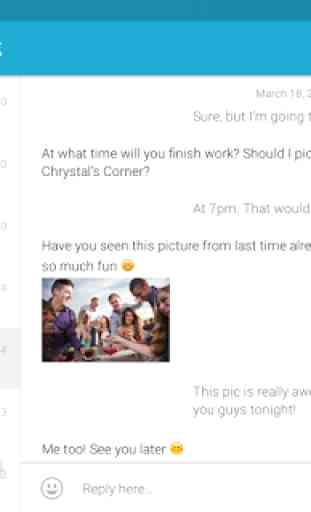
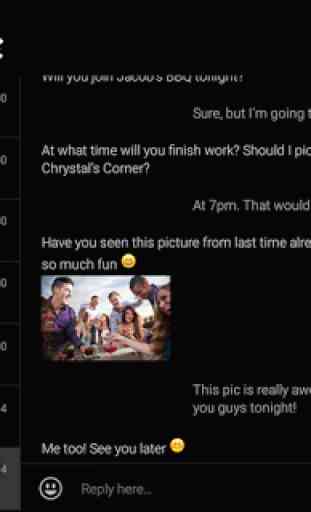
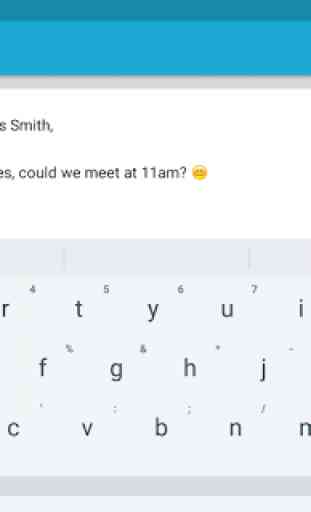
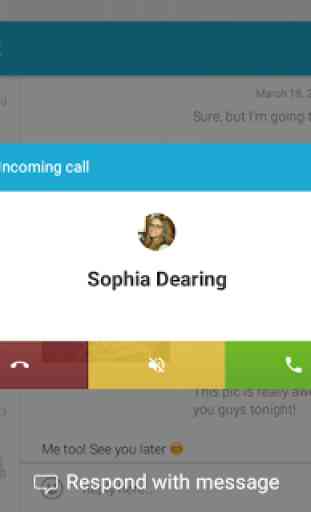

Very useful, works well. It can take a while for texts to appear though, sometimes over half an hour. Also, it would improve legibility if the latest messages appeared at the top (or if there were a way to choose the sorting order) Overall, a good app, looking forward to seeing it improve.