SMS to Text
★ Features:
* Support Emoji characters in text format and can be displayed in Emoji supported OS (Windows 7, Mac OS X 10.7 or later)
* Filter by conversation
* Filter by date
* Filter by SMS type
* Sorting SMS
* Export to Normal plain text (*.txt)
* Export to CSV, comma-separated values (*.csv)
* Restore SMS from previously exported .txt or .csv file
* Selectable date and time format
* Support Unicode UTF-8 encoding with/without BOM
* Support Windows, Unix, Mac plain text new line format
★ Our Facebook page has some Sample Output screenshots
♥ If you have any feedback, questions, or concerns, please contact us at:[email protected]://www.facebook.com/SMStoText
Category : Tools

Reviews (28)
Quickly backed up 20,000 text messages into a 2 MB text file. Perfect! It is set up in a nice raw data format that can be easily imported into Excel for me to sort and filter later. (Now I just need something this simple for MMS messages.)
The description indicated that this app could transfer files to a PC, which was what I wanted! All it would do is transfer them to a sim card, which is where they were to begin with! Very disappointed.
Correctly indicated the number of messages to be exported, and even reported that the messages were exported successfully, *and* it created the file in the correct place. Emailed the output to myself and opened it without difficulty in Excel.
It does its work. But the file always has saved ON the DEVICE. For those who's looking for file, go to "file manager" => "device storage" there's will be file "sms to text". Open it. Voilà. I needed sms txt for court hearing as an evidence. Very helpful app. Thanks a lot.
Well, it only backs up SMSes (as txt or csv file) - but I guessed that from the name. Also it asks to export to SD-card so it was a little surprising that the file ends up on the device. But both of these things I can live with.
This is a lightweight app for backup and restoring SMS. I haven't found any bugs in it till now, it is quite fast in its work.
Took a split second to save all 400 text messages from one conversation to a txt file. Needs Writer Plus or some other app to read the txt extension.
Doesn't actually export anything, at least not when you select the SD card. Useless.
This app didn't work, only got one side of the conversation and missing tons of even that with ATT. I'm very disappointed
installed it. it does not work. pro versoon needed to send to email. typical bait and seitch for $$$. dont bother.
Where is the TEXT CONVERSATION ? I only see texts that were sent to me I don't see the ones i sent.
Accurate.! Purpose solved in simple click. Very Simple to use.
Worked as described, got my messages from my phone in a text file. Thanks
Saves in SD but cant find the file on SD. Purposely makes you pay for pro.
saved a full conversation but to the phone storage not to the SD card as directed.
Does not allow text messages to be transferred or sent to an email address for free.
Asked to save to SD card. No file could be found.
the best application for save our memories conversation! 💕
Excellent, saved 100s of sms in document file
Super easy to use
exactly what i needed. does what it says. fasr, easy.
need sd card. who has that in 2018
Uh?? Only reviews from early 2018? What happened the rest of the year?
I used to think this was a wonderful app that just does the simple thing it's supposed to do: save your SMS messages to your filesystem (SD Card) on your Android phone. It does so quickly and flawlessly, so far as I can tell. It has a very clear interface. However, I just discovered it does not save everything. I'm not sure what it saves but it did not save a conversation I really needed it to. Fortunately, the conversation is still on my phone -- but not in the backup. I am using Google Nexus 6p with Nougat.
I works great. It allows to select the conversation and export to txt or csv. It labels the messages as in (received) and out (sent). Even computer illiterate people understand that this is the whole conversation, and it gets exported. Granted, i don't have any friends for my test was over 5 answers and replies (the longest chain). UI is coarse but effective.
I tried 4-5 different apps and this one is the only one that did exactly what I wanted. Let me select an entire conversation ( other apps were limited to small number of msgs... My conversation is over 5000msgs) , back it up as a simple text file ( no.need for other programs just so.you can read the file). After that I just had to browce to it attach it to email and send. ( look for folder sms backup or something in your sd card). If the app send the sms text file to my email for me I would give it 5 star.
Like many of the other reviewers, it seemed to work fine, UI seemed intuitive, grabbed a sample conversation, it correctly indicated the number of messages to be exported, and even reported that the messages were exported successfully, but it never created the files. I tried text and CSV output options, changing the output folder, creating alternate folders (both within the app and from the connected PC), but the file this app is pretending to create just never shows up on the SD card (in the target folder or anywhere). Not sure where the breakage exists, but when searching the one star reviews, I'm not alone. Not willing to pony up for the paid version, and hope they got it right there. Uninstalling....
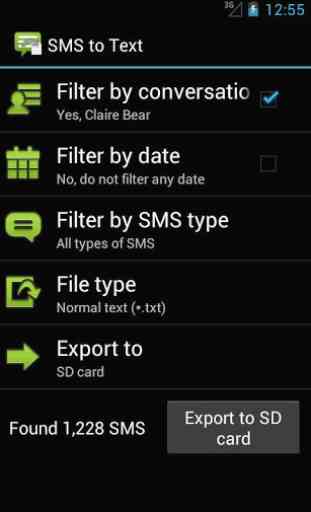
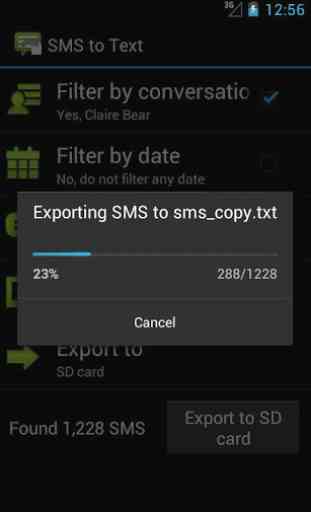
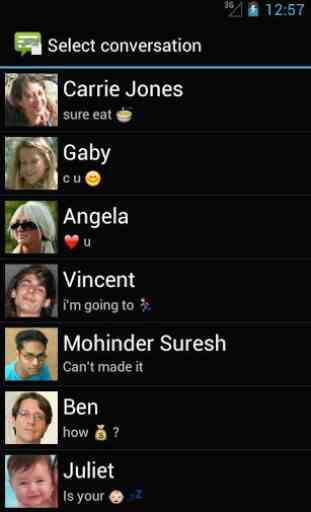
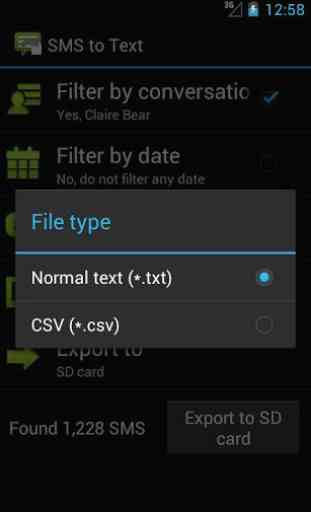

App is great for all text conversation. Easy to use. I do wish that it would allow me to save to my SD card automatically. The current option for SD card is actually my internal device & you can't go up a level anymore. Used it on three different Android phones and couldn't save to the SD on any of them.