SMV Audio Editor Free
Common features:
- basic editing operations (cut/copy/paste/trim);
- merging audio files;
- mixing audio files;
- splitting an audio file to parts by markers in the editor timeline and exporting it to separate files;
- direct cut and split of files encoded by lossy-codecs (MP3, AAC/M4A, OGG, Opus, AC3) without re-encoding;
- audio recoding with autosplitting to parts and saving to different audio formats (MP3, Ogg Vorbis, Opus, FLAC, PCM-Wave);
- applying some filters and effects to your audio (graphic and parametric equalizers, phaser, flanger, pitch shifter, reverb, lowpass and highpass filter etc.);
- downmixing multichannel audio to stereo or mono;
- converting mono to stereo;
- channel reconfiguration (changing number of channels, loading channels from other files etc.);
- stereo enhancing;
- changing the speed and tempo of audio;
- noise reduction and DC-offset correction tools;
- audio tag editor.
The application has a convenient file manager and intuitive user interface.
Supported input audio data:
- bit depth: 8-32 bits audio;
- sample rate: 8-48 kHz;
- number of channels: 1-8
Supported input audio file formats: PCM-Wave, MP3, AIFF (without compression), AAC/HE-AAC, ALAC, Ogg Vorbis, FLAC, Opus, AC3, AMR, MPC.
Supported output audio file formats: PCM-Wave, Ogg Vorbis, Opus, FLAC, MP3.
*This free version has all the features of the full version but duration of saving audio files cannot be more than 5 minutes. Also the free version contains advertisements.
Category : Music & Audio

Reviews (29)
Lowpass filter consistently inserts a gap after about 2 to 3 minutes (when the default 22 kHz filter is applied to 225 Hz output from the builtin sample generator, a gap is produced just after 2:57 even though this filter should have no effect). Compressor tends to produce sections with suddenly much greater volume. Pitch and tempo effects cause excessive distortion. Numerical sliders are difficult to set precisely and would be more convenient as text input.
Five stars the best!!! This is the best audio editor for android on the face of the planet. Anyone who gives this bad reviews does not know what they are doing!! I have been doing audio editing for years with windows. This is just like old soundforge was back in the days of old windows xp!!
Couldnt figure out how to use it. Not very intuitive design and no obvious Help file or link. Couldn't find half of the features shown in the app's screenshots. It says free version has all the features.... IDK.
I couldn't edit anything or mix songs. It wouldn't let me skip to a different part of a song I working on, there were no sound effects o could add... nothing. Uninstaller about about 10 seconds of frustration
Has some great simple features and I was able to adjust some sound on an mp3 file easily thanks to this tool. Great product, lightweight.
Is not accessible for visually impaired person. And plus it's very confusing App.
Oh my gosh I've finally found the right app where in I can arrange my vocals and my instrument all together thank you so much I really needed this... a lot of apps down there weren't really helpful... thank you so so much
once I played around with the tools I cleaned up all background noise. this app exposed the truth when people talk about you in secret. I say it's damn good.
Hey please, make encoding speed little bit slower for getting much better quality, Cause these app encode faster than other usual apps or software ...Thank you ❤
You should at least allow for saving even if it is for two days trial. Good app but unfriendly maker.
Very slow in decoding mp3 during opening a mp3 which is opened very fast from other app
Very bad app but I don't know Why this app is not working This app is not perfect fo editing because its not working so plzz don't west u time and mbs
Not intuitive. Does not suite me as a seasoned editor.
Hello sir All features are good but sir noise remove is not working pls check it i
best audio editor . most refined editor available for Android
awsomme everything works and the quality sounds professional
it mixes the audio together and cut stuff out
Cant save the audio
One of the best editors that I've tried.
It is not free! I can't save.
What is the meaning of SMV? This app is good.
I'd give this five stars but one thing is that there isn't a share option.
Very good app i love it
I like but it seems to be hacked
It's not just working 😠😠
It's a nice app
It's good app
It had potential....
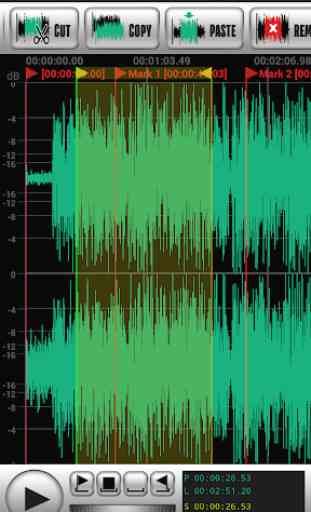
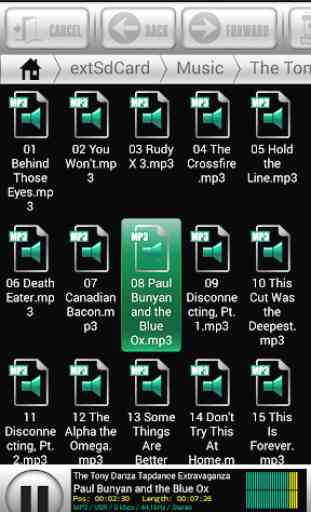
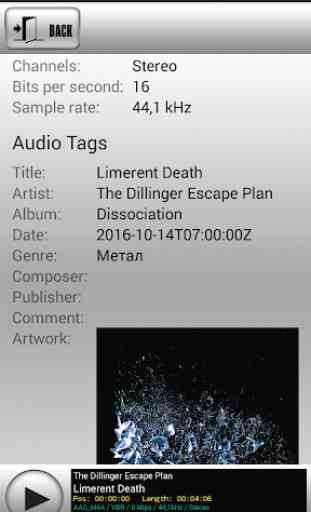
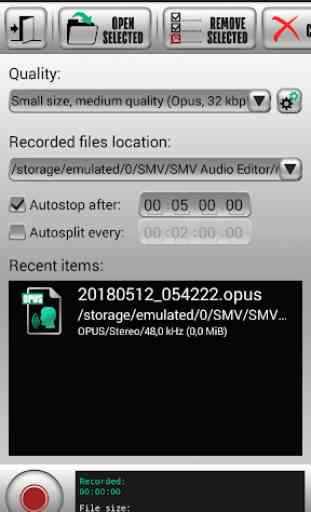

I haven't tested the software yet, but one vital option I am missing is extracting audio from video. It is an essential part as nowadays, people use mobile phones to record high quality videos in programs where a lot of background noise comes in and we need to remove those noises. So, this feature is a must in my opinion.