SnapBridge
Principal Features
- Once the camera is paired with your smart device, new photos can be downloaded automatically.
- Photos can be uploaded automatically to NIKON IMAGE SPACE (see Note 1 below).
- Control the camera remotely and take, view, and download photos.
- View downloaded photos or share them via e-mail or social media.
- Add photo info or text to uploaded photos.
- Download location data to the camera or set the camera clock to the time reported by the smart device.
- Receive notifications of firmware updates for paired cameras.
System RequirementsAndroid 5.0 or later, 6.0.1 or later, or 7.0A device with Bluetooth 4.0 or later (i.e., a device that supports Bluetooth Low Energy) is required.There is no guarantee that this app will run on all Android devices.
Notes
- Note 1: Uploading photos to NIKON IMAGE SPACE requires a Nikon ID.
- Users can register for a Nikon ID using this app.
- Enable Bluetooth and Wi-Fi when using this app.
- Remote movie recording is not supported.
- Movies can be downloaded by switching to Wi-Fi and selecting the files manually. Download is not available with AVI files.
- The app can connect to only one camera at a time.
- Enable NFC on the smart device before attempting to launch the app or connect via NFC.
- Remote photography and movie download are available only if the camera has Wi-Fi.
- The app may not perform as expected depending on your environment and network conditions.
- A smart device with a display resolution of WVGA (960 × 540 pixels) or better is required.
- The app cannot be used to view movies. Use a movie-viewing app.
- The app requires a 100 MB or more of free memory on the smart device.
- Devices with an Intel Atom CPU are not supported.
Using the AppFor more information, use the app "Instructions" (online help) option.
NotesAndroid and Google Play are trademarks or registered trademarks of Google Inc. All other tradenames mentioned in this document are the trademarks or registered trademarks of their respective holders.
Category : Photography

Reviews (25)
Snapbridge seems to be slightly better than it was a year ago, so I've revised my review from 1 star to 3 stars. I still only give it 3 stars because it still sometimes struggles to connect to my camera. On top of that, being a remote photography tool, it REALLY needs an intervalometer function that is completely independent of the built-in one of the camera. I mean one that can take intervals with shutter times longer than 30 seconds (so say a sequence of 1 minute exposures in time/bulb mode) that works on ALL snapbridge capable cameras, even (ESPECIALLY) the D3500. Because the D3500 has no IR and no wired remote shutter connection, Snapbridge is IT. So Snapbridge NEEDS an interval shooting mode.
I've always found it easy to use and it's worked perfectly for me. Unfortunately I have just had an update to my Samsung tablet and all my settings were lost and I was unable to connect. I had to uninstall the app and re - install and then reconnect my camera and fortunately I didn't lose any photos. All working perfect again.
Incompetence is strong with Nikon's app. Can't update the firmware on my z7ii, it just gets stuck at 19%. The app also has very limited controls compared to other apps available. All in all, for advanced as their camera gear is, they fail miserably at designing a phone/tablet app to interface with their cameras. Don't expect this app to be helpful to your workflow or firmware updates, ever.
On the fence. Honestly ImageSync, the Ricoh/Pentax equivalent app is quite a bit better, and that's saying something. I still haven't figured out how to work with the NEF raw that I'm able to transfer in Snapseed. Guess I need light room mobile? NEF is irritating. The workflow with my Ricoh GR and ImageSync/Snapseed is a bit clunky at times, but overall works well and doesn't take long at all to get a workable quick-post image up. With Snapbridge and Z7 I'm stuck with a 2mb file option only.
This app does not work reliably. I have not been able to download pictures from my camera to my phone in months. I tried to switch to using Auto link mode and it does not function well either. Don't get a Nikon camera that uses this app if you hope to transfer photos from your camera to your phone often.
I Love using this app🥳 it is convenient and makes things easier for me to send people the photos as soon as I'm done taking them... The speed of the transferring is dependent on the amount of space you have on your mobile device. There are certain apps for certain cameras so make sure you downloaded the correct one.
I have a Nikon D3500 and Snapbridge will not allow me to do any of the Remote Photography actions on my Moto g 5G Stylus phone except for shutter release. No Live View on the phone, no remote adjusting of any settings at all, only shutter release. Also the Live View screen on the camera itself does not work when connected to a phone - only the little viewfinder will work, so no hands-free photography with a tripod. Transferring images to the phone works, but is very slow. Pathetic app.
Needs an option to change the date format. Currently displays uploaded photos as dd/mm and no way to change it. Trying to update firmware takes several attempts, and with the latest, I can't get it to work at all. Stops at 19% on the transfer step. Very buggy.
The most frustrating pile of nonsense I've had the misfortune to use. My d850 simply will not link to this awful app. I've had it work sporadically in the past bit today it is just not playing ball at all. This piece of software needs a complete rewrite to actually make it work seemlessly. We have the technology but Nikon have decided to use a system that is far from intuitive. Very, very frustrating, get it sorted.
This app has potential. Currently it's OK at best. My main issue is that it can't be used with a USB cable to control the camera, so I'm required to use the extremely slow camera wifi. That issue is bad enough in its own, but making it worse is that any time I minimize the app the connection turns off. This app has a lot of potential, but it seems like it was done really half heartedly and without any thought paid to how people may want to use it.
Awesome! I use this app to quickly send photos to my phone for quick turn around to clients and social media as well as geolocation. Connects easily to my phone - sometimes it hangs on connection, but i just restatt the app and it connects. I wish it would be a little quicker with connections and transfers, and that the wifi would stay connected when I change phone screens - if it was it would get 5 stars. Even so, it is an essential app for me.
It is possible to make this app work, but it's so convoluted, idiotic, and insane in its interface that it's barely worth the effort. Nikon makes great cameras and lenses, but their software usually funtions as if it were developed by psychotic, microcephalic chimpanzees on a bad acid trip. This app could, and should, be straightforward and easy. It is the complete opposite.
So ennoying! Disconnects from the camera all the time. I am not able to download pictures as the connection will fail! '- If you are unable to download images or connect via Bluetooth or Wi-Fi after pairing, try one or more of the following solutions: - Turn the paired camera off and then on again. - Switch tabs in SnapBridge. - Exit and relaunch SnapBridge.' I've tried all of this, I have restarted my phone but nothing works. System in my camera is updated, app is updated.
Nikon will never ever get this app right. Worse with every update. Connectivity is horrible. Very frustrating to always have to niggle around to get your camera connected. "Auto link" defaults to "Off" EVERY time you select a different camera, or if the app is restarted. STILL can only remember 5 cameras. Uploading 2MB images from camera to phone via BT is excruciatingly slow. It can take several minutes to upload a single image. Often after 2 or 3 images, it just stops uploading.
Update: After recent update the main feature of downloading photos itself stopped working. Why are you even releasing this app if it cannot be used. Old review: The app has a very big issue. I have tried changing my phone but the problem still exists. Once I connect to my smart device and download the pictures, it will never reconnect to the camera next time. I have to clear cache and data and start from new to connect again next time. Can someone fix this? It is very annoying.
This was a very good and useful app until some upgrades. Didn't download from camera to phone,. However, after trying all I could think of I uninstalled the app & on reinstallation 'hey presto' I was able to relink the camera to my phone & app good as new! Recent upgrades mean a near flawless experience now.
I have to give this a bad review because I do notice I can't get my pictures auto download anymore plus it's not connecting to my phone. Keeps saying camera is out of range which is very strange. Not sure what you'll doing to this app, but it's getting worst instead of better.
It can be even better. You can also include bracketing in this app. You can include some instant settings to change. Bluetooth remote is a very less provision out of all this app can be enabled with.
Useful but difficult to establish and maintain a WiFi or Bluetooth connection. I like the remote control over Bluetooth, but needs to include Auto as well, not just MASP. Works qith my Z7ii.
First of all, I love my D7500. I've used Nikons since getting a Nikkormat FS in the late 60's ("film," remember?) But the connectivity of SnapBridge is abysmal. Sometimes it works. ALL of my similar apps from Sony, Canon, GoPro and Ricoh are reliable and robust, even, next to this mess. I can just imagine a photojournalist getting shot because she / he couldn't get her / his last photo off to his editor before their position was overrun. Tragic. And I don't even need it to work in a battlefield
Interface feels a little clunky, and remote photography option is so bad as to be unusable. But as a means of copying photos from camera to phone, it is fine.
Hate to see this. I went with a new phone, new for me, it's been out quite a while. My OnePlus 8 and this app are disfunctional together. Everything claims to be good through all set up. Even says it's paired and connected and blah, blah, then just when you think it's done. It says unable to pair. Everytime! Used all the hints, helps, faqs and nothing.
App works well for downloading jpegs off of your camera (it will not download RAW files). It's an easy way to preview photos and post things easily onto social media (unless you intend to edit it properly before posting).
Very reliable and convenient to import photos from my Nikon, straight to Adobe Lightroom! Snapbridge will only upload photos taken from fine quality (jpeg) and not RAW photos from the camera so if your photos aren't uploading, then check the quality setting on your camera

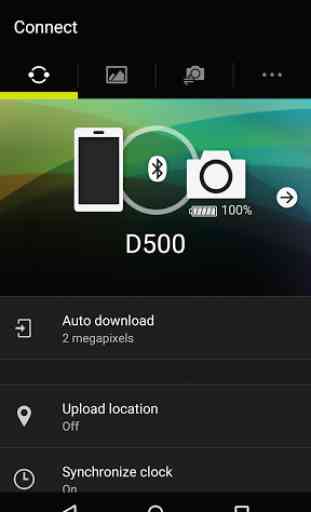
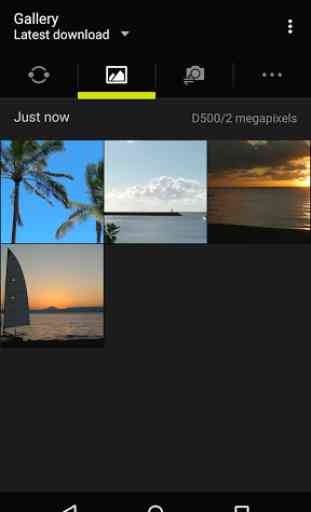
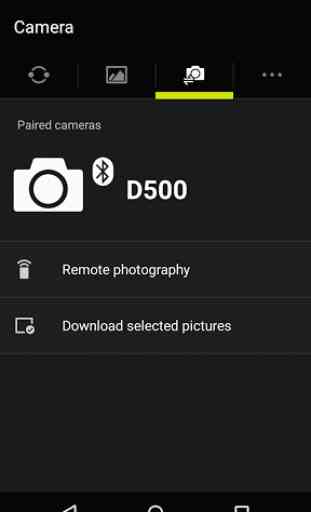

I really like the app in terms of pulling things off of the camera. It's remote picture. Taking ability actually isn't very good, but it's sufficient when you don't have or have forgotten your own wireless remote. The one thing that would make this app even better is if you guys actually included tutorials and the documentation or the ability to access documentation from this app, especially when a user is trying to take specific kinds of photos and is having trouble with the settings.