SnapGrab - Private Screenshot Tool with Encryption
SnapGrab is a simplified screenshot tool that takes screenshots using MediaCapture intents. Using our floating button service, you can start the service and then navigate to any other app as usual, when you press the floating button, we'll grab a snap and save it!
How private is it?
Since the photos captured with SnapGrab are saved in the devices local app directory in an encrypted form, photos captured are secured and hidden. Attempts to view the photo without knowing the key won't work.
How does it work?
SnapGrab uses media capture intents introduced in one of the earlier versions of android, using these media capture intents, we analyze the screen and capture screenshots manually.
How do you use it?
⭐Start the app
⭐Grant access to the requested permissions
⭐Accept the Terms of Use/Privacy Policy
⭐On the home tab, click 'Start Service'
⭐Click 'allow'
⭐Click the floating blue button
⭐Go to the 'SNAPS' tab
⭐Export/Delete the photo.
Does it require root access?
NO! We made sure our service is offered on all non-rooted devices to ensure privacy and security
What is the 'Cloud Encryption Keys Service'?
Instead of offering free cloud storage for your screenshots, we offer a method of encrypting the photos you capture and hiding them in a secret, secure location on your device, however the keys used to encrypt the photos are stored on our servers. This offers a 2 way protection, to view the encrypted photos, you must know the password AND have the device where the photos are hidden in your physical possession.
Have any questions/concerns?
Email us @ wathenwebworks.com or submit a help request in the app!
Category : Tools

Reviews (27)
Works very well doing what it claims to do (with a slight delay)! The problem is that after I close the app ("Kill Service"), my gallery is missing and I have to reboot my phone every time! Until they fix that, my rating stays at ★★. [Galaxy S9] EDIT: Issue was fixed immediately with an update. Great work! Product is now at 100%.
So the app works fine for me except 1 thing. When I want to save the phtotos to my gallery, they aren't saved anywhere. I have tried looking through my phone's folders and to no avail. I thought it would create a folder for snapgrab in my gallery but theres nothing there. Can anyone help? I have a Samsung S9
Paid for upgrade. Neither worked on my Samsung Galaxy Note Pro. Need refund. __________ Wanted to use the volume control option but it did nothing but control the volume. There was no floating button in either vrrsions. I am using a floating Home button and it appears to be preventing any other floating buttons to work. I have tried several other apps and none of them showed a floating button. So I was hoping your upgrade would work for me.
Dosen't work! when you try and use it to take screen shots on things that don't allow screen shots. Also notifies the the thing you're screen shooting (as in snap chat and things like that). Have I "provided enough information" for you "developer"? Your app does legitimately nothing! Nothing other than what any modern cellphone already does. that's why I say it "dosen't work", it is useless and does nothing so I've left a comment in an attempt to help others not waste their time on your garbage
This app used to work on a Pixel 2XL, but when that broke I tried to use it on a Samsung S21 Ultra and will not work. The auto save does not work and does not work with that setting off. I approved two permissions when I installed it and I think it might be missing one more permission to make it work or maybe the phones drive won't let it write
Doesn't capture my bank info page, Just gives a black screen with my notification bar and softkeys. This is on a S9+. Also, I can't seem to find any settings to enable different levels of detection like mentioned in other reviews. Maybe my phone isn't showing setting?
Intrusive ads (with video and sound), pesters you immediately for five-star rating before even learning how to use it, non-intuitive interface, no tutorial for newbs to the app, a total mess. The app too everything the author wanted and showed me two ads before I could even get one screencap. Avoid.
Installed the app...worked the one time I used it but giving it access to my gallery resulted in a missing camera folder. My 200+ photos gone. Tried everything even emailing the company, I didn't get a reply. So I uninstalled, pulled memory card out and used data recovery software to get 95% of photos and 75% videos back. I don't recommend this app... On a Samsung S9+
Update: same issues still. I can run app and take screenshot but can't save it to gallery. I don't get any errors. I have not heard from developer. Tried to communicate with developer but have not heard back from him/her. I can run app and take screenshot, but can't save it to gallery. I get no errors.
App works and does what it says. I used another app like this that was discontinued. The only thing preventing this from being perfect is that the capture button is always visible. Would be perfect if the button appeared only when in Snapchat, and minimized when not.
liked the concept but it didnt work. id use the floater and click it to screenshot and it only managed to screenshot once. all the other times it said it screen shot but when i looked in the app there was no saved images.
Good app until my password for cloud stopped working entirely, I've only used one password with this app and have tried all of my typical passwords, none work, no response to my support ticket either, very annoying and disappointing.
Overall good. Crashing was fixed. Emerging issue: now app doesn't make screenshot at all any more, when clicking floater constantly get error: Error creating virtual display! Please try again.
I would stop installing until this review has been read and answered. As soon as i signed in, As to your request, it said, Floater or ??. I chose, Foster, thinking it would give me a button over other apps.. It didn't, it said your service was running, i back arrowed, it, said, oj, it then asked if I wanted to leave the service, I said, yes, signed me out of servic and back throug the, same senario, Almost like it was running in two different phones it made me sign in twice, but would let me
Literally worked fine taking screenshots yesterday. Now I get an error message saying "media protection is null", please fix. Also snaps won't export to my camera roll. I have to screenshot the snaps from snapgrab to get them to my camera roll. Please fix these problems immediately.
Does not work for apps that has disabled screenshots, i.e. using flag LayoutParams.FLAG_SECURE. Would be happy to give higher rating if it can break this. To Author's reply: Yes, course this would need device to be rooted. Assume I already have a rooted device. Just add additional feature for such devices. By the way, one more star for quick response 😁! To Author's reply: OK, I respect licensing and distribution terms, so no offence !
No matter how many shots I take the picture always turns out black. This is like the fifth app I've tried they all turn out black.
Mostly works great, except that sometimes no snaps are saved despite clicking several times on the icon and it saying that it got the image.
I love this! I use it to screenshot things on Snapchat. It is so easy to use and requires minimal setup before use. 5/5 can confirm that the it does not send the screenshot notification at least on Snapchat.
I took screenshots but when I went to save them it said there weren't any snaps. This was perfect until the screen shots stopped going into my gallery.
Doesn't work, 1. app closes most of the times after starting service 2. takes blank black screenshots of screen in case of anti-screenshot apps (private content)
Installed, coulndt get it to work. Berated with requests for premium membership, once you give them money I'm sure it works fine. But until then, good luck
its awesome doesnt show the on screen shot button in the pic afterward. lets u do multiple shots without taking u to the gallery after each shot
Good app, does what it is supposed to. However, getting my storage password back has been impossible, even when sending in a support ticket.
It all worked fine until today. Every screenshot is showing absolute darkness,the only thing shown is the tabs at the top
works amazing. I had a problem with it before and I complained about it in my previous review and it was fixed immediately. Highly recommend.
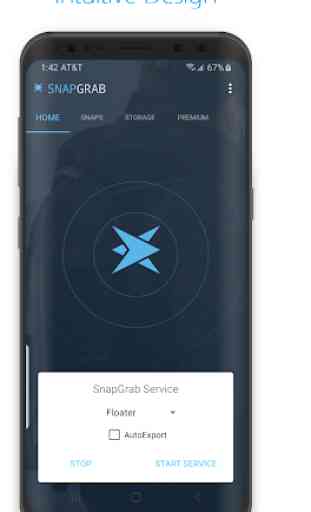
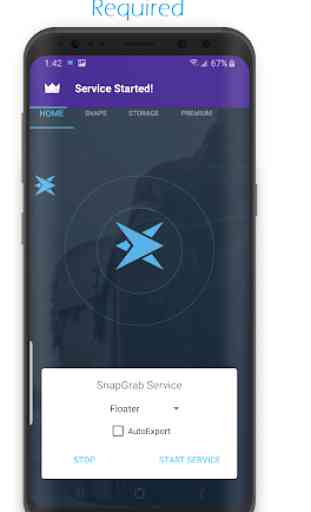
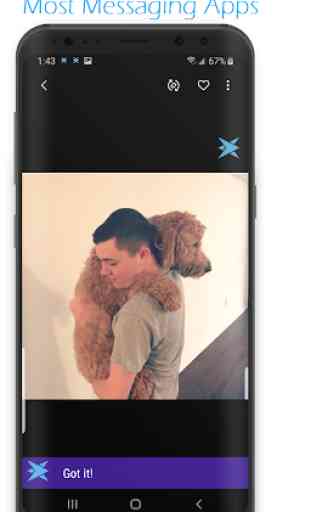
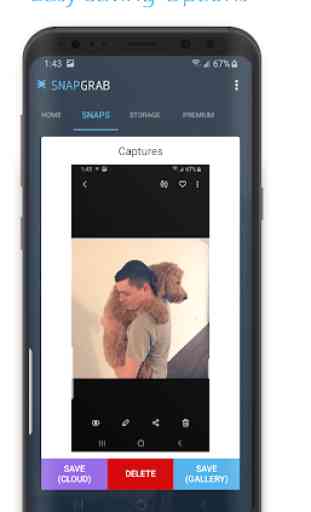

I love this app, besides the fact that I get two copies of every photo, and when using the volume capture function I get the volume bar stuck in the screenshot, it's great! If these things change, I'll change my review :) EDIT: Is there any chance you could add a root method that would allow this to work better for users that have root access? Also, regarding the two copies of every photo, why does this happen?