SnapMarkup - Photo Markup tool
Draw annotations on your photo or image or pics. Annotate your photo or image or pics with various shapes(Pencil, Line, Circle, Rectangle, Triangle, Rotations, Cropping and many more…..). User can choose the color and thickness according to the requirements. Capture a photo with the help of camera or select the photo form gallery. Share annotated photos any where.
Image Annotation may be used in the following use cases:
Mobile app testers who want to report bugs, send the feedback or enhancements Site auditors can use as construction photo editor for any site inspections. Find a defect in any type of work and highlight that one.
If you enjoy this photo annotation tool, then please take a minute to leave us a nice review. It really helps!Developers: Want to add this SDK to your own app please contact us on [email protected]
Category : Productivity

Reviews (28)
App does what it should and is easy to use after a bit of experimenting. You can buy premium, but app doesn't tell you what premium includes... Magnification doesn't work as it just moves the marked area somewhere else. Still an ok app.
I have been using this app for the last many years. I have found it very nice. A new version has been launched a few days ago. I am feeling difficulty in using this version. I request you to please upload a video on youtube about the use of this new version. I shall be highly obliged. I tried my best to understand it but feeling difficult to understand. You may tell me any website which may guide me about its use. Thanks for making such a nice app.
This is a very nice and beautiful app as I wanted and this app has fulfilled my requirement. Very creative and user-friendly. Great work!!!
It was useful until the useful features like Arrows, Box etc were REMOVED. Not recommended. 🚫 Uninstalled.
With new look, added features and user friendly interface, the application is a step ahead.
Perfect markup tool. New version looks good with various options. You can drow on zoom image now
Does exactly what I needed it to do: draw arrows and other annotations onto images. No sign of ads, and it's free. One thing they could improve on is the UI. The app does not look stylish, but it is not offensively ugly either. It's efficient and I appreciate that. The app icon in the play store is ugly though. As a side note, I used skitch in the past, and I miss the thick curved arrow . It looked like a better, more distinct annotation that is easier to visually parse.
Very good app, just what I needed thanks. It would be useful if you could re-edit a shape that you've added (instead of having to press undo and create it again). For example if you wanted to adjust the size or position of a shape slightly. This feature would also give your app an advantage over iMarkup as it does not have that ability. Otherwise, everything is good.
The app works great, being able to use different colors, text sizes with rotation, squares and circles, line, and more. Basically you can pretty much draw or text in any photo. The only problems I've noticed so far is, the picture quality doesn't reach maximum quality like my phone and also, painting the edges of a picture is hard to fill in, off the edge of phone screen.
I'm enjoying the app. Clear-cut tools and they are easy to use. The only drawback so far: when I finish and save a marked photo I am put at the beginning of hefty photos file. If I scroll many screens n choose a photo then decide to do the next in sequence instead.... I am suddenly at the beginning of the file again! Even if there was a paging down option it would be better for my purposes. Thanks
Used as an inspection tool. I would prefer if it had autocorrect and the same features as tablets do, I updated and lost the ability to blur out objects. I don't know if it uses the best camera option as I have a Hauwei P30 Pro I feel it should run with the camera app and not it's own camera... If that makes sense. All in all great for adding notes, arrows and icons for inspection reports.
I love this app and it used to work great, but now when I try to load an image, all I get is a medieval guy with a sword. ..even on pictures that I took with my phone. It's very frustrating. I'll change my rating once this issue is resolved. UPDATE : after developer responded here, I wrote them email and included a screenshot of my problem. Have had no further responses from them. The program is unusable as it is so I'm changing my rating to 1 star.. I wish I could give them 0 stars.
Simple mark-up tool. Really easy to use. Howevet: when i hit the back button, and am asked if i want to save the image, i click yes and it saves, but then the "if you want to save" comes back up instead of continuing back to the browser. Not a big deal. Still works great.
it's a perfect markup tool. thank you. now we have triangle curve also.
It seems to be a good app, but it needs an eraser. Like, if I wanna remove something (but not all of it) then I can simply erase that one part & continue drawing, instead of clicking the undo button & removing everything. It is a little difficult to place the straight lines & squares where you want them to go, you know. & I hate the fact that you can't resize the shapes once you let go of them.. smh
Text Tool does not work. The whole problem is, after I press on the Text Tool, a Text Box appears, but when I click on the Text Box, the Keyboard does not open up, which it should. This is a serious fallacy, which needs to be rectified at your end through an update. Otherwise, the app has no utility & has to be uninstalled. Wanted to add that I am using this app on Samsung Galaxy S21 Ultra.
I made the mistake of purchasing this app. Wrote the developer twice and received no support. Developer would not honor my request for basic "how to" instructions. Couldn't find instructions for this app anywhere on the web. Problem: You can't enter text in a text box if the keyboard doesn't open. As advertised, this app adds numbers to pictures. Not true. Developer says the numbering function works in the iOS version and will be coming to Android soon. How soon?
Trying to draw arrows on image and nothing happens.
This app has amazing features I love it , now I customized text color magnify my images ✨
This app has amazing features I love it , now I customized text color magnify my images ✨
Previous version were better After the update, the screen become less responsive (Note Ultra 20). If I want to make a curve line or oval circle using "draw/pen symbol", it will end up as a straight line unless I move the stylus very-very slowly.
This works as advertised, and has gotten better over time as well.
Just wanted mark up feature for android that i have on iphone. Highlighting, circling, speech bubble and the ability to change font and colour with editing. Dont install this if you want those basic features. Ads after each save, so if you need efficiency and wanting to spend 30 seconds on each markup with 10 to do, dont use this. Why is it so difficult to meet basic wants and needs....
Not 4 me! No way to markup or HIGHLIGHT important areas of detail with anything but solid colors which hide or block details underneath. Changing solid markups to more translucent markups would give this app the ability to HIGHLIGHT things and larger areas of important detail without blocking them out. A MARKUP app should include an essential basic like Highlighting and transparency adjustments. Makes it easier to follow what's going on & less chance for confusion/errors. A big limitation here!
Perfect app it works very well now I can blur my images with this app
With new features, perfect app for magnifying my images
Works well and easy. I switched from an iPhone to an android. I also play Nationstates and in the community we have maps of our nations and the worlds they reside in, so this app is extremely useful for mark up adding shapes, text and arrows, with a very decent variety of color.
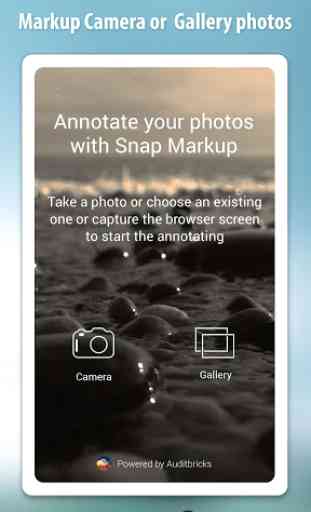
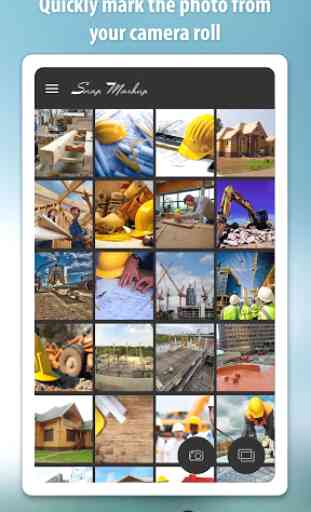
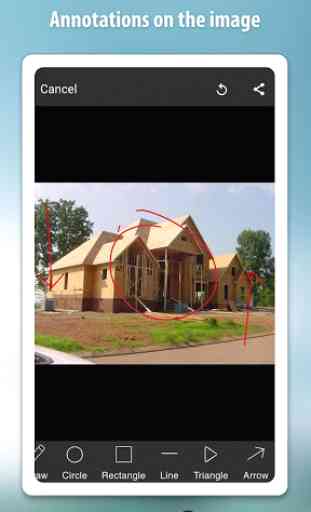
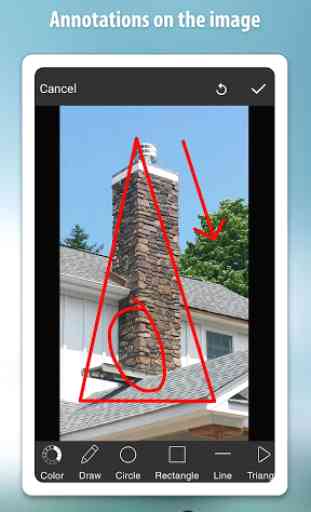

Devs asked for more...fine. imarkup is a drawing app that makes MS Paint look like Photoshop. Snap Markup completely copies the tools, and interface. It's lazy development. You get a single brush, 11 colors, 8 shapes. No ability to do fills unless you use text bubbles. There are no fonts. The drop shadow function is blurry even with the slider set to the hardest. This is an app that is mostly just a vehicle to deliver adds to the user. You might say "it's free" but then again so is garbage.