SnapMovie (road movie maker)
Main Features :
- Set the aspect ratio
- Record video (1~6 seconds)
- Apply Effect Filters
- Add Overlay Images
- Add background music
Notice :
- Do not delete the cache data using the optimized app (Clean Master, 360 security, etc.). Your valuable data will be lost.
- Encoding task needs 50~200mb ram usage
- Please contact us if you have any questions or opinions via email [email protected]
[FAQ]Q1: A list of previous versions SnapMovie movie is not visible.A1: 2.30 updated since, Snap Movie Movie list management features were not,Now that SnapMovie existing video files are moved into SnapMovie copy all folders in the store, can be found on the Gallery app.
Q2: Encode failed.A2: (1) When Snapmovie encodes the movie, the app need both many cpu usages and large ram memories, or more.So, if sometimes the app die when encoding,do not perform the many other apps in the background,if the memory manager application (like system task killer) is running, stop it.and please try again.And, you can change the output resolution of the movie in the Settings, (2) Still If the same problem occurs at the location of the same proportion (percent),there is a possibility that the problem occurs in a specific video.After confirming the encoding order of the errored video,And or delete the video on the page of 'edit video list', it seems there is a need to re-encode it to change the order. (3) After setting the encoding option to 'No Compression' in the setting, try re-encoding. Or after setting a smaller step resolution, try re-encoding.Because encoding proceed by the merging videos and the h264 compressing,maybe, this can take a long time. (the longer video play time and the greater the resolution, encoding will take longer.)
Q3: What is the Encoding option in the settings?A3: When making the final video compression and encoding are to proceed in the h264 codec, you choose the fast compression or no compression encoding time is fast but the capacity size of the video file larger, slower compression encoding one more time Takes a long movie the smaller the size of the file.
Q4: The problem stops when the rear camera shooting occurs on the Galaxy S4.A4: In Device, 'System Settings'
- "Device Information"
- 'Software Upgrade', If you update to the latest version, SnapMovie maybe works well, try reaffirm after the update.
Q5: Although purchasing an item, do not buy complete displayed.A5: The Google Play app, app payments are to be managed, if the Google Play app fails to update your payment history, you may encounter such problems. (1) After you make sure you are logged into Google Play app before and the same account, if you do not have a login, please login. (2) OK, reboot the phone, If there is still, to please check can be used to reinstall the app. (3) If the app is in use or cheating, purchase display items may not appear.
Q6: When shooting, app is running slow.A6: In Settings, reducing the screen resolution size of the image is smaller, but the processing time can be reduced.
Q7: I want to refund for purchased items.Q7: After the purchase, within 3 days,please send 'the reason of refunding' and 'order date & order number & the item name on the Google order receipt in your email' to '[email protected]', we'll process it after the confirmation.
Category : Photography

Reviews (28)
I have recorded 4-5 vidoes on it but now i cannot get those out of it, they are playable in the app but app got stuck when i try to finish them..please tell me how can i save those videos?there must be some progress bar or sign that shows that app is saving video so can user distinguish whether its working or stuck. So far not able to create a single video through it.. serious updation is needed.
Works but not perfect. Purchased the add on for music but it doesn't work and despite contacting through every means possible have not had a response.
I've had this app before and it worked so nicely and I enjoyed it. Now I've reloaded it and it stops converting at 15% it just stays there, like it is stuck.....
This app automatically stitches your videos together. I like to use the 3 second video feature.
This app doesnt work after making 4 videos. So good luck with that.
no longer working. stuck in the opening page.
ive been used this app at 2014. so i miss to using it again. hope still working 😂. i'll update again. so its stuck . 15% . lol.
still the best other feature and paid offers would be nice 💋
freezes after compiling videos.
Does not work. Dont waste your time.
The BIG problem is that it keeps giving me an error: "failed to query inventory" and then it's as if I hadn't taken any video at all. I've lost several important videos this way. I really wish they'd fix that problem, because then it'd be a great app. Aside from that, I want video clips to be saved on my phone, not just in app cache, and to be able to not have any text (including the app info) at the end. More music options and more subtle filters would be great too.
I took some single 2 second shots but each time in a different Snapmovie. But now there isn't any way to get those shots mixed in the same movie. Is it possible to do it? I can't even find the shots in my videos files, only in the app. What should I do?
It's a fabulous application, would have given it 5 stars but there is a problem in converting my video.. and I don't know why. Pls fix it.
Used to be great app, but after updating OS to Android Oreo, it always crash when converting video
Great app, but keeps on crashing meaning I lose all my video clips. Can the devs please work on videos being saved to my phone rather than in app cache? So fundamentally flawed the way it is at the moment and presently looking for alternatives!
Could you plz :-) improve this app ,need more time to make longer video and more samples of music , thanks a lot !
I love this app but this year there is a huge bug that deletes your video projects. Unacceptable!!!
I cant save my movies whould ne perfect if i could save it on sd-card
Hi there! Thanks for ur app! This app so great. But I cant export my video. It still 14% and nothing. Plz fix it
Just decided to delete all my videos, memories gone.
Easy to use, music are fine, filter are on point. Basically, I am having a great time with this app
It use to let me use my own music but now when I select that option there's nothing there. How do I get My Music back.....since I paid for it.
Can we have face filters and other fun to this. Its way over due.
I had this app a long time ago and I love it. But now since i have a new phone its not letting me convert my video. Please fix!!!
This app is the most fun way to capture and share a trip with participants of the trip, friends and family! I love it and could watch the movies over and over again. Such a brilliant idea!
Hi. I have recorded many videos while travelling in Europe but the video list is still there but when I click to play it it says there are no videos to play. How can I fix this problem?
I've purchased the upgrades when i had my galaxy s3 so why do I need to purchase them again with my s6? Love the app but this isn't right

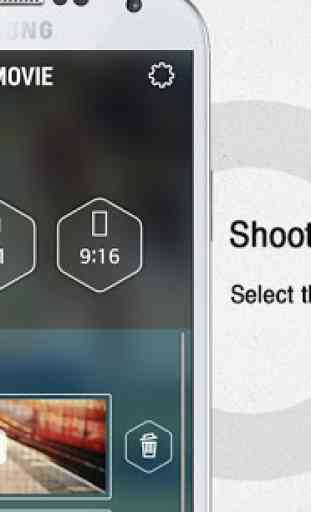
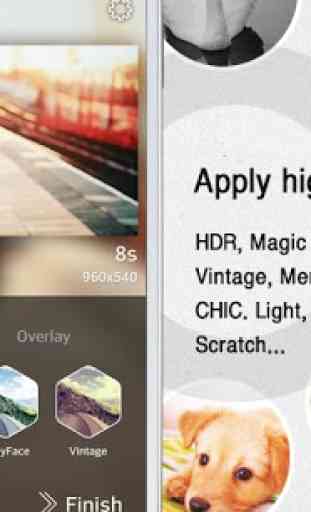
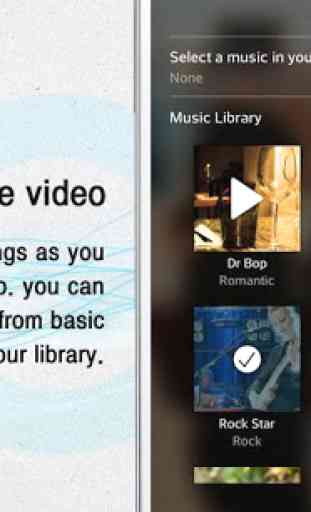

Video often doesn't get saved, had to lose multiple sets. When it does get saved, it also creates a duplicate a lot of the times. Tried deleting one of them, it blew the content for both sets. Felt like I lost some memories. Deleting.