SnapScreenshot Tool
Some apps detect when you take screenshot and notifies other person. With SnapScreenshot Tool, you can take screenshots of anything without detection.
1. Download the App
2. Run SnapScreenshot
2. Give required permission (Draw Over other Apps and Write External Storage)
3. A Camera Icon would pop on screen. Click that camera icon to take screenshots.
4. Enjoy Screenshotting!
Features :
1. Screenshot chats and everything secretly.
2. Open screenshot directly from notification.
3. Simple user interface.
4. Floating camera button to take screenshot easily.
5. In-built Gallery to view screenshots taken.
All the screenshots are saved in a folder named "SnapScreenshot" in Internal Directory. On clicking "Open Screenshots" button in App, all the screenshots would be visible in you Gallery App.
In case of any support/problem/issue. Please reach out to me at [email protected]
Will try me best to answer queries or apply fixes asap.
Disclaimer : This app is not sponsored or endorsed by, or affiliated with, Snap Inc.
Category : Tools

Reviews (28)
Really good, works as intended and doesn't look ugly like some others do, I'm not sure why everyone is saying they can't get the screenshots off of their phone, tap the notification select Google photos, hit share, hit the ••• or the more button and upload to photos, it puts it right in your cloud (which you can then download if you want a hard copy too), Excellent app 10/10
I love the app, it works perfectly it just causes some screen delay when rotating and opening my phone. It's fixed if uninstall and reinstall
I don't know what everyone is complaining about once you take the screenshot you click on the screenshot in notification and then take an actual screenshot so you can transfer it and everything and I've used this app alot wish I could it 10 stars
I can't even screenshot. When I first downloaded it. It said to do stuff with screen overlay. I did the stuff it said but it would still not work and say access denied
Did work perfectly, but since 3 days it doesn't take screenshots anymore. There are just blank picture being saved. Please fix this
This is legit works well for me I had to open the screenshot after taking it and screenshot again for sending purposes but that's okay! Would recommend!
Perfectly fine. Buuuuuut maybe you could add a way to screen record too. Just a suggestion
it works but it doesn't work well I would open a photo wait 1-2 mins it wouldn't screenshot anything then after I'd leave the photo it would screenshot the chat instead
It doesn't take screenshot for the app that doesn't allow it it just shows you a black screen
There is absolutely no point in having this app just go to airplane mode on what you want to screenshot and then screenshot it its that simple
Doesn't work in Amazon prime video. It tries but Amazon just blacks out the screen.
it's a great app but I took a screenshot 2 days ago but it's not appearing in the photo album only in the app. help?
Good app, does the job. Would like to be able to screenrecord.
you can snap a screen shot without being a contortionist.
mehh doesn't save to camera roll takes a lot of effort to get the pictures
Love it. But is there a way to restore the pic if you deleted it off your camera roll?
It's useful also nice theft of the APETURE SCIENCE logo from portal
there is no way to get your screenshots back though but it's a good app other than that
All I get is black screens. This app is useless to me
I love this app if I screenshot a text message on snapchat it dosent say and that's great love y'all who made😇😇😇😇😇😇😇😇😇😇😇😇😇
Half of the screenshots are white bugged :( Huawei P20 Android 9.0 EMUI 9.1
Won't work on newer phone series
My ui breaks everytime I try and use the app
I was downloading this to take screenshots of my bank account but it only comes out black I am unable to show my father that he in fact took money from me instead of putting it in
Screen grab just comes out black
Nice app it helps to take screenshots secretly
Doesn't work on Netflix 😑
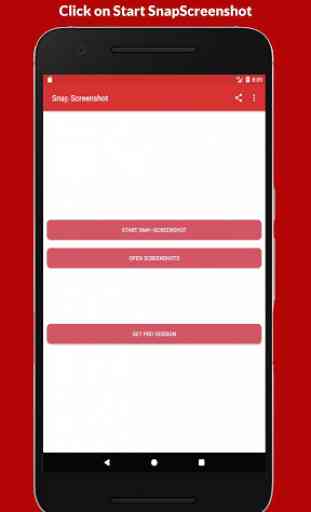
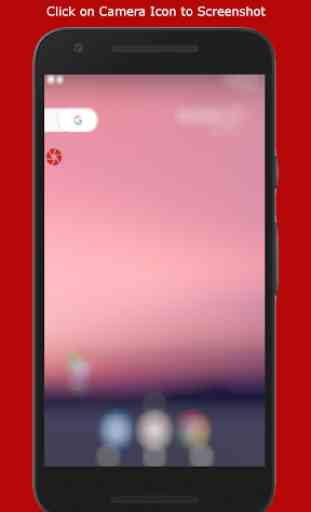
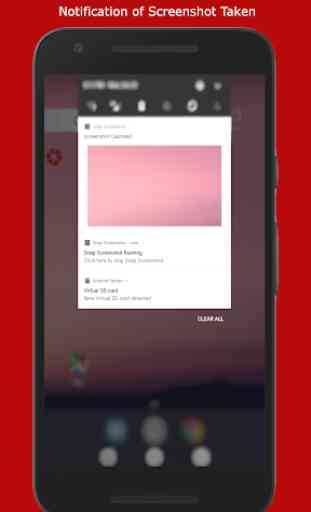


It works. But, there no way to be able to save all your screenshots, from 1 phone to another phone. Say you download the app to another phone under same person. Your screenshots will not be saved once downloaded the app to another phone you own. There should be a way to login, such as thru Google e-mail. Or, create an username & password. So, we can save our images. An open the app on any phone, once we login. So 3 stars because I've lost all my previous screenshots from one phone to another.