SnapShot - Screenshots Pro
How it works
With this app you can take screenshots with no notifications being shown. With this app you can take these secret screenshots with just the home button!
You support Lollipop?
Yes, but you have to be more careful when using the app on Android 5/5.1. Read the FAQ for more info.
Permissions: We ACTUALLY care about your privacy
Different from all those other app telling you they do to, we actually care about your privacy. SnapShot doesn't have the FULL_INTERNET_ACCESS permission and can thus not access the internet in any way. Here are the reasons for the few requested permissions:
Start on startup
SnapShot uses this permission to enable a workaround to an issue happening on some Samsung devices, where SnapShot will stop working after a reboot. When this option is enabled in Settings, SnapShot runs a few lines of code to fix the errror on startup.
Draw over other apps
This permission is used to show hints when the user has not enabled all neccessary options in the settings and wants to take a screenshot.
Read/Write External Storage
This is (obviously) for storing the screenshots on the phone's memory.
Google Play License Check
This is to make sure you are not using some fake version of the app, only the official version downloaded from here.
Category : Tools

Reviews (29)
Small foot print screen capture and works great. Easy to use and captures are top quality in both supported formats of .JPG and .PNG Checked networking for app call home over 3 month period. None detected. 5:star app. Ron @ Memphis, Tennessee USA
Easy to use, does what it is supposed to. Only reason I'm probably never going to use this app is that I have to disable "OK GOOGLE"... it replaces my default assistant so I can't do both. If there were a way to use both OK GOOGLE and SnapShot this would be an easy 5 stars for me. If you don't use an assistant and you want to long press home for a screenshot, then this is made for you.
it used to be so good because it got rid of the top and bottom bars on my phone so you just seen the image but for some reason now the bars show so I'm not using it because its the same as just screen shotting
Says not detected by 3rd party apps. Oh yes it is. Won't work with RBDigital. Gives you a black photo.
Surprisingly works! If it's not working for your Samsung, enable the workaround at the bottom of the app settings.
Just realised it still works perfectly on the Pixel 4 - just swipe in diagonally from the bottom left or right corner... Love it!
App was fine until it started popping up full screen request out of no where to rate app. Uninstalling.
won't capture screenshots to sd card, only phone. when set capture path to sd card it says can't take screenshot when you try to. very lame.
My favorite & most used app! Does exactly what it says. Great for copying receipts, photos, etc. Best app of its kind.
Amazing app, use it multiple times a day. sadly cant have google assistant enabled at the same time
Why it's not working by itself without having to replace Google assistant app.,otherwise it's ok
not so useful long screen shot is not available so what is require to pro when today all the handset inbuild screenshot option available
If you don't know, now you know! Extremely easy. Infinitely helpful. Its a forever app.
Got rid of ok google turning on, listening?,every few. Thankyou. Wife wanting screenshot app. I wanted NO "ok google"
Does what is supposed to do. Easily takes a snapshot of your screen.
Automatic cropping of notification bar is must required feature please add it :(
"settings has stopped working" on s8+ running oneui when clicking "open settings"
Needs to Replace Google Assistant to work. No use.
Lower your expectations. May work....I use it when Clipboard Actions may not work......
Easy to use. Low taxing on resources.
Works like a charm just wish I could assign it to a different button.
The app is trivial to use and does exactly what it says it does, I see no reason to rate any less than 5 stars.
Does not work with Galaxy s10 plus Android 10 Update
great lil app. highly recommend it still enjoying ease of use.
Extremely satisfied with the app and I got it for sale 😊
I love this app to take secret screenshots but does it work on iOS?
Best screen shot program ever.
4/20: Doesn't work after system update 😭😭😭 well no wonder u haven't up dated this since 5/18 👎🏼

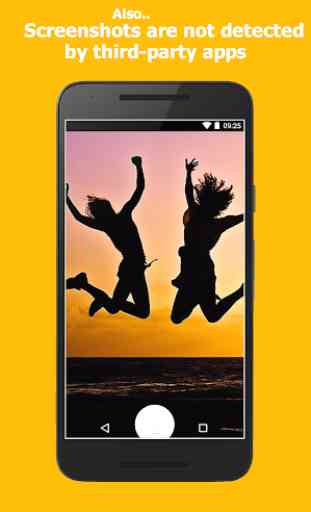



The idea of this app before was to enable screenshots without others being notified. It seems snapchat caught onto it and now notifies the other user. I am on a Samsung Galaxy Note 20 Ultra and my correct screenshot ratio is not enabled. If others can no longer be notified I will easily give 5 stars.