SNMP Traffic Grapher
For this app to work, you need:
1. The router must support SNMP v2 and SNMP is enabled.2. The router IP address, like 192.168.1.13. The Get community password of the router, usually “public”.
To start monitor an interface in the router, go to settings, and enter the Host, Port and the Community.Then click on the menu and choose 'Scan Router's Interfaces' to scan all the available interfaces in the router and then select one.
I use this app to monitor the PPP interface (the internet) of my LinkSys ADSL router to get a real feeling of how the internet is utilized in my LAN.
There is no ads in the application, if you see this application useful feel free to donate via PayPal :)
https://paypal.me/AhmedAMoharram
keywords: SNMP,bandwidth,traffic,router,interface,utilization,plot,grapher,graph,monitor,ADSL
Category : Tools

Reviews (27)
Nice app, but, I have an older android phone and full screen mode is not working, so I give it 4*. On newer android versions this it a 5* app!
Very useful Application. Stable and makes its task right.
Fantastic simple to use SNMP bandwidth grapher tool.
Does what it's supposed to do.
What settings for Asus rt-3200?
Glad the app now closes correctly when pressing the back button. Also glad it's still ad free! However, the app still has permissions to prevent the phone from sleeping but this isn't an option and it still goes off after the sleep timer - this would be really handy for me. Also still unable to input a DNS address rather than IP.
Not sure what happened but then latest update has stopped this app working on my Samsung Galaxy Ace 4. The app fails to open and I've even reset the phone.
The new version is crashing on me. Please fix. Thanks.
First of all thank you for the fix with "swap" option. About the other maybe is my problem but when we have in straight line 4 different values with 3 decimals each it confusing me.its so many numbers in one straight line. You can not focus in the main numbers..Especially if you have refresh rate 1 second. it will be great to be optional the "average" and the 2 of 3 decimals as another option .Maybe you can put it in two lines the "average" down (thank you for immediate response)
I cannot save a WAN profile as it takes automatically the default gateway of my LAN before I save. thanks!
Great app, but unfortunately the data is inaccurate. I keep seeing spikes in the data - when watching the router directly or with SNMP software on PC those spikes aren't there.
And works pretty much as stated, would be more impressive, if the graphics (graphs) is a bit more polished.
Used to use a hub with LED utilisation indicator. Would like to be able to 'buy' this app to remove ads as I'm using it on networking equipment. I do have trouble with it freezing when the modem authenticates and have to keep choosing ppp0. Would be good if it could recover from this.
I want this to work, but I need a tutorial, it keeps on saying check server settings, help Ahmed help!!
Easily found my router. If there was a paid version I'd buy it for a few $
Great app, just wish I could change the units displayed in the notification!
Auto discover for router is neat as well as a nice interface list to boot!
Very good apps! I hope you would added multiple profile. And runnings multiple sessions as well. Thank you
Why won't you make a paid version so we can get rid of the ads? Love the app.
Needs IPv6 support, and DNS support.
Awesome job! Keep up the great work!
Just what i was looking for...
Just what I wanted!!
Simple and complete
This does the job nicely. One little wrinkle is that althogh it appears to have the snmp passwords defaulted to "public", in fact they are set to something else. Spent a while wondering why why it wouldn't connect. Although I have now changed the passwords to something else. One thing that does puzzle me is "how does the author monetise this app?". Free and no adverts - so what is their revenue model ......
With Windows 8.1 and DD-WRT not tryed other devices yet also would like to see a widget and Mbps instead of bytes and bps :) one more things profiles for devices like windows squid proxy server Mac linux

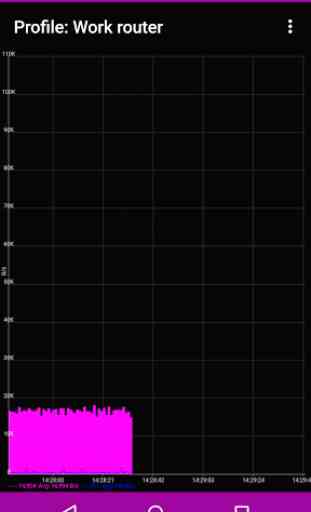
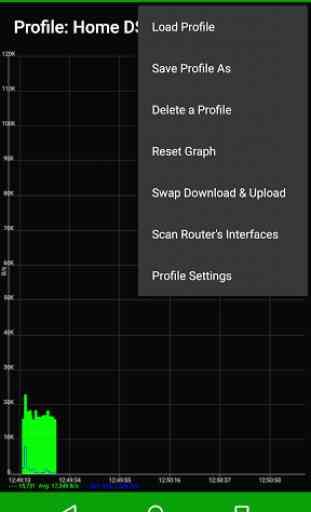
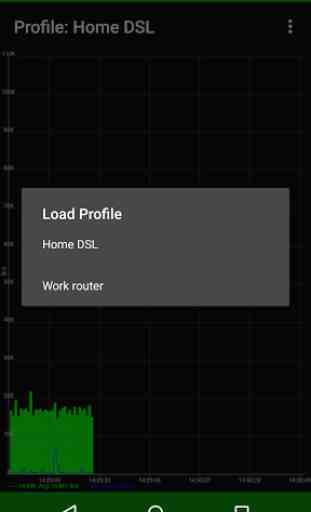

It's what I wanted so I can check my router pppoe movement