So Happy by Sodexo US
Breakfast. Lunch. Nutritionals. Allergens. KNOW EVERYTHING – So Happy by Sodexo.
Category : Food & Drink

Reviews (13)
Worked fine for the first month, then it didn't update to show the menus the second month. Much easier to take a snapshot of the menu from the school website
No updates on ANY school menu since the beginning of the year. Lack of data makes the app useless.
Love it!! I love being able to make a profile specific to my child's dietary needs and it lets me know what they can or cannot eat.
The app no longer loads properly. I can't even log in anymore.
It is supposed to tell you food allergens, but the disclaimer says any food can contain any allergen and they aren't responsible. Shows severe lack of control of vendors and their processes. Unacceptable.
Glitches, won't load, app freezes
keeps closing and does not show one of my childs menu
My son got autism from eating food provided by sodexo
It doesn't work, cannot add my child, nor select the school. Screens over lap and cannot click.
I liked the light version that just told me what was on the menu. The new version requires my 5 year old to create an account. That's not going to happen. This version is great for parents who really need to track how their kid is eating, but I just want to know what's for lunch
Doesn't allow you to look at the menu unless you have a student added.
The first version was better.
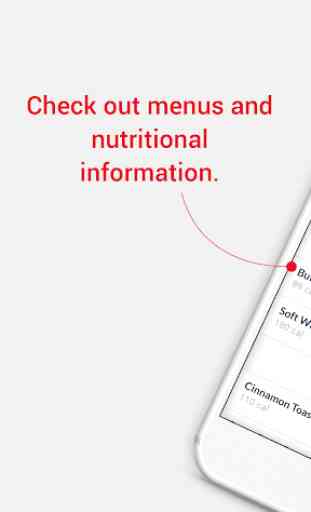




This menu is only for the parents and student. Unlike Nutraslice, it doesn't show photos or actual ingredients. The food items are not grouped together like they are served at each individual school. They put a menu together and let you figure out which school line your child us to eat in. A display of the food should be placed in view so each child can see what prepared food looks like to make choices easier