Social Fever – Stop Smartphone Addiction
Smartphones with social media apps have become more of a requirement these days than a need. Owing to which our real life is often ignored. Therefore, before it’s too late we need to limit our smartphone usage as well as for social media apps. And, this could be best done via a dedicated Phone Usage Tracker.
Excess of smartphone usage can result in Nomophobia. But it can surely be fended using Social Fever – Phone Usage Tracker app
This nifty app to track phone usage is a brilliant solution to help users control smartphone addiction. The well-designed screen tracker for Android makes sure that you use your phone for a confined time frame & instead invest time to embrace an offline hobby.
This interactive phone usage tracker features a simple yet effective interface, to help keep a tab on your social media activities. The application simply records time spent on social media and notified immediately when the time limit is exceeded. Social Fever helps you better understand what is ‘wise usage’ with straightforward weekly reports.
With this mobile usage tracker, you can limit any app usage by setting timers to utilize your device smartly. Moreover, to keep you motivated the app tries to connect you with real-life interests that you might have forgotten.
Social Fever provides a detailed preview by listing, time spent on each app, how many times your phone screen was unlocked, notifications about your eye and ear health when looking on-screen or listening to music for long durations. Users are not required to sign up or create an account to make use of this app usage time tracker. Just install > add the apps you wish to track & that’s all.
Beat Smartphone Addition by maintaining a balance between your digital and real-life!
Key features:
Set Interests
Make your day more fruitful by adding your favorite hobbies and interests in the Mobile Usage Tracker.
Set Goals
Don’t stay hooked with pointless technology, set your goals and start tracking app usage. Be a Smart Smartphone User.
App Usage
Keep a track of your digital life by recording time spent with specific apps. Save time and boost your productivity with its smart screen tracker for Android.
History
Get detailed information about the last seven days of app usage with other fruitful statistics.
Ear Health
Keep a check on your health by receiving frequent reminders to give a break to your eardrums by not listening to music for more than 30 minutes.
Eye Health
Social Fever ensures that you never strain your eyes by looking at the smartphone screen for more than 30 minutes. Get timely notifications to know that it’s the time to avoid looking at the screen.
Get Alert Notifications
Create Device usage, App usage time, Number of unlock time alerts for managing your time efficiently. Receive alert messages every time the time frame is exceeded.
Backstage Power Saving
Don’t let memory optimizing apps force quit the friendly Social Fever, mobile usage tracker.
Track Goals:
Don’t miss out on real-life goals & take charge of your life with Social Fever, phone usage tracker.
Use this section to keep track of application usage. It works like: tap on Track Goals icon > add the app you want to track & that’s all.
Water Reminder:
We are so busy in our lives that we forget to drink water. The feature will help you keep your body hydrated. Users can set a water reminder to get notifications for timely water intake.
Reconnect with forgotten interests & hobbies in your life & do something worthwhile with the time you save!
You’ll definitely not regret using this phone usage tracker for sure!
Do rate us and share your feedback and suggestions in the comment section below!
Category : Health & Fitness

Reviews (21)
This app has done a great job keeping me aware of social media usage. Thanks! The pop-up timer is really useful. I have come to like the water reminder. One question, though: Can you turn off the pouring sound when you click that you drank? I tried the volume and settings, but couldn't find it.
Love this app, but the Quality Time section has some bugs. When I press the ? button for help, it just makes my screen darker each time I press it. Also when creating a Quality Time option, it doesn't allow me to deselect the days of the week, which means my quality time options are forced to be every day of the week, which is problematic with a varied week. But otherwise really great concept, and I hope the developers keep working on this for a better update. 😀
Idea of the app is really good, there are just a few issues with the notification implementation. There is a constant notification that the app is active. This drains your WearOS watch, causing it to go from a battery life of +- 18 hours use to +- 10 hours. This is partly a bug in WearOS, but it would be nice if the continue notification that the app is active could be silent. This prevents it from showing on WearOS, but still shows it on your phone.
Used to be a good app but now it opts in for ever app so I had to manually deselect. And why does this app remind me to drink water? That's a really silly feature... I turned it off and when I restarted my phone this morning, it turned it back on. Lack of dark mode and the silly fonts used make this app look very unprofessional. Oh well.
Hey guys! This app is great except I have a big problem with it. This app considers my OS running in the background as if I'm using the phone. I have a Samsung Galaxy S9, and it thinks that OneUI running in the background is me using the phone. Because of that, the app says I have 24+ hours of usage every day (which I know I don't use my phone that much). I hope you guys read this and fix it, thanks!
There is a lot of potential here!! Love the idea of this app. Unfortunately it slows my phone down so when Im actively trying to be better and be quick about something on my phone and the other apps take forever because this one is running in the background...nope...cant do it. Uninstalling it and will try it again on the future. Thank you.
This app is great! Works really well and helps me stay hydrated throughout the day. Could be better if we could set our own goals on how many glasses of water to drink though. And I couldn't click on any of the days in the Quality Time function. Hope that it will be fixed soon.
Automatically opts in all apps on my phone. I needed me to individually de-select any apps I don't want tracked. After accidently hitting accept 3 times in this initial setup endeavor only to have a hundred apps I'd then need to manually delete, I gave up and uninstalled.
This app looks fine but I have an issue and wonder if you can fix it. Whenever I close the app the control time freezes. Does this mean we have to keep the app open all the time in order to limit other apps?
It automatically added almost all my phone apps in the target, not just the apps that I selected. The app permanent notification it's annoying, I wish I would only see the timer when I have a tracked app used.
Great app, Love what it stands for! But I'm having the same problem as others, Where it thinks I'm using my phone for 24hr a day when I am definitely not 😅 I'm sure you'll fix it soon, plus the timer overlay for social media is an awesome feature!
Only started using but as a quick flag, im unable to remove days such at Sat and Sun for my sleep timer so not saved. Also asking me to choose my free time habits but wont select when press or open up any options. Happy to edit review if can resolve.
I really like the concept but it keeps crashing, the timer disappears form the apps and it won't show up until I open the the app and check my progress
Hey it is amazing it really helped me out. I personally recommend this app to whom are addicted of social networks. It smartly save your previous time and it do not let you addict of social networks and here you can set limit for using apps. it is a great idea. thank you SYSTWEAK to build these kind of helpful apps
If you are using mobile phone highly, then you need to download this app for time saving, and even you can set how much time you want to spend on a particular application. I am saving my time because of this application, so i hope you can saving your time. Because, time is money.
not accurate tracked apps as open and active when they were not, and over use alerts at all hours of the night when phone is inactive and charging.
Pretty good, but doesn't work with Reddit. Now that digital wellbeing is included in phones, this app might be obsolete.
This app works same as it's name. After installing this app I got conected with the real world. I have fixed my family time, morning walk time in this app. The best part i liked about this app is water reminder helps me to stay hydrated.
Its the best app.i have just one issue.if i power off my phone,the app count that part also and include that in those hours of usage ,which is quite annoying
Great to get reminders when I've exceeded my limit on an app, and I love the random notifications to do other stuff!
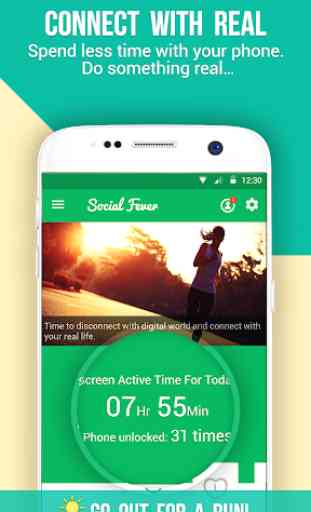

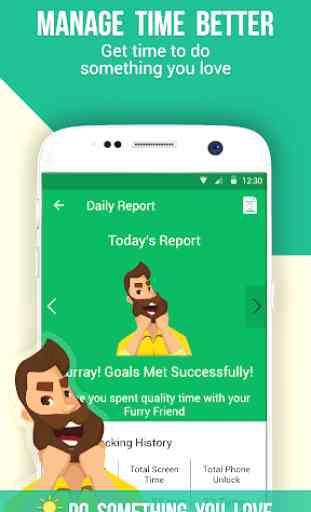
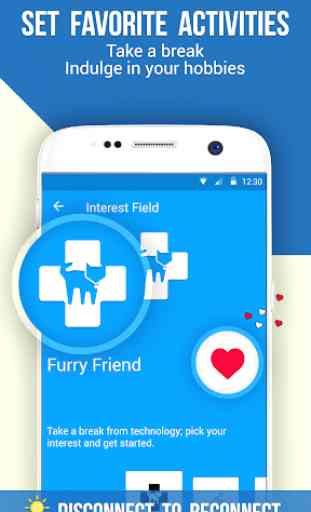

I really like this app - it's keeps good record of my app usage. I especially like the fact that a timer overlays over other apps, so I can always see my time that I spend on a certain app. The only downside I have with this app is that the overlay function only works for a few days and then it disappears. I've had this app for a long time and have to continually uninstall and install the app for that function to start working again. It's very frustrating. Please try to fix this problem!