Socket Mobile Companion
With easy-to-follow steps, the App guides you to prepare your new device:
- Pair your scanner with a mobile device
- Set up Application Mode (the most advanced and productive mode for data capture)
- Register your device for future updates
Note:
Setting scanner to Application Mode is not needed for customers who only need to use their scanners in HID Mode (the default scanner mode).
SocketScan Keyboard Wedge users need to either temporarily disable the SocketScan keyboard or remove it from the running application list (Settings>Applications>Application Manager) in order to have Companion run properly.
We will not collect any fine location information. The location information is only used to help identify your Socket Mobile scanners.
Category : Productivity

Reviews (26)
Horrible app. Worked for 3 hours to get this to work, installing and re-installing it and it NEVER pairs to my scanner. It used to work before they updated the app. Completely worthless and FRUSTRATING! It was a terrible app before and it's worse now. Hope you don't have to use this app because you'll never get it to work. Look at the reviews and heed them!
Update to 3.01 1/24/23 will NOT work. Stalls at final step after pair, update scanner 1, 1 beep, 2 beep. No further action. Same with second scanner we have. Worked fine before this update If i wanted Windoze performance i wouldn't be using Android. And WHY does it want email & be contact access?
I wish I could connect even 20% of the time! This is the worst device app made on earth. I have tried to download the app but my system tells me its installed, but a review of all apps and programs show nothing. I click to reinstall and the response is it will eventually do so, but nothing. Frustrating! If you've heard "SocketMobile" just unthink it and run. I've lost so much time with this crud, and our annual inventory count begins tomorrow. Sad.
Never had issues before this app was "needed" to use my socket scanner. I use Building Reports for work and the scanner won't connect without this. It also stays on in the background, with a notification it is doing so, until I force stop it. Otherwise it will just stay running, long after I'm done using the scanner and program it's for, burning up my battery and annoying me with the notification. And to the Developers- Who designs a service that won't shut itself off when you're done using it?
I can't find a way to quit or exit the app when I am not using it. It seems to be always running in the background unless I go into my device's app settings and force stop
Spent all day yesterday trying to pair Socket scanner to my phone to no avail. I wish I could give it a zero star rating. What a waste of money. I feel ripped off and do not recommend this device to anyone.
If I could give a 0 star I would. Use building report for work and ever since the app is required to use it I have had nothing but problems. For the last three weeks my scanner won't even pair to the app. Did all the trouble shooting and pairing things it says to do and nothing works. Worst app ever. Also on top of it not pairing every time I try to pair it building report app stops working. I have to uninstall it and reinstall it to even access it.
This has been the worst experience. I have been working on it for 3 days. It will not connect. It was it is paired but it does not connect. Thia is a total waste of time and energy. Moat frustrating device I have ever tried to use.
App does not always let device connect to needed program . Must manually make connection. Sometimes must uninstall app, and reinstall. App seems to be interfering with auto Bluetooth system. Would not use app if there were better alternatives available.
I cannot get my scanner to pair with my mobile device and its incredibly frustrating and annoying. I can see this is a common problem as most reviewers are saying the same thing. It seems like a fix is in order.
Horrible. Building reports paired it just fine, now that I have to have this app, nothing but problems. Complete junk. The update I just got is even worse. Can't even get my Suckit Scanner to pair.
Terrible app sometimes allows me to connect my scanner and sometimes it doesn't. Never had an issue with scan series and building reports before having to use this
Once I get the scanner to connect to the app. If the app is closed the scanner disconnects. Works fine in basic mode.
The worst. Never had any issues prior with my socket scanner. We use building reports for work. Since this scanner issue we might just be changing services too.
Absolutely trash cant even connect 80% let alone remove devices. Unfortunately necessary in order to use the socket devices.
The scanner I have is supposed to only be for iPhones but the sake mobile actually integrated something into the app that lets it be used in Android awesome app
I found the email and responded there. This issue is so aggravating and annoying.
Doesn't work. App will not connect to scanner.
This is the worst app I ever had to used I wish I could get rid of it but the program I have to use is held hostage by it
This SocketScan software disabled my SocketScan scanner. Once I uninstalled it, the scanner became functional again
Scanner does not pair with device. This should not be difficult.
Cannot work with samsung s10. Please fix this issue.
The app works perfectly with my work iPhone but not on my Samsung Note.
Frequently disconnects, laborious to reconnect
Horrible horrible I give it no stars if I could

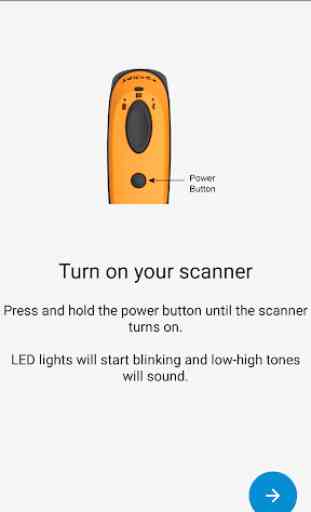
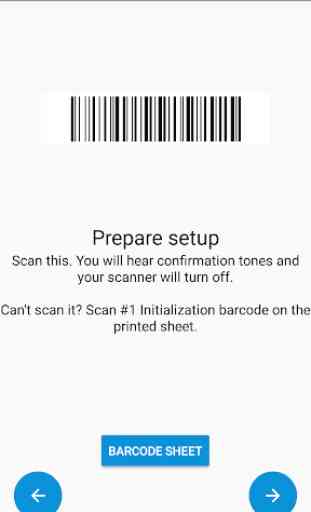


I haven't been able to connect to my scanner since the app was installed. Troubleshooti g section of the app is a joke since it won't allow troubleshooting without the BT address of the scanner which is no longer on the unit due to scanner use.