Soehnle Connect
A modern design concept offers intuitive operation and clear presentation of the values.
The app requires only those access rights to your smartphone that are absolutely necessary for its operation. Data storage is located in Germany. The Soehnle Connect app can also be used locally without opening a customer account and thus without storing your data in the cloud.
A great way for the health-conscious person who wants to track their physical measurements over time!
App features:
- Set goals and track your progress in steps, distance, calories burned, sleep, weight, BMI and more
- Keep control of your data! The app can also be used without registration
- Most of the Measurements can be transferred to Google Fit
- Share your progress with friends
- The app can also be used without a bathroom scale and fitness tracker for storing your weight and fitness measurements
- Get memories from the fitness tracker to motivate you to move more
- View trend graphs by week, month and year
- Measured values can be exported as an Excel file and sent to your email
- Use your Fitness Tracker as a watch, alarm clock and more
The app can be paired with the following devices:
• Style Sense Connect 100 Scale
• Shape Sense Connect 100 Body Analysis Scale
• Shape Sense Connect 200 Body Analysis Scale
• Fitness Tracker Fit Connect 100
• Fitness Tracker Fit Connect 200 HR
• Fitness Tracker Fit Connect 300 HR
• Chest Belt Connect 100 HR
• Blood Pressure Monitor Systo Monitor Connect 300
• Blood Pressure Monitor Systo Monitor Connect 400
• Air Purifier Clean Connect 500
For more information, including a list of compatible smartphones, please visit the Soehnle website at: www.soehnle.de/en
Category : Health & Fitness

Reviews (25)
No idea when it will work. I step on my scale, it turns on, Bluetooth blinks, i open app, drag screen down to connect, Bluetooth stops blinking on scale (indicate connected), i step on scale, get measurements, Bluetooth starts blinking again while showing data, and then maybe, just MAYBE data is synced to application. This app is not intuitive and does not work as it should. Synchronizing the app with the scale is a chance game with no logic to it.
Finally Bluetooth rather than the clunckly Ethernet box. However, data accuracy still questionable even when compared across their own products. Data is forced to their cloud without the ability to work offline or export data. Once you block internet traffic the data wont sync to the spp vis Bluetooth. Luckily the scale can work without the app. I recommand deleting all data and your account with this company unless you dont care about data privacy anyway. Thx but the net tracing say otherwise
Edited, courtesy of quick and effective response by Soehnle support: Syncing works, although I am still careful of replicating every step of what made it work, so as not to end up with it not working anymore again. Very grateful for Soehnle support replying so quickly and proactively. Also syncs to Google Fit properly. Would appreciate integration with sleep as android. ~The most important feature, syncing with my scale, doesn't work~
I like the functions if only the app worked. did not sync at first with fitconnect 200hr, after deleting the device and trying again it started to work. only to stop syncing again after few hours... it just displays "synchronizing" in my devices but no communication is obviouslu going on (live HR stopped working as well). so basically useless, will return the product.
Registration is buggy as hell, used to find my scale once every five days -now doesn't find it at all. Also found out that when it used to find my scale and sync, didn't upload 99% of my data to cloud. This I found out after re-installing the app and loosing all my data. This app feels like buggy alpha/beta at best.
Quite poor quality. It dropped my personal data, after I signed in again when app asked, had to reset everything on scales as well. Very slow on some updates. The sync with scales is not obvious at all, have to wait for certain moment to do it, not working otherwise.
Doesn't work anymore, not that it worked as a charm before. Since the "server update" the app is useless, as one can not login. "Forgot password" tells me my account doesn't exist though I do have the confirmation email about it (so it was probably deleted along with all the history...thx a lot...). Re-installed app, same issue, created new account (with same email) still can't login :)) Good luck fixing it, I'll check alternatives... Edit: After the last update it works well.
1) password only cannot contain special characters. 2) fat index only calculated on first measure after that stops working. product goes to guaratee. 3) sync between scale and app could be better but works. yet data not updated on website 4) Huge bug in app that everyone is talking have a workaround. the app asks immediately after registration to click "activate". you do that. after 1day app asks again. when you click second time "activate" your height, etc. are reset to default. update. works.
My. God. This is literally a one time app. I have the Connect 200 scale and i can literally use the app one time and then it crashes immediately every time i open it. If i uninstall it and reinstall it then it works again for one time only. I use it on an OnePlus 7T pro and i dont know if its because of the screen format that the app goes crazy but i sadly regret spending money on the scale, since the app was the main reason i bought it :( Deeply disappointed.
easy to use. a little bit annoying is that you are regulary be asked to turn on Bluetooth even if i just want to see the existing data. the possibility to switch of the tip pop up would be good
ok app. the watch records poorly, it is usually 1-2000 steps behind the Samsung app on my phone (which I don't carry always). the app itself works but synchronises slowly and has an ugly design. the textboxes are too small for the text and you can't scroll.
The app is extremely slow to connect with the scale. Half the time doesn't even copy the data Also registration was annoyingly primitive. Definitely could be done better
Scales sometimes show only weight, and then freeze. Only taking out battery resets the scales. Unintuitive app. My Fitbit scales never had these issues. I gave up, and got rid of the scales.
Doesn't connect properly to phone. Doesn't show text messages on watch. No decent manual on the internet. All disappointing.. tried to call the provided number. But was not able to get someone to talk to me.
Had the app and an account on my old phone where I put in weight, fat percentage and so on, and after downloading the app on my new phone, all my data have gone. Very unsatisfied.
Not all functions work, data are not updated from device properly
After the last update it never worked again. I have a Samsung Note 10 plus and I even tried to unistall and install it again but with no luck. Probably I lost and all the previous measurements I have saved... Too bad
Cannot connect scales to app. Not sure even what I'm doing wrong, if anything. Very poor user experience.
User interface is terrible. Can't even see any data even though connected device says 'done'. Useless
User unfriendly, difficult to switch between users, data transmission from the scale to the app not always successful
Good app once you get it going, read the instructions for creating an account as some of the requirements are different to other apps. Good customer service in the end. 4*
I bought a scale, and after 2 years they decide not to support it anymore. After that, I can only use it as a regular dumb scale, nothing else. Don't trust this company to keep your scale alive.
Using a samsung a70, it connected at first but now it is no longer connecting and updating data. Soehnle 100 scale.
Not user-friendly interface at all. Need to read manual very carefully.

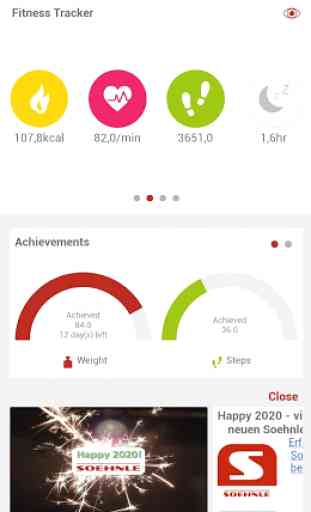

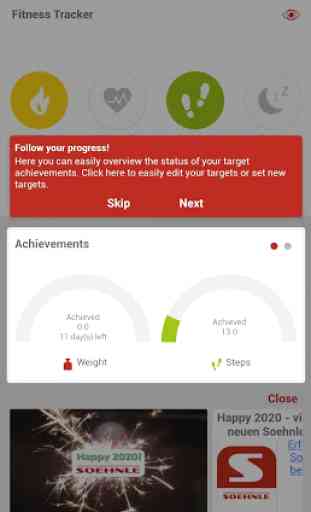

Device (air purifier) changes settings when you do anything with your phone like rotate landscape-portrait, close the app, minimize it, dismiss it, etc., it resets the settings you make in the app on the device. In other words, I set NIGHT MODE (turn off device blue lights), but do anything - even rotate my phone - and device lights come back on. Hate that, I might return this product.