Soft Button
Interface of application is simple, easy using, beside does not require any additional settings.
The first, press “Enable back button” button then touching and sliding to find “BackHomeButton” line that is under service tag(Settings--->Accessibility---- > BackHomeButton). Click on line which has found above then switching it on to present “back” button .Touch and slide on “back” button to move it to suitable position .
Beside, you can also change size of back button or reverse them by pressing on button at top bar of app screen.
If you use android 5.1.1 or higer , the third button is soft power button, default is quick setting button.
*This app uses Accessibility services.
Accessibility services is to use functions of “Back button”,”Home button” ,”Quick settings button” for less than android 5.1.1 and “Power button” for android 5.1.1 or highe
The first, press “Enable back button” button then touching and sliding to find “BackHomeButton” line that is under service tag(Settings--->Accessibility---- > BackHomeButton). Click on line which has found above then switching it on to present “back” button .Touch and slide on “back” button to move it to suitable position .
Beside, you can also change size of back button or reverse them by pressing on button at top bar of app screen.
If you use android 5.1.1 or higer , the third button is soft power button, default is quick setting button.
*This app uses Accessibility services.
Accessibility services is to use functions of “Back button”,”Home button” ,”Quick settings button” for less than android 5.1.1 and “Power button” for android 5.1.1 or highe
Category : Tools

Related searches
Reviews (3)
Mar. M.
Aug 22, 2019
Ô Rhino Thar this Apps os The vert important amont Allo The Apps
Vin. H.
Apr 12, 2019
i love it
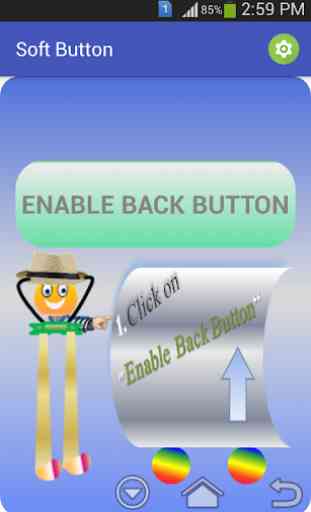
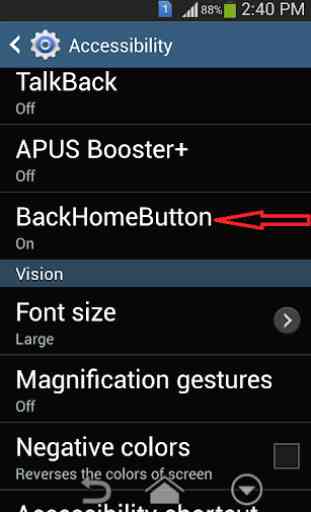
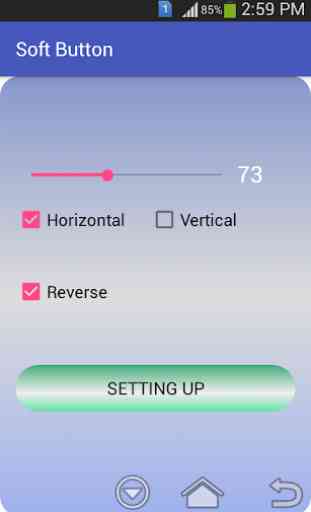

power boton khurab ho to ye apps screen me short botn set krta he jis se power off or restart hojata