Soft Keys - Home Back Button
Soft Keys 2 - Home Back Button
https://play.google.com/store/apps/details?id=com.dogusumit.softkeys2
--------------------------------------------------------------------------------------------------------------------------------------------------------------
Activate the on-screen keys, enjoy it! Don't need root.
This app uses Accessibility services.
source codes : https://github.com/dogusumit/SoftKeys-HomeBackButton
How to use ?
- open app, enable permissions if asked
- set location, size ...
- click "Settings-Accessibility" button
- find "Soft Keys - Home Back Button" and enable it
Category : Tools

Reviews (25)
This app does 3/4 of what my broken soft keys used to do, but with the added bonus of covering the screen so that typing becomes an adventure. It also randomly stops, making it difficult to do anything until it reappears or until I manage to open the app again. Bottom line :it's far from perfect but is still the closest app I could find to my actual soft keys, so I'm waiting it out until an update fixes everything wrong with it.
it's an amazing application and it doesn't consume much battery even though it's running in the background. My back button got busted and I tried to repair it by myself but unfortunately the cost of the back button ribbon was like 50 bucks. Thank you so much to the developer you really made my life easier by developing this app. If there's any way I can contribute keep me posted, because I didn't see any button asking for maybe remove ads for a certain fee or switch to a premium version
If the "buttons" are allowed to stay on the screen above other applications it causes constant notifications to pop up informing you that the application is allowed to display above other apps. If that feature is turned off the buttons can not be seen most of the time. I choose to uninstall the application. If not for the constant notifications the app would be great.
Great for my Sony Xperia xa1 that developed touch screen issues just over a year old. The buttons do keep moving from the bottom where I aligned them to either the side or top which is annoying as it is a struggle to realign them with a barely functional touch screen. It has saved this phone from the rubbish bin though. Thanks!
I think it's time for an update. Can we just hide the buttons and take it out with a swipe whenever we need it. And can we lock it like while playing games and control the app through phones default settings. Like in my game launcher there is an function to lock the keys but your app is still working even if I locked it. Would be very much glad if you solve it. It's still not bad anyway.
This app worked well, however the positioning of the keys would mysteriously move to the bottom of my screen. For example, whenever l would set the position of the keys in settings to be placed on the right of the screen, it would sooner or later mysteriously move on its own, to the bottom - I then have to go to settings and reset the keys to be repositioned to the right of the screen. As a result, l had to deinstall.
Thanks Mate. This app is exactly what I need to keep my tired old Galaxy Tab running for a bit longer. In fact, I like having the soft keys so much, I will install your app when I upgrade. The icons don't disappear, but can be made so small they can barely be seen. Excellent work.
does what it advertises I too like the configuration and GUI *WARNING* FULL NETWORK ACCESS permissions RECEIVE INTERNET DATA permissions VIEW NETWORK CONNECTIONS required. Have had to completely reset device. not sure if I should actually go on and destroy instead of selling it to some unsuspecting joe 😒 poor show android & Google. But at least the developer states the caveat of service.
This is really great that I don't have to wear out the physical button of my phone! It seems that the next version (Soft Keys 2) app has an issue with Google Docs so I've switched this version, which is working without any problem.
Flex of my back and reset button stopped working when I got screen replacement. And I was thinking of a app that would have back home and recent button like in s8 series. This is the app I really appreciate. Note: It has feature of auto hide too and that's really really handy.
Best app any size we can set and it have a unique freture that it have Transparency. Nice app for who have damage there Back Buttons. Like it So Much has I using This app for 2 months. and Some app not have to take Back Botton to left side. and there is Old Style Botton Also and Latest Botton also. this app is one the Best App of Android users.And ypu can Increase size or Can Decrease. And It have Option Keep where you. you can In Bottom,left, Right and in top also. This Feature is in Less app.
My phone has a problem that it's back buttons censor is damaged , so I can't use the original phones back button , but this app does the job and you can adjust the transparency and size too , it's been a life saver for me.
Excellent app - helped me when my physical navigation buttons stopped working. Only issue is that the app does not stay up after screen saver curs in. You need to lock the app under Battery optimisation. This solves that problem.
It's the best for me Although I haven't used any other app. Trick!! 1- before you do something make sure to place this app-bar on top, right, left or bottom the best place for you 2 - Sometimes you have to use the menu-button "" □ "" to select this app program among the list and set it to show on the top of the page. (Because When you tap on your keyboard and this app-bar is at the bottom of the screen, it's difficult to use the space bar and others button alongside. )
I usually didn't write a review apps. But thank you so much. My back button, home button were broke.my phone gel off into water. Thank you for making my phone normal again. However, would you minimize the button area down a bit? When want to hit space bar, often accidentdly touching home button but thanks again.
Flex of my back and reset button stopped working when I got screen replacement. And I was thinking of a app that would have back home and recent button like in s8 series. This is the app I really appreciate. Note: It has feature of auto hide too and that's really really handy.👍👍👍
It's pretty good, mostly works as its supposed to, however on a few specific apps such as editing on Goolge Docs and Calender the buttons will disappear, and I have to go back to settings to turn them on and off again.
This is very good app . It is very useful for me as my real home keys damage and doesn't work properly...i advised you to install this app and take its benefits ...one of the main feature of this app is that ... if you long press the key ..they automatically change their side...and a great thanks to creators...
This would have been nice if it would be permanent on my screen after activating it. But I found out that it keeps disappearing every 5/10 mins and I have to go back to settings to activate it again. I am uninstalling right away
Wow , its a 5 star app, I'm really satisfied and impressed !! The hallmark is its auto launch functionality !! The only little problem is that " the soft keys unlaunches at intervals , when typing with the phone key board !! Top notch
Every time I click on my calendar your soft keys bar disappears. I have to turn it off and iurn it back on again. Please fix this. Currently your soft keys bar is a long bar with back, home, the square botton. Is there away to still have them align the same ,but make the spaces between them accesible? Right now as im typing this comment the spaces between these soft keys are blocking my keyboard.
it was fuzzy and kinda slow... but i alredy have soft keys from another app like this and the built-in ones work fine... summary: didnt know what this was, installed it and it worked slow, blurry and totally fine...ish
it is a great app. since the lower part of my touch screen stopped working this app saved my life. lil tip tho: minimize it so the drawing over other apps feature doesn't entirely draw over other apps. you know what i mean
Best. Easy app super. Flaw is that it takes entire row of the icon can be used. between icons also required to touch, only icon need to work.between icons screen needs to be available. for touch even though size is increased
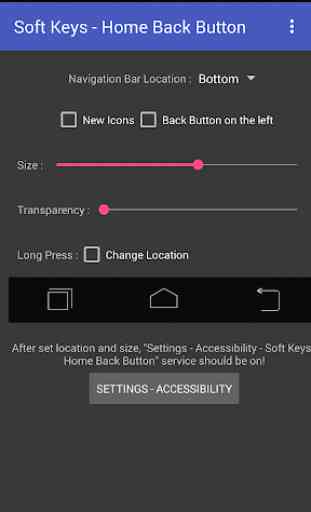
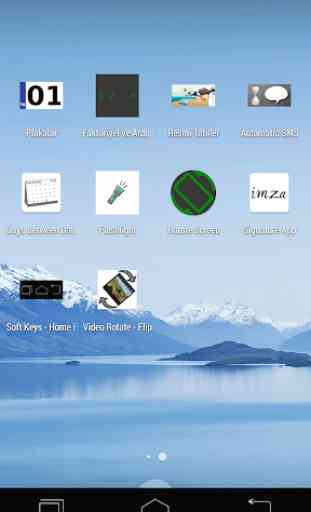
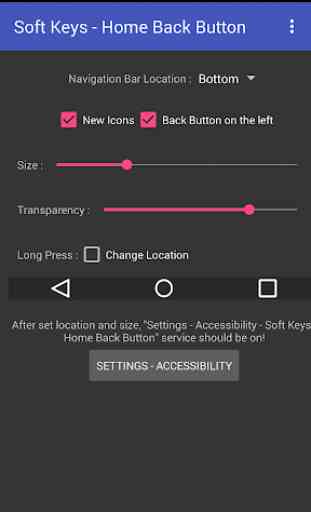
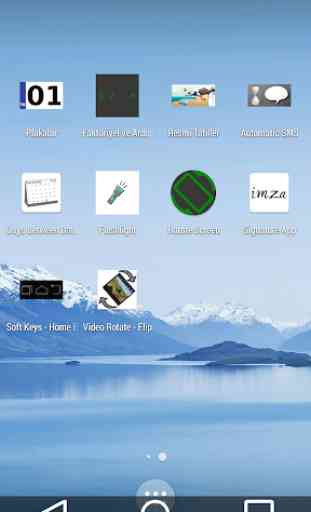
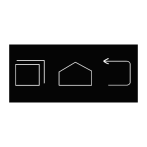
I never write these reviews but in this case, Iam so happy!! I had to restart my phone every time I switched apps. My home buttons would not work. This app allowed me to put a new home bar on the top, bottom, left or right.. it was easy to install and set up. I do need a new phone, but this allowed me to keep using mine until I can. (My screen very damaged). Anyways I am so impressed! I love it 😍 💕 thank your so much for your product!!!!