Softros LAN Messenger
This instant messaging program has a slick interface that is easy to use. Every person can quickly communicate with his or her colleagues and send individual or group messages. Users are also able to organize their contacts into groups based on their work team or a specific project team. Softros’ network chat system is also one of the first enterprise instant messaging systems to have a mobile app for employees whose jobs require them to frequently move about the office.
Users of the Softros LAN Messenger for Android can now keep in touch with their co-workers while on the go. Whether an employee is in a conference room, at the cafeteria, or at a co-worker’s desk, this Android-enabled network messaging tool will help keep workers in constant contact with their colleagues.
The only requirement for employees to use the Softros LAN Messenger for Android is that their mobile device is connected to the company’s network. Companies using this instant messaging system do not even need to install a server. By keeping the messaging service local, the Softros LAN Messenger is very secure. Security is further enhanced by the chat program’s AES-256 encryption.
By allowing workers to easily and securely communicate with one another, the Softros mobile IM application allows your business to operate more efficiently than ever. Employees are always able to keep in touch, and the security of this powerful office chat tool ensures that their conversations will not be compromised by outsiders.
Key Features:
- Chat with individuals or groups
- Sort users into custom groups
- Communicate with other users on Windows and Mac systems
- Strong AES-256 encryption
- Log messages and view chat history
- Internet connection and dedicated server not required
Please note: file transfer is not yet available.
LicensingThe Android app is free.
Information on Windows and Mac Versionshttp://messenger.softros.com
Technical Supporthttp://www.softros.com/support.html
Category : Communication

Reviews (25)
When we can expect image preview before sending? Also is it possible to user share same ID on multiple devices? Else is perfect, easy and functional.
Suggestion: If a user has make a name same as the other, you have a choice to add 1 into or login as a same account (If you had this already, can you teach me how)
I really want to love this. Clean OS and app installs, VPN off and on same WiFi connection. It no workie.
Great app. Very simple to use, plenty of features. Really like it, thank you!
Ultimate LAN messeger app... Instant connection, no technical hassle..saves time!
good but too expensive for your computers
It makes me happy.
Please updates this app, such great potential.. please add the tethering device mode, and file transfer
Users can only send plain text, NO text style, NO picture, NO file transfer, NO NOTHING, almost useless.
I hope plz add video conference option also.....otherwise fantastic app
peers with same IP but different access point cant chat. it shows offline. but when they are on the same access point it works. why?
Don't have the setting to select a Google account
Cashing every 2 seconds
No group chat
Needed one got this 1
Buggy pile of it...
Needs updates and bug fixes
It uses the Gmail account as username. It's a problem with multiple phones under the same account. Even if I change the name it confuses and still uses the Gmail name. Otherwise it would have been great if this issue is solved.
Its very useful app. Can you explain me how to communicate others who are in same lan network on Windows pc
Absolutely perfect for my needs. Smooth, fast and elegant!
Nice application for chatting between home user without Internet in LAN
AWESOME APP,AND PLEASE CAN YOU GUYS MAKE THIS TYPE OF LAN MASSAGING APP BUT IT WOULD BE VIDEO CHAT WITH FRIENDS SO WE USERS CAN CHAT WITH OUR NEXT DOORS/FRIENDS? Pleas Reply..
I love it but it not loading/showing other users from my lan network that are on computers. I am not sure how to set it up on andoid.
First download it I can chat with my friends N then it have no appear message problem
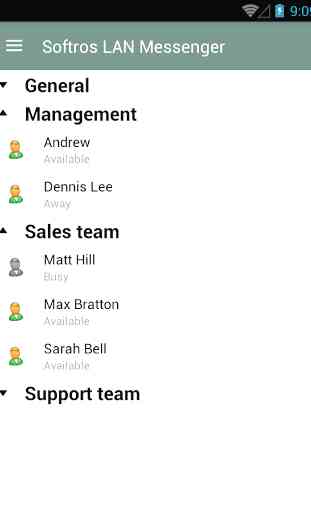
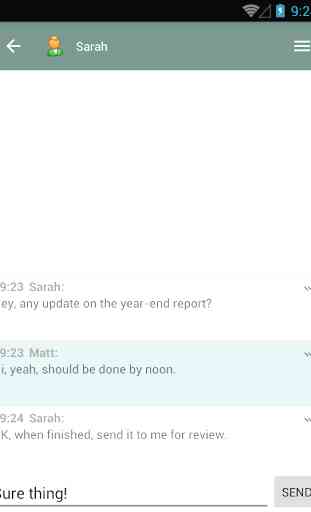

There's no preview when trying to send a file. So if you don't know the 20 digit code your image is named you have no idea what you're sending