Software Data Cable
- send contents including messages, files, folders, photos, video etc. wirelessly at lightning fast speed.
One stop solution from all your file transfer needs concerning your Android gadget.
BENEFITS WITH SOFTWARE DATA CABLE
• The fewer cables to carry the better
• Seamlessly data transfer without cost
• Secret peer-to-peer message
• Keep files on phone in continuous sync with PC or cloud
Main features
• Secret peer-to-peer message with nearby phones or desktop
• Send contents (file, folder, app, video, mp3 etc.) to other phones wirelessly
• Send contents to computer (and vice versa) without USB data cable
• Easy to use
- scan QR code to connect PC and other phone
• Sync folders to family storage (PC, laptop etc.) and cloud automatically
• File manager
- organize and manage your files and apps
• Transfer speed up to 300Mb/s
• Standard file transfer protocol
• No mobile data plan impact
• Secure data transfer in private network
• Extend mobile storage space without cost
DOWNLOAD TODAY AND ENJOY SOFTWARE DEFINED USB DATA CABLE
SUPPORTIf you are continuing to have problems, please send an email to us so we can help you. Thank you!
Enroll in beta testing for new features and fix:https://play.google.com/apps/testing/com.damiapp.softdatacable
Category : Business

Reviews (28)
First I gave ONE star because it never paired with the computer thru on the both ways they have to get connected. I tried FTP access thru Mozilla, chrome and explorer. No connection to the phone. I was already searching for another app, and I remembered about FileZilla (OpenWare ftp-client free no ad, small) that had installed on my laptop. I went with it and the connection did not falls (if falls, you can set Filezilla to reconnect and you get connection back in half second. Also you can save details and, auto connect, resume, etc. If I need to transfer, I open the app, tap a button, and open the FileZilla. It is set up!!!! And I start drag and drop files. NO WORK AROUND EACH TIME. VERY STRAIT. This is the fast way ever. It was no set up, seriously. Go on that and give a try. I never did a such good commentary about an app. MOREOVER, the app allows you upload to, and download from, the phone by drag'n'drop, A MUST Hug from Brazil to you.
Wow! What an incredible app! Just short of 30 000 files (9 Gigs) needed to be transferred from my Samsung GTN5100-T - mission impossible until I found this app. Less than an hour and all files were transferred safely. The app (installed on my tablet) was used in conjuction with FileZilla (on the PC) - never has it been so fast, easy and user-friendly to transfer. I highly recommend this app to anyone with high volumes of data, in need of fast and effective transfer. Thank you!
Excellent app for finding and migrating items from an old phone that are missed by most data sync apps. Also great for getting files to/from laptop or desktop. Puts a friendly (for small touchscreens) face on the old reliable FTP protocol.
the app would work wirelessly but it's been months now that I can't connect using bar code I have to manually type in ip address to connect it's annoying. I have had this app for years it's gone down and it's time to look elsewhere.
DO NOT DOWNLOAD THIS. Absolutely useless. Waste of three hours of my time. So called created network was not recognized my my computer. Absolutely no troubleshooting instructions readily available in app or online. Could not connect computer any of the ways suggested. And the website!? Maybe you connect maybe you don't. Who knows how many times you try. Scanning the code on the screen...nothing ....error 505. Still no solution to fix.
Great application especially when accessing internal storage from the PC to the tablet. Transfers work quite well and this certainly is a great tool for Android users. Well done!
Brilliant! Exactly what I needed for my phone that has lost USB connectivity. Easily transferred all files using Filezilla as an FTP client on my Windows 7 machine and Android 7 phones. Flawless.
POS - would not connect after I went to the trouble of scanning QR Code. Why is it there are no readily accessible apps to transfer files over wifi from phone? I have done it many times years ago, now nothing works!
Great app, but alas,no longer developed. Not working for Android 11. Three stars, for it was built for older Android versions.
This program, without being opened is now sending data, while wifi turn on, never had problems before. Ive being using for years, now deleted it, and now has adds
You guys should have in app purchase store for all sorts of cables,wires and cords as well is adapters plugs and outlets for upgrades or replacement for smart device's to go as long with the app I believe there's not that many competitors in this category for all in one place for cords or outlets
Let me tell to everyone a mystery that no one knows. This is the first wifi file transfer software in the hystory of Android . No people recognise this software because of no advertisement. This was the best software once upon a time. Hats off
This app seems to be abandoned, I used it for years, doesn't work on my new phone, switched to WiFi FTP Server which is working fine.
So damn useful. I was looking for a way to connect the PC and Mobile via wifi all this time and found this amazing app. I Would totally pay for it.
works good but display stucks and remains on, never goes off untill turned off manually. Developers Please identify and solve the issue..kuddos👍👍.
this app is very useful while transferring data through pc and mobile phone. I got a lot of help when my data cable was not working.
couldn't get it to work. even after watching the YouTube tutorial. even after googling to troubleshoot. website has no "common bugs" page. worthless to me for now.
App not working on Redmi Note 6 pro. App is unable to create network while connecting phone to pc. I get the error "wifi connection not ready". App has the permission to turn on wifi.
App doesnt work on LG-V30 ot V40. It did work on all of my samsung devices from th3 S3 to the s10 works great on those. But it isnt maintained anymore so low rating.
Great app, but does this app use internet data for the file transfer process? I mean Will your data be consumed during the transfer period? So if am transferring a 10gb folder, it will use about 10gb of my internet to do the transfer?
This was one of my favourite app of all time but now i see that it doesn't support latest Android version which is very disappointing. Last update was 2018. How come after that it was not updated.
This app is great. I can transfer data between pc and mobile without data cable easily and this is great.
Was unable to access the server on both Thunar and Nautilus file managers. minus one star because now Nautilus is my default file manager and don't know how to change it.
Hey guys the create share network is not working in oppo real me 1 devices. Please fix this and i will update review of the app. Thanks and Cheers!!!
I am using this app for long time more than 6 years. Now iam using android os pie 9.0, now it is not working. please make the app to support 9.0. 5 stars for supporting android pie
It used to work on Samsung note 3 but now it doesn't work on Samsung note 9. Is there a fix for that?!
Getting files from my phone to my computer works fine but when I try transfering files the other way using curl I get an error: "server denied you to change the given directory"
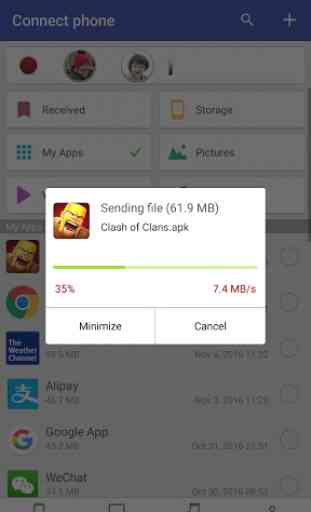

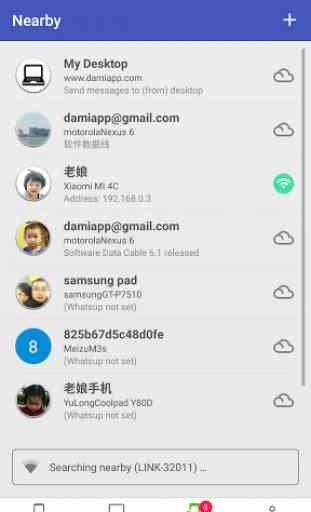

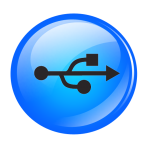
I love this app! Just as I got tired of messing about with USB cables (and sometimes having the laptop fail to see my Fire tablet!), it suddenly occurred to me to think: "Hang on - the laptop and tablet both have Wi-Fi and Bluetooth, both of which are wireless. Surely there's a way of transferring files wirelessly!" A few seconds' Googling and I had the perfect answer: this app! As far as I can tell it works flawlessly and fast in both directions with no data errors.