SolarEdge Inverter SetApp: Commissioning Made Easy
Inverter commissioning has never been this easy. Activating and configuring your inverter is now done directly through your smartphone using the SetApp mobile application. All the information you need is in the palm of your hand.
Commissioning your installation is quick and simple with step-by-step instructions and easy to read menus.
• Step-by-step instructions and easy to read menus
• SetApp communicates between your smartphone and the inverter’s built-in Wi-Fi. No need for internet connection on site.
• Simultaneous configuration of up to 31 additional devices from the master inverter (Feature will be available later this year)
• Don’t worry about your phone running out of battery — inverters have a built-in connector to charge your smartphone
GDPR Compliance
Please take a moment to read our updated Privacy Policy to understand how your data is used http://www.solaredge.com/groups/terms-and-conditions/privacy-policy
Category : Tools

Reviews (27)
Well I guess for being forced to use an app instead of a screen, it's okay. Be careful using this if you're on a metered phone, because your phone will default to data while this app uses your Wi-Fi even if you're not using the app any longer. I am sure that its configuration issue inside my phone, however I paid solaredge so that I would not have to configure anything. Bring back the screen and replace this inverter.
I'm currently have issues on a Samsung tablet connected over cellular signal. I can scan the bar code but the display is a blank white screen after that with no updates or status of what the app is doing being displayed. Meanwhile, my coworkers samsung phone is continuing to commission the second inverter on sight with no issues from the app. Just a heads up if something needs to be tweaked.
The new faceless inverter is a step backwards in this industry. It is hard for the installer and more time consuming. It takes away from what the costumer is paying for and also makes it more confusing for them to read if there is a problem. I am not one that is against change when that change makes the job easier for the installer and the costumer. This product is not that.
Old SolarEdge inverters that had a built in screen had a commissioning time of less than 10min from activation to pairing, no extra device needed. Press a few buttons and you're done. New inverters require this aggravating app, which ensures that system commissioning will take at least 30-45min. Now all our techs take 4 times as long to power on systems, and even a simple diagnostic which was 2 button presses on older inverters now requires a 20min update every time.
This app is terrible. Hopefully this info helps someone out there. I discovered in other products the best way to get these terrible apps to work is to have a really old phone/tablet. I use a Samsung Galaxy S3 on I think Android 6. The key is it has only a 2.4GHz wifi connection and no other internet connection (no sim card for 3g/4g). I use a hotspot or local WiFI if I have to download anything on the old phone. This has worked every time, good luck. Oh and solaredge fix your app!
S20 FE does not work with this app. Actually a lot of phones made last year and this year are having problems with this app, IPhone and android. I was having problems for weeks and finally I grabbed a 3 year old Samsung J7 and the app works like it's supposed to. It's BS that SE is making us use our phones now but not making sure their equipment works with our phones. I have been troubleshooting SE since 2017 and they definitely made a mistake walking away from the A-model. HDs are garbage.
Wi-Fi connection keeps dropping while I am standing right in front of inverter. I have installed hundreds of Solaredge inverters and 9 times out of 10 trying to commission an inverter will take over an hour with this app. This process has wasted so many hours compared to having a screen. I've always preferred Solaredge over Enphase but enough is enough.
Pathetic app, buggy and doesnt report correct status of the inverter. It reports fan failure but tech support says inverter is good but buggy app, then why did you release it without any testing ?. Very unintuitive interface and most of the configuration in the app doesn't have any documentation. Beware this app is the only interface to commission the displayless hd wave inverter. It made my life miserable dealing with this app and their tech support.
I'm a Solar Installer and have had more issues with the new set app process than when the screens were on the inverters. As an installer redundancy is nice to have so that if the app is not working I can access the inverter through the screen or vise versa. Today I spent about 3 extra hours on a job than necessary due to issues with the application not updating on my android phone which had perfect signal over my phone as well as over wifi. 4/11/19 Still cannot get the firmware to update.
Maybe with all these everday updates solaredge would make it where i dont have to delete and redownload this app everyother day to use it correctly. If there was a way to give it less than 1 star i would but i give it 1 star becuause i have to use it everyday.
I have all the errors as described below the QR code does not connect you to the Wi-Fi the manual setup does not work if you hit back on your phone or on the app itself most of the time it does not do anything except for flip back and forth between QR and manual and telling you that it's not working. It takes forever to update firmware. Unfortunately I personally wish solar edge would have kept manual commissioning it now takes me longer to commission using the app than it used to manually
Had my inverter changed out because it had to be rebooted every day. tried the SetApp with thenew inverter and it would not process the firmware file. Kept failing. Npw waiting on Solaredge Support. Still haven't been able to get hold of them. Hour long + waiting time, and sometimes kickedoutof the system. Thinking about switching to another vendor. Terrible support.
Isn't working properly on Essentials PH-1 phone, now I can get past the "firmware update" screen. Previously it would go into the 90%'s and fail, now it connects to inverter and goes completely white. Should have done more testing before forcing the app for Commissioning.
For those complaining, I don't have any problems. Settings are most likely locked out for the homeowners to prevent them from overloading the system, and hence requesting a warranty repair. If your installer set you up properly, he'd get a notice when there was a problem and come fix it. Have the system monitored. Commissioning is easy and takes about as much time as picking up the garbage. Start it and walk off. No problems.
Great tool for great product. But why, just why you have to wait 25 minutes or more(!) for some processes to finish during commissioning?! It's very frustrating! Wait for update, after wait for 'start commissioning'?! Come on! There must be a different way! Such a waste of time! And it's me who has to explain that to my customers!
app doesnt work. did the bs work around using the browser. inverter ran for 5 days, until it lost communication. Why the hell would you remove the screen from the inverter. You have so many issues with your inverters, you literally removed the one thing that allowed you to troubleshoot it.
This app will make you miserable. I'm a seasoned solar installer with multiple Solar Edge installs under my belt. This new inverter with no LED screen is a nightmare. The QR scanner gives an error code when you scan the inverter. It doesnt work. I spent 3 hours on hold with tech support today before they answered. The Zigby slave card isn't compatible anymore and no new version is available. Old GSM isnt compatible. I have 3 obsolete comm devices now. Their manual is horrible. Get microinverters
My Samsung s10 has problems connecting to screenless inverters. it's connected through the Wi-Fi because I can see the Wi-Fi icon come up but I'm unable to get in to the app and commission the inverter. Only solution I've found is deleteing and reinstalling the app.
Just to counter the negative comments, I want to share that I have zero problems with it and provisioning works fine. You have to hold the phone right to the inverter, the wifi signal is very weak, probably by design.
It is very difficult to connect inverter wifi . Althought you can connect , it need to update firmware .It take more time and show that fail to update. I take more than 3 hr and 3 days. I still can not connect to inverter
One of the most frustrating apps I have ever used constantly updates drops the inverter multiple times if it can fine it and you have no choice but to go through the updates let me decide if I want to update it use to take me 15 mins to commission an inverter now I'm on site well over an hour if i don't have to drive down the freaken street start the app leave it running will i drive back to the jobsite because it tries to update firmware gets to 90% and tells me to call customer service what
I am a solar installer and this new app system versus the old touch screen stinks... unless you have a new phone and its in full 4-5 G networking its slow and stalls out all the time, 35-45 min to pair a small 5K system... go back to what you know works please... just keep them with the black screens and not the blue, hard to see the blue screen in full sun... Thanks
horrible update. always trying to update firmware before you can use the app, fails half the time and just makes you try again. "should take around one minute" biggest lie ever told. terrible idea for programming. bring back a screen on inverter
constantly drops connection with inverter, took over half an hour to commission and pair one inverter. site with multiple inverters take even longer to pair. you can only connect to one inverter per device. the labor hours required to set up a site with multiple inverters is insane.
I was very disappointed to find that the app is not accessible to homeowners, only installers. So what happens when I make changes to my home network. How am I supposed to create a new wifi connection without the app or a viewing panel? Solaredge haven't really thought this through.
This app could be better if we could remotely access the inverter without driving out to the site with just the inverter serial number sometimes a job gets finished late at night where there is no sun and instead of driving back to the next day to just commissioned the job we could do it from the office with the app which would be very nice and helpful
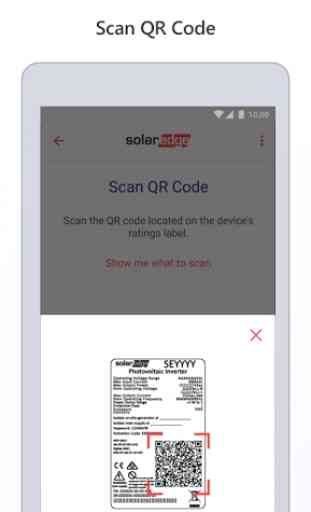


Don't open this. You will get stuck in a loop and need to reboot your phone!!