Solid Explorer Classic
Follow me!Google+: https://plus.google.com/communities/113821567265426173430Facebook: https://www.facebook.com/pages/NeatBytes/1516789311908389Twitter: https://twitter.com/Neat_Bytes
Looking for a good file explorer with a sleek look and many features? Good to see you here!Solid Explorer is the nicest looking file manager with two independent panels which brings to you a new file browsing experience. It provides to you a wide support for cloud storages including Dropbox, Box, Google Drive and One Drive. This file manager can connect to your Windows PC and many remote servers working with FTP, SFTP and WebDav. You will also appreciate ability to create and extract most commonly used archive formats.
Two independent panels allows for seamless file transfer with drag and drop. Just hold your finger on a file and drag it to other panel. In this way you can easily transfer files between various locations including PC shares, cloud and root folders.
If you're looking for a root explorer, this file manager will meet your needs. It features a root explorer with ability to change system level file properties. You don't need to remember about mounting file systems as read/write. Solid Explorer will do it for you automagically.
Solid Explorer is also a good tool for viewing your media. This file manager can stream music and videos from your PC or cloud without a need to download it. You can even cast the stream to Chromecast!
With this file explorer you will also receive a very elegant UI look with many customization options, such as dynamic list resizing with pinch gesture or custom color schemes, which will even change the file icon colors.
Just give it a try! You will not be disappointed.
Tl;dr:
- Two independent panels serve as file browsers
- Drag and Drop inside and between panels
- FTP client with support for secure connections
- SFTP client
- WebDav client capable of connecting to Owncloud and Yandex
- SMB/CIFS client allows for browsing network folders shared with Windows file sharing
- FTP server for sharing files to your PC
- Ability to read and extract ZIP, RAR and TAR archives
- Ability to create TAR archives and password protected ZIP archives
- Many cloud clients: Dropbox, Box, SkyDrive (One Drive), Google Drive, Sugarsync, Copy, Mediafire, Owncloud (through WebDav), Yandex (through WebDav)
- Root access makes Solid Explorer fully functional root explorer
- Indexed search finds your files in a couple of seconds
- Detailed file information with storage usage statistics
This app displays ads. You can remove ads by purchasing the unlocker: https://play.google.com/store/apps/details?id=pl.solidexplorer.unlocker
Category : Productivity

Reviews (27)
It won't delete or move files on SD card. I'm certain it's a permission issue. It doesn't even request permission when I try, it just gives a "Operation failed" error.
Sent an email to support: "I cannot locate my SD card while using this app on Samsung Galaxy S9+ (Android 10). I love this app, but it is of no use to me if I cannot access my SD card atm." Maybe somebody can respond here?
Yet another licensing problem with the app. 2 emails sent to developer no answer. Really annoying to pay for an app and see ads on the bottom
Look good, little bit old. LAN (SMB), imortant for me, work but setup is little bit complicated.
Great app. Just +/- 4GB from my internal storage which was a total cache junk that even iManager can't find or delete.
Doesn't show external SD card anymore. Also no access to external sd. Please fix this. Switched to another file manager. LG G5, Android 8.0 Oreo.
Please devlopers please update this file manager. It ui, speed and functions are best.please update it for android 10.its not working properly with andeoid 10.
I like that app and have been using it for over a year. I decided to buy pro version and have had no negative issues.
Deleting file is not possible anymore, incompatible for new android version, andeoid 10.
Good app but not that intuitive to navigate around the various folders
only need drop box and other drive support similar to new solid explorer.
cut a folder from internal storage and could NOT figure out any way yo paste it to SD card .... getting good old ES explorer
best app but only one problem, file can't be moved from main storeage to sd card.
The Best, but sd didn't work in Android 8, please fix it, thanks
Good interface. Beauty in classic way
Acurate high precision file size viewer same across Windows Ubuntu and Android 8.1
I can't access to the sd memory, which we could do before. Please, tell me if there's a way to go to sd memory.
Please update!! This app not full working on Android 10 Q
Excellent app!!! You'll never regret having this.
I should grant permission every time I want to move file from or to SD card 😞
Could you add Zoho Work Drive? Would give five star if you had Zoho Work Drive as a cloud storage option!
No thumbnail is showing
Old design. Should not exist.
it's too slow
Solid! - lives up to its name.
Why not show SD Card. On Lenovo Z5 (Android 8.1)
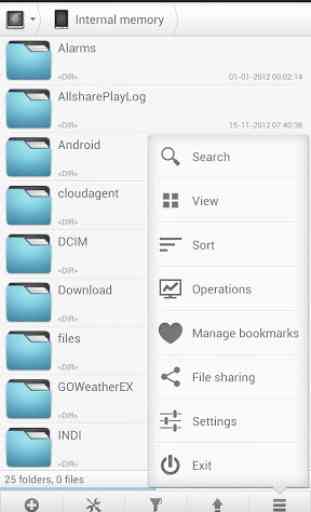
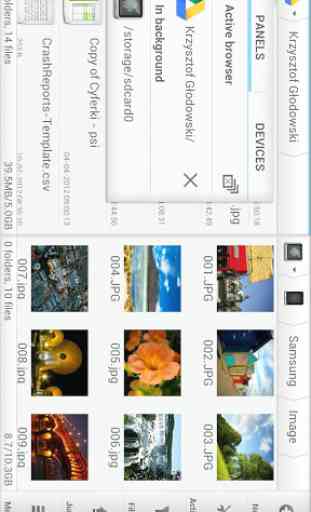
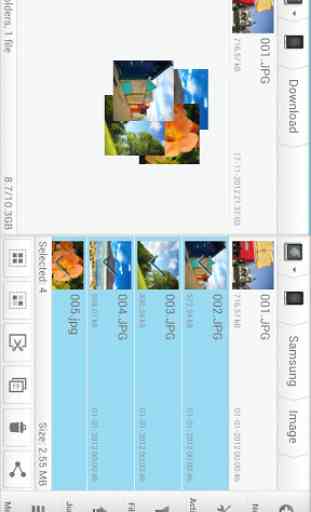
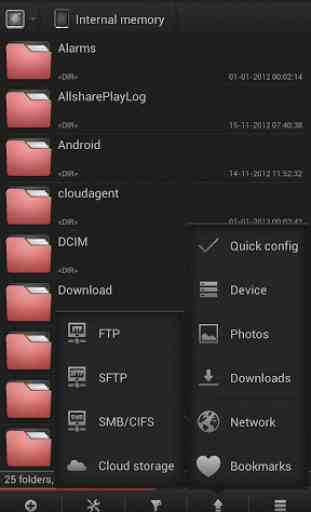

This was a terrific app in its day. There's an updated version simply called "Solid Explorer". It surpasses the Classic app in every way, has a relevant feel & is better suited for more current versions of Android. Please consider using the newer up to date Solid Explorer & you'll be much happier.