Solid Explorer File Manager
New feature!Now you can protect your files and folders with a password. If your device has a fingerprint sensor you can use it to open encrypted files without a need to provide the password. The same applies for cloud storages, which can now be accessed with the fingerprint as well.
Useful links:Google+: https://plus.google.com/communities/113821567265426173430Facebook: https://www.facebook.com/pages/NeatBytes/1516789311908389Twitter: https://twitter.com/Neat_BytesShare your ideas: https://neatbytes.uservoice.comTranslation: http://neatbytes.oneskyapp.com
Features:
- Material Design!
- Two independent panels serving as file browsers
- Rich customization options: icons sets, color schemes, themes
- Drag and Drop inside and between panels
- FTP, SFTP, WebDav, SMB/CIFS clients
- Ability to read and extract ZIP, 7ZIP, RAR and TAR archives, even encrypted
- Ability to create password protected ZIP and 7ZIP archives
- Cloud file manager: Dropbox, Box, OneDrive, Google Drive, Sugarsync, Copy, Mediafire, Owncloud, Yandex
- Root access makes Solid Explorer a fully functional root explorer
- Extensibility: more features in separate plugins available in Google Play
- Indexed search finds your files in a couple of seconds
- Detailed file information with storage usage statistics
- Batch rename: change names of multiple files at once using regular expressions and variables
- Useful tools: hiding unwanted folders, FTP Server (plugin), bookmarks, Chromecast support, media browser
Looking for a good file explorer with a sleek, modern look and many features? Good to see you here!Solid Explorer is the best looking file and cloud manager with two independent panels, which brings to you a new file browsing experience.
This is the only fully featured file manager with Material Design you can find in the Play Store. It's better, faster and solid when compared to the competition. Apart from the ability to manage files in almost every location, it also gives you many customization options, such as themes, icon sets and color schemes. You can freely adjust the interface to match your taste. Dual pane file browsing with drag and drop greatly increases your productivity.
Solid Explorer is a great cloud file manager, because it provides you a wide support for cloud storages including Dropbox, Box, Google Drive, OneDrive, Mega and Owncloud. This file manager can also connect to your Windows PC and many remote servers working with FTP, SFTP and WebDav. By the way, you will appreciate the ability to create or extract most commonly used archive formats, such as ZIP, RAR and 7ZIP.Maybe you're tired of ugly looking root explorer apps? This file manager will meet your needs. It features a root explorer with ability to change system level file properties. You don't need to remember about mounting file systems as read/write. Solid Explorer will do it for you automatically.
Solid Explorer is also a great file manager for viewing your media. It can arrange your photos, videos and music in one place for easy and quick access. It has a built in music player and image viewer, which even allow you to play remote content stored for example on your PC, Dropbox, OneDrive or Google Drive. The most cool thing is that the content can be casted to your Chromecast.
Just give it a try! You will not be disappointed.
Category : Productivity

Reviews (28)
Overall a great file explorer that offers a lot of features. Although there are still things that need improvement, such as an addition of option to clear your search history. I also want to be able to swipe through videos just like how it works with photos. It makes navigating through folders filled with videos much easier, tapping back everytime is tedious and wastes a lot of time. Hope this gets sorted soon.
This does everything I want it to. In general, it is intuitive to use. It is powerful though, and on occasion I have to hunt a small bit to do what I want. That said, I have only used it 5-6 days and the vast majority of features are already easily used. Ease of setting up connections to multiple cloud storage drives was a nice surprise. I would definitely recommend this to anyone needing a powerful Android file manager.
Great for connecting to external services. I have been trying several apps for connecting using SFTP to my NAS, to back up files. This file manager does it wonderfully. I don't even need to do it from the app. I can share a video, for instance, from my library, and besides all the usual, Whatsapp, Google photos, etc., I can select also this app, where I choose the predefined sftp connection. Wonderful!
Great file explorer, paid licence user here, but after the latest update the option to share/send/upload various files to Google Drive doesn't work/respond. I double checked and disabled/re-enabled all the permissions on both related apps, but there's no accessibility conflict whatsoever. Deleted their respective cache partitions, without avail. Please investigate and fix this essential functionality asap. Thank you
All good until the Trial period expired. Paid for the full version and then OTG stopped working!!! The main reason for purchasiung this program was the ease of use to drag and drop files between the multi window setup of the usb device and the internal memory. Now all I get is 'access denied' errors when trying to open the USB drive. Have uninstalled, reinstalled, reported the issue with no helpful response, even factory reset my tablet and still it does not work.
The best comprehensive and extremely user-friendly interface to navigate and operate at the same time functional. Love it. Keep it like this always, neat, tidy n easy. I'm using the full version. Previously my go-to app used to be Es-File Explorer but since last few months its Solid Explorer. The transfer rate while transferring via SMB server (I use it to transfer files between my Tablet/phn nd portable HDD (connected to my server laptop) is better dan any other File manager I've ever used.Thnx
This is one of the best file manager for Android. However I am getting issues while trying to access LAN/SMB storage on my pc recently. Earlier I could swiftly transfer files back and forth between pc and mobile but something has changed recently which is making an error in the app. Its constantly giving "network issues". Woukd appreciate if devs can address this issue and resolve it asap.
Found SE while trying to find a file manager that could encrypt files on both internal and external storage (Remote, SD cards, ect.). I also wanted a clean, rich, but not bloated feature set for performing file operations to help me manage my excessive data when not at a computer. I got all that and more! Features missing for a 5th star that I'm using other apps for: File/Archive Spliting, Meta Data Editing, Conditional/Timed Task Scheduling to simplify/automate file organization and cleanup.
New edit: There's a bug in this app. No way to report bugs to the developer if we don't have social media accounts and don't want to share bug logs. Editing my review after few months of usage. This file explorer is very slow compared to others. Thumbnails generation is slow on device. Switching off thumbnails doesn't make any difference. App is still slow. Can't view pdf files in this.
I have installed licensed SE file manager, it's wonderful but it lacks at handling audio files, it would be wonderful if SE music player has the ability queueing audio files, add to playlist, delete audio files, and other music player features. I don't want to cluster my phone with 2 music app, if you could deliver the bundle in the next update I would certainly be happy to pay for it
Can't Move/Copy Files from device to SD or vice versa. Take away the notice at the top about how many files are on the clipboard and let me switch! It covers where you need to select to switch from system and SD storage, you can't dismiss the notice without removing the files from the clipboard. Not being able to move files from device to SD removes a huge reason why I paid for this in the first place. This is a HUGE UI fail that renders this nearly unusable
Great file explorer, but currently the Amazon S3 cloud setup seems buggy. After entering credentials, the app just crashes when attempting to access cloud storage. Persists through reinstalls and everything. Mainly use this app for cloud access, so until it's fixed, it's pretty useless, personally. Still unfixed over a year later.
I used to be able to copy file from Insta360 Go2 camera to Insta360 app album during free trial period. After I purchased license, access to OTG flashdisk is no longer available. The external drive shows in the left pane. However when I click it, it shows Access Denied. I already clear cache and reinstall. Still not working
I use this on MS Duo, but it is very buggy when trying to change file and folder names. Also it is impossible to select several randomly placed files to delete or move, as it will select only a range of files that are grouped together
Can't send files to Google drive. I click to share it, and it sits there. Something changed cause it hangs up lately as well. Pixel 6 Pro has it's randomness but sending a document to Google drive always worked and now it doesn't.
Nice app but moving files is counterintuitive. I selected a bunch of pictures, looked for move and realized it's called "transfer", clicked it and nothing happens. Had to use a different app for this.
still fails file transfers every time if the phone screen turns off while the file is transferring. the app has been doing that forever. EVERY SINGLE TIME. can you please pay attention and fix it?! thanks..
I have used this file explorer for 5+ years now, going from the "classic" version to now, and it is routinely the best one. I highly recommend to anyone looking for a file explorer to get this one.
Inconsistant behaviour when using the app by external mouse and keyboard. Sometimes single click opens a folder, sometimes it requires double click, sometimes drag and drop between windows works, sometimes it doesn't. Paid for the pro version to support the developers, but needs a lot of improvements. Also no preview feature while browsing media makes it a tedious task to scan pictures and videos.
Amazing App but Inability to share documents to google drive. Get error "Unable failed. Permission was not given to access file for upload." Had to get refund. Will buy again if this is fixed. Samsung note 10 plus on latest OS firmware.
Got this after my Asus file explorer stopped working. UI is lovely so I bought the upgrade immediately. Hadn't tried to move a file first, though. It's so unnecessarily difficult that I had to watch a YouTube video. Just give the option to 'move file' instead of cutting then swiping then pasting.
App world's great on mobile but unusable on Android TV which is a shame since it's the only app I've found to properly support scoped storage for all access! Please work on the TV UI and make it functional. Had to switch to FX for now :(
An excellent file manager but the Sidebar Navigation is a bit awkward especially with Gestures. Really hoping for a switch to something else. And Material You support.
This was an excellent app and used it (the paid, ad-free version) for years (hence the 4 stars) but the last update broke sftp functionality with public/private key authentication. I emailed the developer but no response. I need to find another network file browser with key authentication.
About two years down the road and Solid Explorer is still my go to file management app. It's ease-of-use allows you to navigate to your files quickly; I like the feeling that I have complete control over all of the files on my phone. I trust doing all my file operations on my phone with Solid Explorer!
I have to say I bought the full version because i have been fallen in love with the simplicity and the fluidity of the UI. But since the lastest update in 2.8.20 version i cannot access my USB OTG Drive, and eventually i have to instal the 2.8.19 version.
One of the best if not the best file managers in the play store. Here's a suggestion - please add an option to delete files inside an archive(zip or 7z) without extracting the thing, it'll be greatly appreciated.
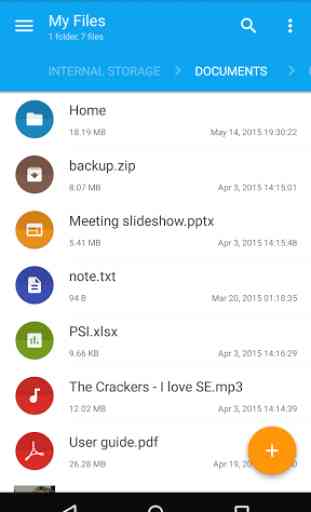
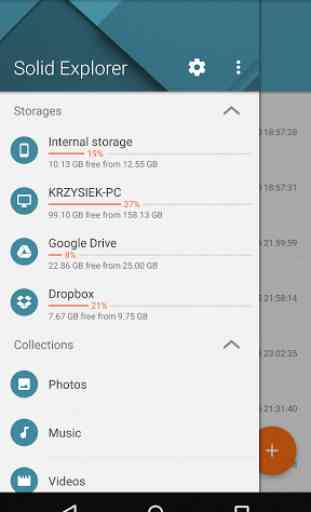



Clearly one of the best file manager that I could find. There are every basic features a file manager needs (but we can't see the frame rate of a video unfortunately) and maybe even more things a noob will never use but that's good. The app is smooth, with a great UI but there's very little UI customisations possible. A custom HEX color slider would be neat for colors. I would prefer much more control on what is colored or not (the top bar in particular because I like it dark but not the buttons