SolidACE3D CAD
What's New (Version Code 22)
Brief Description
CAD for 3D printing - Easy-to-use 3D CAD
Detail explanation
SolidAce3D CAD 1.02
Supported file formats and data
* STEP (AP203 and AP214): shape geometry, assembly structure, colors, names, validation properties, file information.
* STL
* IGES
* BREP
* SOL
Features of the app
* Intuitive and easy-to-use interface offers
* CAD workspace secured using the CIRCLE MENU UI considering the mobile environment
* Apply the mouse pointer function of the touch (can be easily adapted to existing PC CAD users)
* Possible creation of an STL file for 3D printing
* Fixed horizontal to secure CAD workspace screen
Supported devices
* OpenGL ES 2.0 or higher Support
* Support CPU: ARM family
* Supported OS: 6.0 or higher (marshmallows)
limit
* In the case where the file size can be much larger, depending on the model delay loading device
* In accordance with the GPU performance of the device may occur during the output of large-screen model, the problem may be the app is shut down without warning
* Files of 50MB or less are operated safely in most mobile devices
main function
1. Orientation of the Projection (Top, Bottom, ...)
2. Projection Type (Parallel, Perspective)
3. Shading Type (Shade, wireframe, ...)
4. Zoom, Pan, View Center, Selection, Grid
5. Display of Geometrical Tree Structure of Objects
6. Object Transformation
7. Generating STL files for 3D Printing
8. Sketch on a Plane (Line, Spline, Profile, Circle, Ellipse, Hexagon, Rectangle, Filleted Rectangle)
9. Sketch on a Curved Surface (Line, Spline, Profile, Circle, Ellipse, Hexagon, Rectangle, Filleted Rectangle)
10. Create Object (Box, Cylinder, Tube, Cone, Torus, Sphere, Pyramid)
11. Modeling (Pad, Extrude, Pocket, Thickness, Revolve, Groove, Fillet, Chamfer, Boolean, Copy, Mirro, Loft)
(Version Code: 22)
==========
** Disclosures: This software uses code of OPENCASCADE (http://www.opencascade.com) licensed under the LGPLv2.1 with additional exception (https://www.opencascade.com/content/licensing) and its source can be downloaded from here: (http://www.opencascade.com/content/latest-release). And code of FreeType licensed under the FTL (http: // git.savannah.gnu.org/cgit/freetype/freetype2.git/tree/docs/FTL.TXT) is also used and its source can be downloaded from here: ( https://www.freetype.org/download.html). **
Brief Description
CAD for 3D printing - Easy-to-use 3D CAD
Detail explanation
SolidAce3D CAD 1.02
Supported file formats and data
* STEP (AP203 and AP214): shape geometry, assembly structure, colors, names, validation properties, file information.
* STL
* IGES
* BREP
* SOL
Features of the app
* Intuitive and easy-to-use interface offers
* CAD workspace secured using the CIRCLE MENU UI considering the mobile environment
* Apply the mouse pointer function of the touch (can be easily adapted to existing PC CAD users)
* Possible creation of an STL file for 3D printing
* Fixed horizontal to secure CAD workspace screen
Supported devices
* OpenGL ES 2.0 or higher Support
* Support CPU: ARM family
* Supported OS: 6.0 or higher (marshmallows)
limit
* In the case where the file size can be much larger, depending on the model delay loading device
* In accordance with the GPU performance of the device may occur during the output of large-screen model, the problem may be the app is shut down without warning
* Files of 50MB or less are operated safely in most mobile devices
main function
1. Orientation of the Projection (Top, Bottom, ...)
2. Projection Type (Parallel, Perspective)
3. Shading Type (Shade, wireframe, ...)
4. Zoom, Pan, View Center, Selection, Grid
5. Display of Geometrical Tree Structure of Objects
6. Object Transformation
7. Generating STL files for 3D Printing
8. Sketch on a Plane (Line, Spline, Profile, Circle, Ellipse, Hexagon, Rectangle, Filleted Rectangle)
9. Sketch on a Curved Surface (Line, Spline, Profile, Circle, Ellipse, Hexagon, Rectangle, Filleted Rectangle)
10. Create Object (Box, Cylinder, Tube, Cone, Torus, Sphere, Pyramid)
11. Modeling (Pad, Extrude, Pocket, Thickness, Revolve, Groove, Fillet, Chamfer, Boolean, Copy, Mirro, Loft)
(Version Code: 22)
==========
** Disclosures: This software uses code of OPENCASCADE (http://www.opencascade.com) licensed under the LGPLv2.1 with additional exception (https://www.opencascade.com/content/licensing) and its source can be downloaded from here: (http://www.opencascade.com/content/latest-release). And code of FreeType licensed under the FTL (http: // git.savannah.gnu.org/cgit/freetype/freetype2.git/tree/docs/FTL.TXT) is also used and its source can be downloaded from here: ( https://www.freetype.org/download.html). **
Category : Productivity

Related searches
Reviews (8)
A. G. u.
Jan 1, 2020
I tried this app on an 8 in Alcatel Tablet. Like other reviewers it didn't load, and showed a Korean message.
A. G. u.
Oct 14, 2018
Doesn't work at all message was in koeean language
A. G. u.
Jun 6, 2019
worst app its not properly opening only
A. G. u.
Mar 15, 2020
Hope there is a 0 star rating
A. G. u.
May 11, 2018
really was a great 3d drawing app, but won't save any work you do. I'm using Note 8. i checked permissions and they are allowed. so any work i do gives a "not saved" error. lost my work.I
A. G. u.
Apr 20, 2018
I think this is the most advanced CAD application on whole play store, please could u cr3at same application for tablet
A. G. u.
Jul 9, 2018
West your time

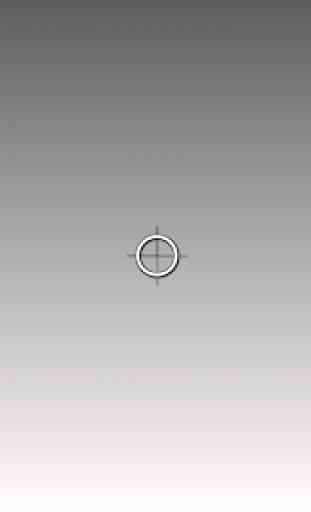
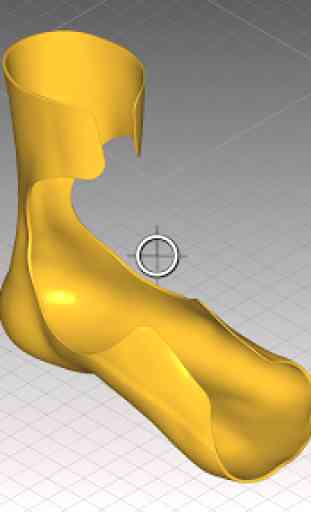
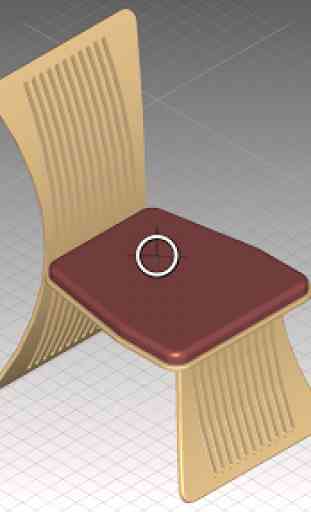

Please delete from play store as doesn't work tried it on four different tablets with different versions of android and did the same on all of them I have given all the permissions it need on all the devices I installed it on and the same thing happens it just exits If there is a work around I am missing pleas let me know and I will try it out and amend my review untill I have the solution I'm affraed it's a one star from me