Solocator - GPS Field Camera
Choices include:
- Latitude & Longitude
- Bearing
- Date & time
- Show Compass
- Show Cardinal points in Building mode; e.g. North or South Elevations of a building face
USEABLE INFORMATION DONE EASILYDon’t worry about writing down information just snap and take the photo and you know where and when the photo was taken.
EMAIL PHOTOS WITH:
- Compass reading
- Elevation of building face
- GPS Coordinates
- Date & Time taken
- Link to Google maps
Share photos from the app on Facebook & Twitter.
IDEAL FOR• Field Workers: Show where and when work was done including geo coordinates (Compass & Building mode)• Tradespeople/Contractors: Quoting work is easier with photos tagged for your client (Building mode)• Real Estate buyers/investors: Know which way rooms face to get the best solar gain (Compass & Building mode)• Builders: Check with client what needs to be fixed/quoted and then email off to tradespeople (Building mode) • Architects: Take photos of building elevations for redesign, also easy to file and find later. (Building mode). Compass mode for new builds• Sales People: Capture more information for professional quotations and proposals (Compass & Building mode)• Drivers: Capture when and where an accident happened but importantly what direction you or others were driving (Compass mode)• For more examples please visit www.solocator.com
Category : Photography

Reviews (23)
The basic app is really useful. However, I also purchased the Industry Pack because it is supposed to allow you to export kml, and similar data, but I can't figure out how to do that. Furthermore, I can't find a guide for this product, which would be really useful. Edit: John, the developer first this app, has been very responsive in emails. I have changed my rating to 4 stars. FYI, he is working on the kml upload function for android devices and it is currently only available for iOS.
Very disappointed with this app. I wanted to use this to create an inventory of fixture and fittings. When the picture was taken, then the issues started. I was unable to auto rotate or save to Google drive. Every few seconds it was performing a GPS update which rapidly drains your battery. I had to resort to disabling the app because of this. Could not purchase the industry pack as null pointer exception error. Net result a number of photos which I cannot do anything with! Not a well tested app
I've been using this app for four years now and it has been great for capturing site photos with time/date/direction/bearing stamps. Only criticisms: The direction/bearing stamp is too bold on the screen and should be maybe 50% thinner. Sometimes the captured direction is inaccurate (east vs west); not sure how to calibrate in the app. Finally, deleting photos in the app is a pain as it doesn't keep your photos selected when you scroll down to select more for deletion.
Great app, I have no complaints. I have used this app on projects for the past several years now. You will have to pay for the full version of the app once your trial period is over, but it is worth the purchase. The app will automagically save both a original pic and the pic with the your description to your camera roll / picture storage. You can change this in the setting. Play with the settings to meet your needs. I hope this helps any of you looking to for a picture app for work etc..
I have recently discovered several problematic issues with this app. I am not sure if they are due to "operator error". I will preface my further review by saying that I am using the "free" version so perhaps I need to purchase the upgrade? I have had it loaded on my phone for quite some time and have used it successfully in the past. The first issue today (9/24/2020) came when I was going through my photo library. I selected a few pictures from a past date that I wanted to delete and the app deleted my most current photos that I wanted to keep! Apparently there is no UNDO feature on this app! Then when I went back into the "Album" setting, most of my photos have disappeared and have been replaced by the little green Android figure, and no date for the album title, just numbers like: 3.5 M. I can't seem to access any of my past photos. And P.S. I just now paid for the Industry pack upgrade. Didn't help. I don't see any difference. Second issue came when I tried to send a group of photos to my e-mail address. I chose the export to e-mail feature. It sent the selected photos to my e-mail and the background information was sent and a link to where the photo was taken on Google maps, but NOT the photo itself. So now all the important photos I took the other day are gone! Fortunately, I can go back and retake them. Additional issue: When I used this app before on a Samsung phone, the photos appeared in my regular photo library. Now on my new Google Pixel 4 phone, when I take photos with the Solocator app, the pictures do not show up in my Google photos library. Can't find them. Help!
This app is just OK, inconsistent photo attachment when trying to share (email) which is very frustrating. It often fails to identify the industry pack which was an additional purchase making it a complete waste of money. It also changes settings on it's own often so if your not checking everytime you take a photo you may not have the correct GPS overlay on the photo without changing the settings again. Using on galaxy s10 plus
Great app for the price, but needs improved zoom and focus capability to make it more useful (focus can be slow or stick, can't zoom in enough for close ups, or out far enough for wider views). A panoramic/360 photo option would be nice too. I'm a pro land surveyor in California. We use pics from the field to aid us in the office, we would definitely pay for upgraded versions of this. A key feature that makes the app useable is the KMZ export, adding more KMZ formatting options would be useful.
Edit: After contacting the company, they released some updates and fixed all of the issues I had within the week. I now rate it at 5 stars and recommend the app. I now use it as my primary camera application for work. This application worked great until this week. Now pictures I take do not show up in google photos on my telephone, on the phone in the photos folder when I try to transfer them to my computer or on the web where I automatically have everything backed up via the google photos backup settings. Earlier this week I could restart the phone and they showed up 30 or so minutes later. No I cannot seem to make them show up at all. I have the paid version with the enhancements for tagging my images with additional information. Last week it would be 5 stars, this week, it is 1 star because not only did I need the images, I now have to spend money and time to go back and re-take all of the images. Some of these worksites are 200 miles away.
Since the update this app has become excruciatingly slow to use. It has spend upwards of 10 seconds to process each and every photo before the next one can be taken. It takes 10-30 seconds to allow usage every time it's opened. Prior to the update I could take photos repeatedly with no lag between them. It opened up instantly ready to take photos without having to process it was opened for use. Before the update this thing worked great now I hate it and am looking for another app to use. Update 12/14/18 Not sure how but this thing has gotten even worse to use. It takes forever to even register that it's been opened. Photos taking has gotten even slower. I don't understand how you take an app that works with some minor issues and then make it have extreme issues. Wouldn't complain if I didn't have to pay for this thing regardless of prove of it doesn't work right I want my money back.
I generally like it but am very unhappy with the app. The app was crashing and not loading. In fear of losing data, I saved all the pics to an SD card. I re installed the app and cleared the storage. Now I cannot put the photos back into the app where I want to view them on the map and export them in the zip file. Also, there is no support for this App and that's frustrating because its a paid app and that should mean someone is collecting that money and supporting what they are selling.
Compass is now only showing north or a few degrees off of north regardless of which direction I'm pointing the camera in landscape mode. I downloaded other compass apps to see if it was a hardware issue on my phone and they had no issue determining cardinal direction.
Only one complaint. The response time for the camera capturing a photo with this app is often delayed. I use this app for jobsite inspection work, and too often do I upload my photos and find photos of the ground instead of what I actually tried to capture or missing photos I know that took. Be sure to hold your phone in steadily in place a few seconds after taking your photo to ensure it actually registers.
Downloading photos directly from phone to computer is almost impossible. There's no solocator folder in phone for photos. Besides it saves the same photo three times. Which makes your phone run out of space quickly. Also trouble opening photos using Windows photo viewer. A message indicates there is not enough memory to open the photos.
I've read the negative feedback and shocked. I've been using it for nearly a year now for work purposes mainly date and time stamped and with the orientation and have no issues whatsoever. Thank you
I use this for work. Well worth the cost for pro version. Plus, when you need support, you actually get someone within an hour or 2 by email . Still 5 stars, 6 if they had that many
Disappointed at first, the iOS version is a little ahead of the Andriod. But john is incredibly helpful and was able to recommend some additional software for exporting CSV data until he is able to add these features into the andriod version. Decent app, better support.
Good App but cant seem to change the project name once added. Would be great if this bug could be fixed. Must have been a glitch with my phone, restarted and can edit the note each time a photo is taken. Works great !
App saves pictures to a hard to find folder. Its a bit of a pain to export pictures out to a computer. Couldn't find a setting to change where the app saves the pictures to. Otherwise it works great.
I have two phones - Android and IPhone. I have Solocator with the industry pack on both. After using the IPhone n being able to have many export options for xml and kmz files? The Android version is inept, disappointing, and a rip off! Why? I PAID the same price for the industry pack for both but the Android version has MANY FEWER file n menu options! This is almost Fraudulent and misrepresents both products especially the Android version! I work for the Federal government. Report coming!
Took a photo, entered description in Overlay, then saved. Went back and edited the description in overlay, then saved photo. Photo then opened in ArcGIS as attachment but doesn't keep the edit, it reverts back to the original photo description. Why? How to fix?
When I changed the rotate settings and wanted to go back and undo changes, I couldn't see or find the settings button. So I had to uninstall and install. Apart from that it's a useful app.
A+++++ app here! Flawless android experience! Back up your photos to your camera roll, export in a zip folder.... It's almost impossible to lose your data, and they're adding new and better updates! Must use for any damage solutions specialist.
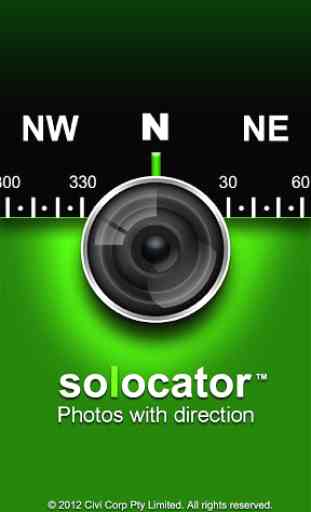




The inaccuracy of this thing is ridiculous. I had hoped by buying the add-on it would improve things but it did not. I have the GPS accuracy turn to high and it still can't dependably show what direction I am currently facing/walking in. One second it says I'm looking north the next it says I'm looking south despite being in the same position walking in the same direction. Toggling through the different screens none of them agree with one another. It is completely unreliable.