Solve - A colorful calculator
Solve has four tabs that select four different calculators each with its own color. Multiply numbers, calculate a tip and find a square root all without clearing your results!
Plot graphs with a single touch! Solve plots 2D and 3D functions using the x, y and θ variables. When you use the x, y and θ variables in an equation the answer will say Touch to Plot. Touch this label to graph the equation.
GRAPHINGPlot functions using the x variable. For example, "y=sin(x)" is just entered as "sin(x)".
• cos(x)
• abs(x)
• x^2+2x+6
POLAR GRAPHINGPlot polar equations using the θ variable. For example, "r=2θ" is just entered as "2θ".
• 2θ
• sin(2θ)
3D GRAPHINGPlot 3D functions by using the x and y variables. For example, "z=x+y" is just entered as "x+y".
• cos(x)+sin(y)
• x^2+y^2
PLOT MULTIPLE GRAPHSGraph multiple functions by separating each equation with a comma.
• sin(x),cos(x)
• x,x^2,x^3
TIME GRAPHINGThe T variable is used to create animated or time plots.
• cos(x+T)
• sin(x+T)*x
• cos(x+T)+sin(y+T)
Category : Education

Reviews (18)
This app is almost there. It's great if you only care about the shape of your graphs, or only need minima/maxima. How about being able to touch points on the graph and get their coordinates like any graphing calculator can do? What about being able to set the increments of the scale, our graph multiple functions? Looks nice than a graphing calculator, but mostly it's just prettiness, which is too bad, because I think it should be really easy to add in a bit more functionality.
Perfect calculator. For some reason, though, the apps memory is cleared and annoyingly defaults to the tutorial/introduction mode. Lame.
Three tutorials in and I knew I got my moneys worth. This app is super useful, easy to use and navigate, and visually appealing.
Very easy to use, big buttons, many functions... comes to be a really nice calculator that you do not find in a normal software set for a cellphone.
I cannot see the axis in the graphics, it only shows in the middle of the screen(about 5 millimeters only) (in fact mathstudio also has this problem
My favorite calculator app by far. I really hope support for this app isn't dead. I'd love to see some updates and improvements. It's a great design, and it has so much potential.
It should make a clicking sound when you make an entry, like the default Android calculator.
The plot sometimes spaz out to ridiculously high boundaries. Otherwise excellent calculator.
The best calculator I have ever seen!!!
5^5 Stars !!
Best graphing interface I have used so far on Android. Love the inclusion of graphing over time- really expands understanding of some functions, especially ones tied to physical phenomena. Outstanding and worth every penny. Thanks!
Great app. It looks great and works well. More functionality would be nice. the ability to set the points of a graph and a table to see the points is an important functionality that is missing. I'd like to be able to select a point and the graph and have it show me the coordinates
Please... Don't stop in development... Add more functions... I love this app but I know it can improve...
This is amazing...
I love it. Tried the non pro version but it had a bug. I had to refund that one and buy this one instead. Works great!
This calculator app is the first I have seen to really take advantage of a touch screen environment. The controls are intuitive and the graphing options make this seemingly simple app quite powerful. The best feature is that the app runs four calculators at once. A complicated function can be broken apart across several calculators and then reassembled by dragging the components into one equation... Amazingly useful!
It is stupid how excited I am about a calculator right now.
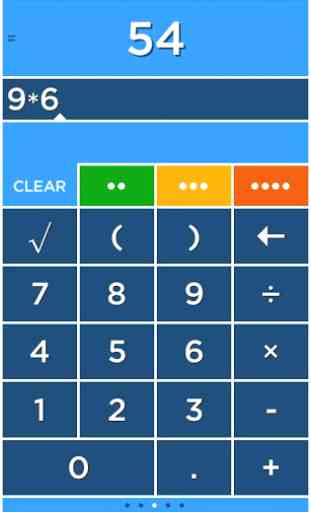

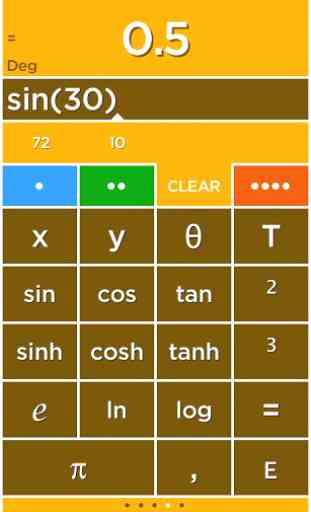
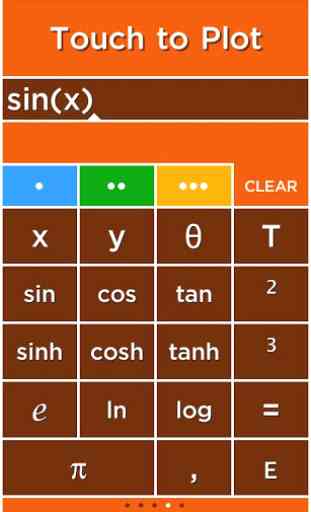

Way too annoying to use.