Solve My Circuit
This application uses Kirchoff's Voltage Law and common concepts of mesh analysis to solve circuits. Just draw the circuit, and for each loop, keep adding in whatever is needed (R,L,C,V) via the blue dots until they meet and become black. No blue dots mean all loops are complete.
Features -1. Draw-it-yourself approach to make the circuit.2. DC calculations for complex-interlinked loops.3. AC calculations for single frequency circuits, which can be easily solved via phasor interpretation.4. AC results shown in A < B format where A is the magnitude of phasor and B is angle of phasor with reference.5. Components available
- inductor, capacitor, resistor, DC source, AC source.6. Reset circuit option.
**Advice for useNew connecting wire can be drawn only from where you ended the last connection.
UPDATE: The application might not work properly with low-resolution Android devices. The sensitivity is suited to high-res devices. I regret the inconvenience caused.
Category : Education

Reviews (19)
Would be a great app if I could get it to work properly, but the UI is pretty awful. Can't seem to draw wires in parallel, haven't found an "undo" for when I make a mistake. Easier to work the KVL loops by hand.
App probably works, but is so dysfunctional that it cannot solve any circuits. The layout is so unintuitive that it encourages me to solve questions by hand than use this. Would not recommend
Still got many bugs. But a great application to develop 😊
Sweet. Crashed within the first 2 minutes of use.
Wonderful job indeed but there is certainly room for a lot of improvement.
Great idea just a million bugs
Coolll
N0t impresive
Best
Mst hai
I need to be able to make circuits with a ground. Also: drawing on this thing is confusing, no undo button for when a mistake is made, can't move an object once it's placed, and I'm sure there is a few more issues that I didn't have the patience to discover.
Frustrating interface. Seems simple to use, but selecting buttons is hit or miss. Drawing wires, adding voltage source and/or components is an exercise in patience. Lots of potential, but frustrating to use right now. Samsung Galaxy Note 3, running 4.4.2 Kit Kat.
Difficult to draw circuit with parallel and series
This is the most amazing thing ever invented
dont waste your time..
Some bugs are there but it is pretty cool
It's hard to use
Stupid
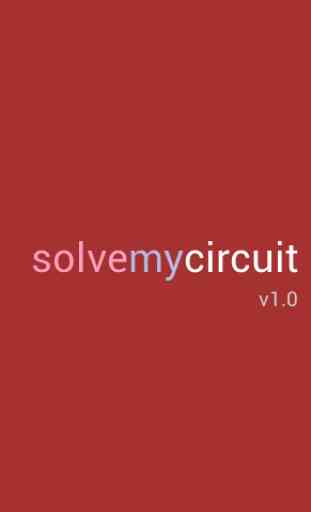

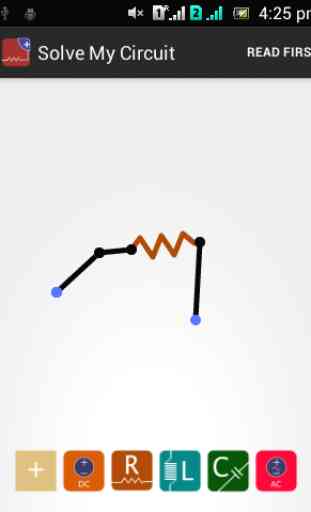
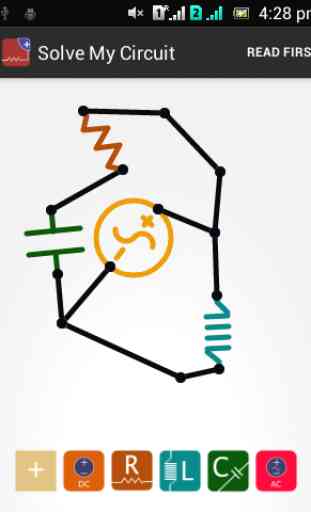

not working properly