SomNote - Beautiful note app
SomNote is the best journal app that over 3+ million users already picked! Along with a beautifully designed user interfaces, it offers high-speed access. Moreover, you can change fonts for free and it allows you to attach pictures or documents on the journals. Journals and attached files can be automatically synced so you can view it on all your devices, including PCs and iPads. Synced journals and files can be restored safely even after you've reformatted your devices. The future of journal is in SomNote. Check it out now!
★ Features
- Taking a journal: Take journals and edit with SomNote. You can take pictures and attach it and also put a picture you draw yourself into a note. Wanna read pdf and text files? Just pull it from PC and read it on your mobile device.
- Making a folder: Folder feature is now included in SomNote. Make any folder in any color and name you like
- categorize all your notes according to your taste.
- Protecting your secret: SomNote will protect your journals. You can lock your journal, folder, and even SomNote itself. Keep your secret journals safe from others with ease!
- Finding your journals: You can find every journal with the search menu. It will instantly highlight every note and folder simultaneously as you type what you want to find.
★ Extra features
- Auto sync: Every journal and file written and attached in SomNote will be synced automatically after you log-in. SomNote will keep everything you write safely even if you initialize or lose your mobile.
- Theme: Meet special SomNote, picking up themes designed in various ways.
- Font: Four beautiful fonts are waiting for you in the setting menu in addition to basic system fonts and more gorgeous fonts are coming. Stay tune with SomNote!
- Sort: You can sort your journals by a date and alphabetical order and we will add more sorting methods steadily.
- Restore: When you activate automatic backup, you can restore a deleted note from the trash. Try it on SomNote web.
If you have any problem or question about SomNote, please contact us by email below. We will always answer your question and help you use SomNote better everyday!
- User suppport: [email protected]
- SomNote web: http://somcloud.com
---
Category : Productivity

Reviews (30)
I am able to write notes easily, the first line gives the note a title. The notes are easily organized into labeled, colored folders. I access my notes on each of my devices through synching to Somcloud. After using Somnote for a few years, I find it a very useful app to dictate text for transfer to word processor files. I also use it to record the eureka thoughts to preserve them for later development.
This used to be my go to cloud storage for YEARS. But recently I've been logged out and blocked by this BS error message that my "wifi is too poor". I have high speed internet and my latest test on said speed reaffirmed that. I'm not sure if they've been hacked but nothing's been mentioned on it yet. It's a shame really, they used to be so good.
i really love this app, but these days, it won't sync some notes i create from other devices, so i uninstalled it and reinstalled again. now that i reinstalled it, it won't let me login on my account, and it keeps saying "Poor Network, Check your 3G/Wi-Fi Connection", even if my wifi is completely fine. I really hope this gets fixed, since I have some important stuff noted there.
This is by far the BEST notebook & notepad I have ever used and only use. I use it to store important information, usernames, passwords for every account I own with peace of mind using password protection. Other neat features it also has is allowing me to attach files to each note and syncs with the cloud across multiple devices.
Is my favorite note taking app, especially for writing my stories. However, I am NOT happy with the fact that the sync function does not work anymore. I can't sync my progress on my different devices
I am realy loving this app. Easy to use between my pc and phone. You can lock just one folder, easy to keep the things you need to secure. Adds are not an issue, they are there but don't interup useing the app.
Something isn't right with somcloud. It doesn't allow me to log in and keep on saying Poor network and I have a fast broadband. Also I log on to all my other apps just fine. Please check your app please. Thanks! UPDATE: Devs are very helpful and prompt customer service. A million thanks guys. All sorted. xx 🤍✨💫⭐⭐⭐⭐⭐⭐⭐⭐⭐
The app will not let me log in anymore. It keeps telling me my email and password are incorrect. I have not changed my email or my password at all. Because of this, I cannot recover a crucial note from my account. My emails so far have gone ignored. Steer away from this app and use ClevNote instead. I wish I had done so.
EDIT: the recent update with the arrows is incredibly annoying for when I want to take screenshots. It isn't even needed and it just ruins the experience. I only wish there was an undo button. I would sometimes type up long essays and the hazards of having a touch screen phone is that I mistakenly cut parts of what I'm writing without meaning to. So yeah, undo button please. I hope you add more themes too
5 stars for me because it's really beautiful, why? Because first of all, you can compile your notes in a folder like for example, your notes for your important notes, and then you can also have some more important features like the security lock, and many more. I also like it because it has a draw feature for you to be able to sketch some things you want to draw and also it's very cute hehe. So that's all. Thank you so much devs and creators!!!
I use this app almost everyday. I've transferred it to my last three phones because its backed up to a cloud. My only complaint is that the app will delete your content while you are typing resulting in me panicking. Pressing in the text box until the copy/paste/undo window pops up, then select undo. This usually brings back my content. Sometimes that wont work and I have to retype everything and periodically hit save to be on the safe side. Reinstalling doesn't help issue.
I love this app! It's cute and easy to use and we can attach pictures as well! The reason I gave it 4 stars is because of how there is less fonts and themes. Please add more fonts and themes which are free for us to use. I love how cute all these free themes are but I would like to explore more. I also would like the app to automatically save the docs when I exit accidentally. I hope you add more features :)
Good job developer. last week, i have given feedback on the problem to login my somnote account via facebook. the developer has responded promptly and has resolved this issue quickly. best somnote app developer. should be emulated by all smartphone app developers. CONGRATULATIONS!!!
Good day! I installed the up on Saturday but to this day, much to my dismay, I can't log in.. It says "poor connection" when i have an excellent Wi-Fi signal status!
I cannot log in! It constantly says: No internet connection, IT IS A FREAKING INTERNET CONNECTION THOUGH! UPD: Yeap, yesterday I managed to log in and now am using it again;)
App won't even allow me to make an account! Everytime I try it gives me an error that says "Poor network connection"
Very good compared to all other chromebook note apps I've tried (it's been a lot) but still missing features I'd like. Unable to highlight, doesn't have spell check, unable to change font or size. Ads can be annoying but they're just a banner on top or bottom that can be x'd out.
Recently switched phones, my previous account was synced, but now on the new phone I can't login. It says poor wifi connection. This was my favorite notes app, but now all my stuff is just gone and I can't even use the app anymore. 🙃
I use this app for my grocery lists and other important reminders. Works really well as long as you remember to "save" any changes. I recommend it. Now 2022, SomNote is my most used app last year and 2 days into the new. Works just like I want it to.
Experience is good so far. App is easy to use. The only problem I have is at the bottom, instead of counting words, it appears that the app is counting characters. I so wanted to use the app for writing my study assignments and a word counter would have been perfect. The character counter is useless to me. Is there anyway that I can ket the app count words instead of characters. Thank you.
I've been using this app since 2015 and I loved it since. It's simple and very accessible. I love the auto-sync feature & the unlimited device access. Also, being able to use it even offline is a great plus. I'd love it even more though if they could add more themes, fonts & note editing features like highlight, bold, italic, etc since it's a note app. Keep it up. ♡
One of the best apps for notetaking. I use a bunch, for different things. My top favourites are this, and Clevnote. Both of these have sync, and are relatively small files (hence why I didn't include Evernote.) And they're quite minimalist as well. No unnecessary features. All I'd say is with this one: perhaps more choice in themes? I use the free blue one but I'd definitely prefer a simple plain one with no writing on its loading page. Besides that, I'd say more varied fonts and folders within folders will be equally useful. But really and truly, this app is brilliantly developed. Glad to have discovered it.
Paid for the subscription because I detest ads more than I care about spending a little over $4 a month not to see them. The app--without ads--is great. I have it on my iPhone and Chromebook and they sync without issue. This is one of the few apps I've tried from the Play store that actually works really well on a cheap Chromebook (unlike Pinterest, for example). My only suggestion for improvement would be an autosave feature.
Yes, yes, yes! After the failure of Gnotes and being unable to sync my notes, I've been searching for an app to transfer my hundreds of notes. All of them were lacking in areas, SomNote is the only one that I found that does it all and for free! - Coloured folders - Off-line use - Sync and backup - Notes accessible on other devices - Themes and fonts - Add attachments - Beautiful UI Absolutely amazing, think I'll purchase the premium, just on principle even though I don't need it.
I previously rated this app 5 stars, but I now feel it necessary to change my review. After switching phones, none of my previous notes remain! This pretty much defeats the whole purpose of the app. I don't understand how this occurred, as all notes should have been saved outside of my device. Help! 😕 (Previous review: "I've found SomNote extremely useful and convenient. Serves its purpose well and allows for easy organization. Thanks!")
Got this for taking notes but it's primitivo as a notepad. No font formatting, no way to relabel or organize files or folders. Just a 4-digit pincode as security, insufficient, but once open it must be entered again if you just switch screens, which gets old fast. No security on individual files. On mine the 3 how-to folders have mysteriously duplicated to 12 total, all empty, that completely fill the home screen & can't be deleted. Not useless, but a dumb glitchy app. Don't waste your time.
this app is very simple to use and lets you create as many notes as yoyr heart desires. one thing I would reccomend would be to recognize number sequences better. i have a lot of notes labeled 1:, 2:, 3:, 4:, and so on, but when i get to anything past 9:, the note gets put between the one and the two (1:, 10:, 2:, 3:, etc.). it's pretty frustrating, and i hope that something can be done about it
I've been using SomNote for years with no problem, it's simple and easy to use, which is just what I need. Today though, I noticed that when i go to add a picture to my note, none of the pictures in my gallery actually show up, and if I try to add it anyway, it doesn't say I put it on. The pictures on my other notes also disappeared once I uninstalled/reinstalled but doing that didn't fix the problem. This has never happened before, so I'm confused on how this happened.
i have been using this app for a long time and it always works flawlessly. The folders are perfect for me to keep all my notes grouped together so I can easily find them. I would love to see some more color choices so that i could have a different color for each folder. I love that I can lock the important folders for security. It's a beautiful, efficient, simple to use app that always works.

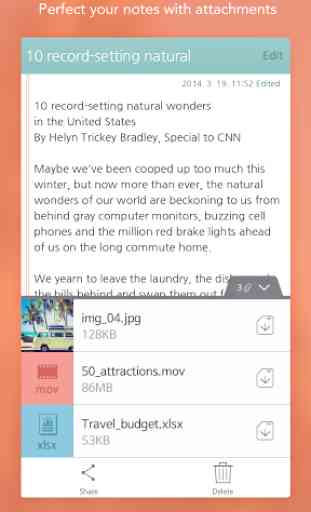



[UPDATE (5/5/2022): The sync feature between PC and mobile is finally working! Thank you so much to the developers 💙 I like the new history function on the website, too!] After going premium yesterday, I realized that the syncing does not work anymore. I cannot sync my new and edited notes across different devices and this is really making me regret paying, so I’m hoping that this will be resolved. Thank you. I really love this app, so I’d appreciate if this issue gets fixed very soon!