Son of Hunky Punk
This project is based on the original "Hunky Punk" created by Rafał Rzepecki.
Improvements include:
Improvements include:
* Tads & better Z-code support
* Shortcut command buttons
* Tap words as input
* Night mode, fonts, custom story path
* Fling scrollback
* Stability and bug fixes
Please report issues & submit enhancement requests at the project website[https://github.com/retrobits/son_of_hunkypunk/issues]
Category : Puzzle

Reviews (27)
Adding more stories is EXTREMELY unintuitive. I've downloaded several IFs and when I click on them from downloads, HP doesn't pop up as one of the options to read the file. So far, I only have the "essential pack" that HP suggested installed since it seems the app is hellbent on making the process of adding games difficult as all hell. Other than that, it works well for what it's supposed to do. However, since it's nigh impossible to add more games, I'm gonna have to uninstall. Shame.
Experiencing the same issues as other reviewers: cannot go anywhere from the default screen that says "no stories installed". Trying to download preselected stories puts the files in the game directory, but nothing changes in the app itself. Also, trying to open supported files from a file manager fails with "could not read the story file". I'm running Android 10 on a Samsung Galaxy phone. Would really like to see some more support for this app, and would definitely pay for a working version!!
Update: Developers saw my review and fixed this! Preselected games will download to your Download file and need to be moved to your Interactive Fiction folder manually outside of the app.
Aw wouldn't work on my phone. Couldn't find the storage file to put games.
I love being able to play Interactive Fiction on my phone!
Seems to be outdated and not working now
More customizing options would be nice (font/colors) ... But it does the job well! My favorite Android 'terp for IF.
With a new name, this app could be great. ^^ J/k! Oh, the current version isn't on F-Droid.
thank you
Thanks for the update! The TADS support is great, and I'm hoping that glulx support will be added sometime in the near future to this interpreter as well! :D
Nothing happens after downloading sample games. It just sits there at the same screen. It downloaded the files, but there is no way to open them. Using file explorer to open results in "can not open story file". Tried on two different marshmallow devices.
I have loved text adventures since I owned my Commodore 64 computer way back in the day. This is an excellent app for playing text adventures. Thanks for a wonderful app.
Downloaded the preselected games, and they're in the emulated SD card folder but the terp doesn't see them. Stuck on opening screen. The terp also makes reference to creating a folder on the SD card but it can't actually navigate to the SD card. Will try a future version.
Great system for playing text adventures. Plays TADS and inform games and allows some custom command buttons and font selection. Automatically saves game on exit and is allows easy import of game files. Thank you very much.
I am a huge fan of the old infocom games, and this app let's me play them all. The improvements over the original make this by far the best interactive fiction emulator available.
Nice interpreter, but won't work properly with bluetooth keyboards.
Thanks for keeping the app alive! Love the new features.
This brings me back...
Best in play store
Has some good features and supports both z machine and TADS formats, has run everything I've thrown at it so far. Main improvement I'd make is to add options to change text and background colour, at the moment its not easy on the eyes but still, if you like interactive fiction you should get this.
If you can look past the stupid name and the rubbish icon, you will discover that this is probably the best text adventure interpreter for Android. This app comes with some of the best adventure stories. If you're prepared to dig around online and put the downloads in the right place using an Android file manager, you will find many many more, all for free. If only the developers would integrate a database of additional stories (ifdb?) right into the app to make it easier for less technically minded users.
Loses a star for the fact that Theatre won't open in this app on my device because of an unreasonable screen size restriction (am now playing it in the Text Fiction app). Otherwise, just like Hunky Punk except without the dodgy permissions. EDIT: Okay, so by using a workaround I figured out that my issue was with the file, not this app. On that basis, I'm restoring your fourth star.
I'm playing Anchorhead and there are some books that won't display (the Frazer history, for example). I'm also running into a memory leak when the transcript reaches a certain size where the keyboard will start to severely lag. Restarting the game with a clear log fixes that. Any helps with the readable issue would be appreciated.
As with the other two interpreters I've tried with my Android tablet, I used Anchorhead as a benchmark. My first impression is a very favorable one! I like that it connects to IFDB and grabs images for games it recognizes, and that it looks for new games that you had downloaded every time you launch this app. Another big deal is that the Enter key does not double-echo, unlike with the other interpreters I used before. There's just one bug I've encountered. There are two places in Anchorhead where the Inform menu is put to use. The first time you activate a menu is fine, but if you activate the same menu a second time, the list does not populate. All said, I love this app, and I'll probably continue to use it until I get around to playing something where the menu bug becomes a deal-breaker. By then, there might be a bugfix release, so that might not be necessary.
This is still a work in progress, but is the best interpreter for Android I have seen, and the only one I know of that supports TADS. HTML tads and/or graphics support and more formats will see 5 stars from me, as then it will be all I need for IF on my phone/tablet.
A solid player for multiple story formats. It comes with several quality games, and more can be downloaded through the IF database.
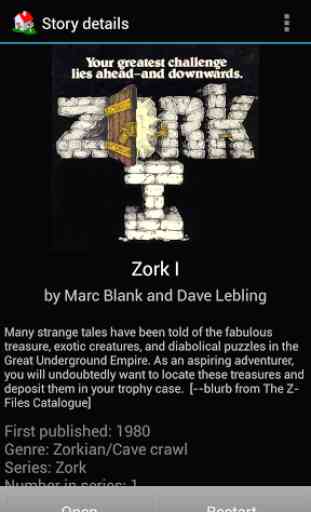
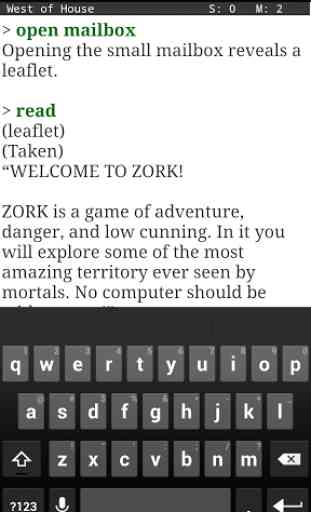

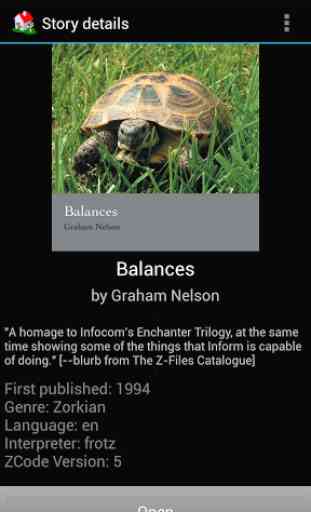

This interpreter is still pretty buggy. I got several error messages saying tads objects not found, had to restart interpreter. Interface is awkward; long press for copying words doesn't always work, no way to add words to quick bar, no way to access previous command history... Double tapping words to copy them would have been best.