
Did you ever wish your phone's sound recorder would let you record in layers? It's fun to record yourself singing a melody, but wouldn't it be much more fun to be able to sing and record a harmony part while listening to that first melody? You would get the joy of singing harmony, plus have the joy of repeatedly listening to your recorded harmonization. Why stop there? You could add more harmony parts, becoming your own barbershop quartet, or even choir. Or you could be your own one-man band, and record a guitar, then a drum, then a bass, and then vocals. This app allows you to do this, and more. It allows you to create songs collaboratively, with friends. The friends don't even have to be in the same room, as long as they all have this app installed. Let's say you are good at creating chord sequences, friend A is good at creating melodies, and friend B is good at creating lyrics. You record your chord sequence on guitar, for example. Then, you click "Share" to send the song to friend A. Friend A hums a melody on top of the guitar chords, then "Shares" the new version with friend B. Friend B adds words to the song. Now, you have a brand new song, with three co-writers. You can next collaboratively create a demo version of your song, using this app. Make sure your friends have this app installed on their phones. They don't even have to be in the same city! Start with your strummed guitar chords. Share it from Cleveland to a friend in Pittsburgh who is a good singer. That friend adds lead vocals, then shares it with a pianist in Cincinnati...you should have the idea by now. Add as many tracks as you like. The song includes many help files that describe in detail how to use this app. Briefly, you first give the song a name. Then, you record a first track, repeatedly, until you are happy with it. Then, with headphones plugged in, you record a second track repeatedly, while listening to the first track, until you are happy with the mix. You then press the "bounce" button to save this mixture of two tracks. Now, you record a third track while listening to the first two tracks...you should have the idea by now. Record as many layers, or "tracks," as you like. You may wonder how the sharing or collaborative song-making works. When you tap the "SHARE FINAL MIX" menu item, you are presented with all the different ways your phone has available to share the "Final Mix" version of your song with friends. My phone has 11 ways, some of which are: Gmail, Google Drive, and Android Beam. Using Gmail as one example, when you tap the Gmail icon, you are presented with a partially filled out Gmail page. The "Final Mix" is already attached. Your main job is to pick the friend to whom you wish to send the e-mail, then click the send button. When your friend receives the e-mail, opens it, and selects the download button, it appears in your friend's Download folder. He or she simply needs to start the "Song Creator" app, then import your song using the "IMPORT A SONG" menu item. Your friend can then add new tracks to your song. The app's menu items include features to improve the enjoyment of the app. For example, there is a feature called, "Synchronization." Every Android device introduces its own delay between the time it is commanded to play sound, and the time you hear the sound. Synchronization allows you to compensate for this time lag for your own device, so that the tracks all play at the same time. Also included is a menu item called, "NUMBER OF TRACKS." Sound is additive; adding more and tracks together can quickly make the sound too loud, distorting the resultant sound. If you expect your current song to contain many tracks, you can overcome the risk of distortion by increasing the "number of tracks" setting. Or. you can use this setting on only one of several tracks to make it sound louder or softer than the others (read the help file, this works counter-intuitively.)
Category : Music & Audio

Related searches


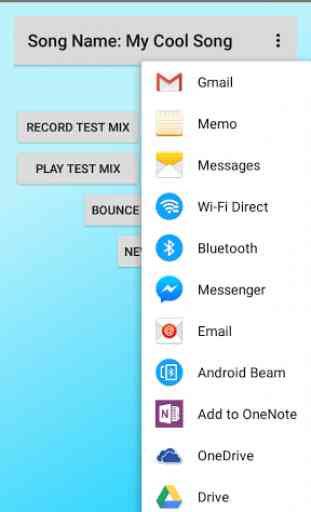


I hate this app if I could I would put zero as my likeness