SOS Button
Send an SOS alert with your location to your emergency contact instantly! Alerts can be received via text, email, audio message or call. Pre-load your SOS message and send to up to 5 contacts. The SOS App also works in conjunction with thumbsUp!’s SOS Button – a key fob that can synced with your app via Bluetooth connection. This is an essential app that can benefit the whole family from kids, teenagers and adults. You never know when you will need a helping hand, so be prepared with the SOS app.Features:
• Can work in tandem with thumbsUp!’s SOS Button (optional)
• Customisable alert message and contact assignment on App
• Send an SOS message to up to 5 contacts
• Requires Bluetooth enabled smartphone
• One touch SOS Button activation once ‘SOS’ App is set-up and synced to Bluetooth
• SOS location sent to assigned contacts via text/email
• SOS alert can be received in formats: text (iOS and Android), email (iOS and Android), audio via email (iOS and Android), call (Android)To use the app: 1. Open the App and allow it to access settings2. Click on the ‘Add Person’ icon and select the button on the top right corner3. Select the contacts you want to add to the App4. Go back to homepage and select the ‘Message’ icon5. Write your chosen SOS message, tick ‘Set this Message to Send’ and save6. Go back to the home screen, click ‘Settings’ and enable application status7. Click on ‘Devices’8. Connect the SOS Button to your phone via Bluetooth9. To activate SOS message – press the SOS Button’s central button
received via text, email, audio message or call. Pre-load your SOS message and send to up to
5 contacts. The SOS App also works in conjunction with thumbsUp!’s SOS Button – a key
fob that can synced with your app via Bluetooth connection. This is an essential app that can
benefit the whole family from kids, teenagers and adults. You never know when you will
need a helping hand, so be prepared with the SOS app.
Features:
• Can work in tandem with thumbsUp!’s SOS Button (optional)
• Customisable alert message and contact assignment on App
• Send an SOS message to up to 5 contacts
• Requires Bluetooth enabled smartphone
• One touch SOS Button activation once ‘SOS’ App is set-up and synced to Bluetooth
• SOS location sent to assigned contacts via text/email
• SOS alert can be received in formats: text (iOS and Android), email (iOS and Android),
audio via email (iOS and Android), call (Android)
To use the app:
1. Open the App and allow it to access settings
2. Click on the ‘Add Person’ icon and select the button on the top right corner
3. Select the contacts you want to add to the App
4. Go back to homepage and select the ‘Message’ icon
5. Write your chosen SOS message, tick ‘Set this Message to Send’ and save
6. Go back to the home screen, click ‘Settings’ and enable application status
7. Click on ‘Devices’
8. Connect the SOS Button to your phone via Bluetooth
9. To activate SOS message – press the SOS Button’s central button
Select contact to receive SOS sms with your location!
• Can work in tandem with thumbsUp!’s SOS Button (optional)
• Customisable alert message and contact assignment on App
• Send an SOS message to up to 5 contacts
• Requires Bluetooth enabled smartphone
• One touch SOS Button activation once ‘SOS’ App is set-up and synced to Bluetooth
• SOS location sent to assigned contacts via text/email
• SOS alert can be received in formats: text (iOS and Android), email (iOS and Android), audio via email (iOS and Android), call (Android)To use the app: 1. Open the App and allow it to access settings2. Click on the ‘Add Person’ icon and select the button on the top right corner3. Select the contacts you want to add to the App4. Go back to homepage and select the ‘Message’ icon5. Write your chosen SOS message, tick ‘Set this Message to Send’ and save6. Go back to the home screen, click ‘Settings’ and enable application status7. Click on ‘Devices’8. Connect the SOS Button to your phone via Bluetooth9. To activate SOS message – press the SOS Button’s central button
received via text, email, audio message or call. Pre-load your SOS message and send to up to
5 contacts. The SOS App also works in conjunction with thumbsUp!’s SOS Button – a key
fob that can synced with your app via Bluetooth connection. This is an essential app that can
benefit the whole family from kids, teenagers and adults. You never know when you will
need a helping hand, so be prepared with the SOS app.
Features:
• Can work in tandem with thumbsUp!’s SOS Button (optional)
• Customisable alert message and contact assignment on App
• Send an SOS message to up to 5 contacts
• Requires Bluetooth enabled smartphone
• One touch SOS Button activation once ‘SOS’ App is set-up and synced to Bluetooth
• SOS location sent to assigned contacts via text/email
• SOS alert can be received in formats: text (iOS and Android), email (iOS and Android),
audio via email (iOS and Android), call (Android)
To use the app:
1. Open the App and allow it to access settings
2. Click on the ‘Add Person’ icon and select the button on the top right corner
3. Select the contacts you want to add to the App
4. Go back to homepage and select the ‘Message’ icon
5. Write your chosen SOS message, tick ‘Set this Message to Send’ and save
6. Go back to the home screen, click ‘Settings’ and enable application status
7. Click on ‘Devices’
8. Connect the SOS Button to your phone via Bluetooth
9. To activate SOS message – press the SOS Button’s central button
Select contact to receive SOS sms with your location!
Category : Tools

Related searches
Reviews (3)
Pat. J. P.
Jun 17, 2017
This app works great without a Bluetooth Device. Would be nice to be able to disable the option if not needed. Also a button widget would be a great addition as well as photo option like the audio option
Tru. P.
Sep 22, 2015
Working great with my iTag.

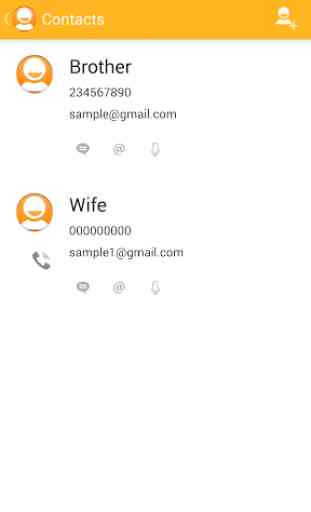
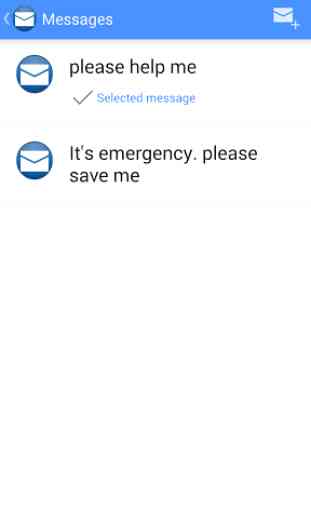
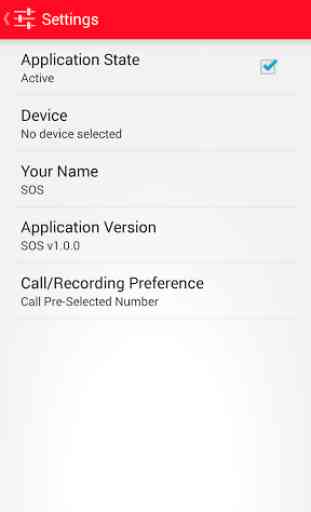

This app finds my SOS Bluetooth button & everything appears to be good even after a test to a friend phone it appears to be working. The problem is my phone became unresponsive & locked up. The SOS button no longer worked & would not send texts or voice messages but even worse I could not send a normal text or make a call from my phone. Basically in an emergency I would of been in deep trouble & better off without the app or the button. Very dangerous.