SOS Online Backup
- files are protected BEFORE they leave your device✔ Automatic and unlimited versioningSOS is available for Windows + Mac + Android + iOS (iPhone/iPad) + Facebook (free Facebook app backs-up your ProfileNo matter which application you use to create your SOS account, your data will be accessible from up to five other devices. It’s simple
- backup your Android and access your data on your PC!Sign up for 5GB free with SOS for Android or access your existing SOS account. SOS is fast, secured with military-grade encryption and incredibly reliable. With over 500,000 clients worldwide and millions of PCs protected, SOS represents the finest cloud storage and Android backup service available.
Android backup at its best:
✔ Backup Apps, Pictures, Videos and Music to your personal SOS cloud✔ Backup and restore up to 5 PCs, Macs, Androids, and iPhones with a single SOS account✔ Access the files in your personal SOS cloud ✔ Open files in supported apps✔ Backup any other files on internal storage or SD cards✔ "Client-side" encryption
- files are protected BEFORE they leave your device✔ Automatic and unlimited versioning
SOS is available for Windows + Mac + Android + iOS (iPhone/iPad) + Facebook (free Facebook app backs-up your Profile
No matter which application you use to create your SOS account, your data will be accessible from up to five other devices. It’s simple
- backup your Android and access your data on your PC!
Sign up for 5GB free with SOS for Android or access your existing SOS account. SOS is fast, secured with military-grade encryption and incredibly reliable. With over 500,000 clients worldwide and millions of PCs protected, SOS represents the finest cloud storage and Android backup service available.
Select contact to receive SOS sms with your location!
Category : Tools

Reviews (29)
The desktop application has saved my bacon on more than one occasion, but (unless I've missed it) there is no search function on the mobile app, which means that locating a file takes *ages*.
slow............Very........ 10 hours to send just 98 files unlimited space controled by the upload speed the app uses an old api and is not possible to select folders. support case open. nobody cares
desktop super excellent. mobile app hasnt worked ever in 3 years on 4 different phones running android.
I like the desktop app a lot. I've run into a bug in the mobile app. In the Protect my Files menu, there is no option to revert to the previously selected directory. If I accidentally go up the directory hierarchy to storage/emulated, then there is no way to move to select any active folders! I had to reinstall to fix this problem as you cannot directly type into the directory menu box. Fixing this would raise my rating of the app significantly, as everything else works fine.
Ver1.74 need Registration ;SING up 本体の発熱要因 再起動 検証アンインストール Version
Cannot restore any files to SD card. Cannot restore any files to internal storage either, once the download directory has been changed. It says that /storage/emulated is empty so can't get back to /storage/emulated/0. Useless until updated. (Developer: you need to update to use the new Android 6.0 API for file operations.)
Seems the company won't update this app to enable locally-encrypted uploads for backing up from mobile. Or update the app in general. I asked them about this a year and a half ago and was told it's definitely an upcoming feature.
At least my files from my computer are here. However, I can't even download anything that was backed up from my pc to my phone. Nor can I back up anything that I have on my phone to the cloud. It's upsetting. Please, will you fix this error? I'll change the rating once it's fixed.
Everyone who has an account! Please go online to see if all your data exists on a regular computer as DO NOT DEPEND ON THE DATA INFORMATION FROM THE APPS YOUR USING AS THEY ARE INFERIOR AND INACCURATE! THEY LOST MANY GIGS OF MY DATA + HIGH SECURITY PHOTO THEY LOST BUT NEVER EXPLAIN WHY OR HOW! IF POSSIBLE CLOSE ACCOUNTS AND MOVE TO ANOTHER SERVER AS THIS AS BEEN CHECKED EXTERNALLY AND IS STILL UNSECURED AND YOUR PERSONAL INFORMATION IS AT RISK! IF YOU HAVE AN ADDITIONAL BACKUP CHANGE OVER to it
Always fails to back up my phone. The desktop app works perfect so five stars to that one.
I'm getting an unknown error when trying to back up. Customer support said they would has development about it. It's been month and all I hear is crickets
Desktop app works, but this app doesn't. Unexpected error occurs try again later.
Since my HTC One was upgraded to Lollipop, it fails uploading everytime
Keeps saying there's an http error, any help?
Does it all. Easy!
What should I do?
Keep getting username aready in use why?
I foolishly signed up for SOS Online Backup before actually testing the client and mobile app. Both the desktop client and this app are extremely dumbed down and contain only very basic options and settings. The design and setup process of the desktop client is illogical and buggy. I would recommend CrashPlan as a solid alternative.
It's a good app but I was wondering if it was possible to save individual apps and not all of them at once
It can backup files, but there is no way to delete them. It would of gotten a 4 star raring, but it needs to have a delete function.
I love this app!
This app is great. Relatively fast and easy to use. I got this to back up my not so reliable android, and to save files for when i switch to an iPhone. However, I'm not clear on wether I have to download the files onto a pc first or if I can just download them directly to my iphone? If someone could please help me clear up the confusion before i switch I'd really appreciate it! I have tons of files I can't afford to lose!
Simple & works great. I backed up files from my computer and now I can access them from anywhere via my phone. Love it!
It's a worse software I used.. took mote than 1 hr to save my call log and in da end it gave error.. won't recommend..
Good quick responses to customer complaints. App works great. Thanks a lot... Back to the smooth, refined app I was used to.
Is there a way to set it up so that it only backs up when plugged in to ac?
...When the service is down it should trigger a more informative pop-up than blaming the User's network.
I just wish i had the option to delete some stuff from my cloud.

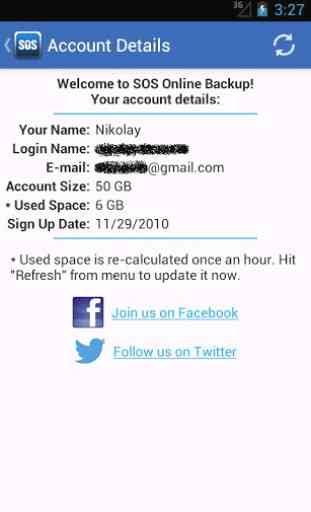
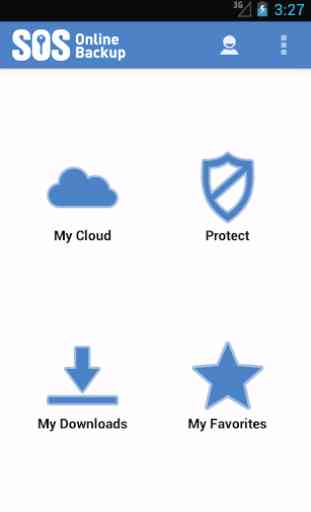
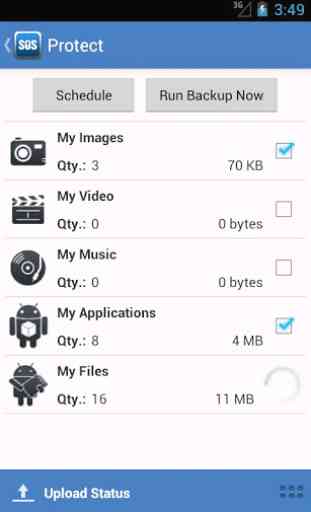

seems excellent. can select folder or files and keeps it updated. Too bad that, in practice, it is so slow and buggy, that it can't be used for anything else but txt files. 200418 want to try again but makes it very difficult to sign up.