Sound Blaster Command
- Download and manage Super X-Fi profiles
- Apply and personalize Equalizer settings
- Set up speakers and headphones’ configuration
- Adjust playback and recording settings
Note:
- Some features may not be available for all products. Please check your manual for details.
- To enjoy the complete experience of Super X-Fi, please download the SXFI App.
Works with:
- Sound Blaster X3
- Sound Blaster G3
Category : Lifestyle

Reviews (26)
Awful app it keeps crashing and I can't update my G3 to fix the issues I'm having. Never buying a Sound Blaster product again.
Works, connection sometimes is sluggish but it actually automatically connects more often than not. Need more features in line with desktop version though. I'm glad to have a simple, clean, and consistent way to control my device between PC and Android.
Functional for the most part. With a G3, switching between headphone or speaker mode makes the new mode copy the volume settings of the other, as well as the EQ settings. Beyond that, it helps you set the device up for pc. You won't need it much any more after that, depending on your settings and hardware.
Poor app overall, I would love to see a numerical volume instead of a slider where you can't find tune the volume. Would love to see the bit rate when connected to my PS4 too. Edit, and why can't we connect the smartphone via bluetooth?!?!
Not a bad app when it actually works. Lots of controls allowing for flexible setups. I seem to have lots of connection issues. Im using and s20 ultra and have tried the usual troubleshooting methods. Hopefully this is something that can be fixed.
This app REALLY needs number values for the level sliders because my X3 doesn't remember it's values after being powered off on my PS5. I only use the X3 with my console. Having actual numbers I can quickly set the sliders back to the positions I need them to be at for my particular setup.
The connection with mi galaxy s8 has issue every day. I can't connect my phone with the g3 is impossible. I've tried to download this app again an again but always the same problems. App by Ios instead is the opposite than android...i don't know wich is the problems.....
Doesn't work, app doesn't allow me to control my G3 DAC when plugged into my phone. Why would I need to connect via bluetooth if it's plugged into the phone!? Works on the PC via usb, should work this way on phone too and reduce power consumption.
Awesome, really gave my switch a boost. Loads of presets, and customisation options, fantastic sound quality through my hyperx cloud headphones, able to boost the base which is a bit thin by design, well happy
Doesn't connect. My Bluetooth headset is connected but it won't connect to the Sound blaster app. My devices doesn't show on your in app list of my connected devices.
Well, it works for me. Unlike the SXFI app this one actually connects to my X3. What I'd like is for the android Command to be in sync with the Windows app, EQ profiles in particular.
The X3 full on just doesn't work. That is with my pixel 5 or my PC running win11 or Linux. And if it works customizations don't and only the headphone and one of the surround speakers outputs work.
When it works, the amp sounds amazing, but this app will just refuse to open sometimes, no matter how many times I try it'll keep crashing.
App is great. Lots of options from surround to footsteps enhancer. Being able to save custom eq has me carrying g3 with phone not just pc n consoles. Etc
I am using LG v30 Plus and I have to creative muvo 1c ..... any of the creative Limited sound booster application are not connected on my bluetooth device.... Iam just simply did not understand why this kind of app are still in app store.....
Very good and useful app SBX profiles are missing though which are available in PC version of this software
Ever since the update it hasnt been working properly i can't even use the app for 5 seconds it force closes
Really bad app, can't connect to my G3, only connected once, since then no success & i only bought G3 because of thr app control
It is the best time wasting application of my life
Needs more audio effects like the PC version Surround sound and Crystalization in the next update
Worked well.. But my g3 stopped connecting to the app..
man... i love the chonky volume button from X3 and the blue ring + the small pink led above Mode (☞ ͡° ͜ʖ ͡°)☞
Won't bluetooth connect to the g3
Can't even connect to my X3. Useless.
Doesn't remember X3 settings after rebooting X3
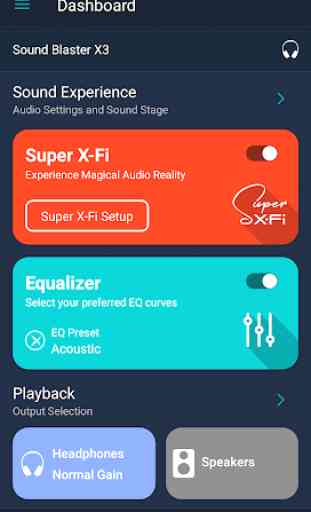
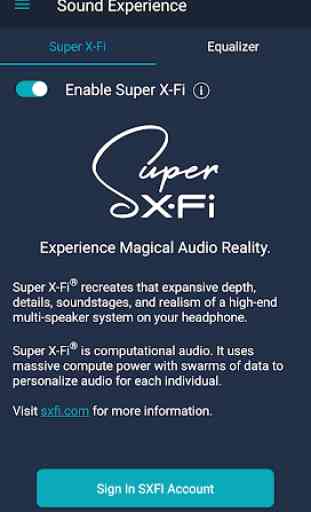
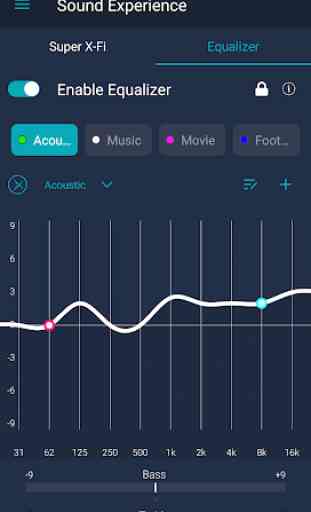
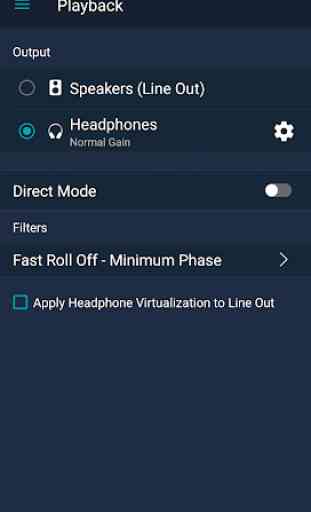

Terriable app. Whats the point of an app that dont work. Constantly crashes. The other reviews says it all. This app needs remaking from the start. Pointless