Sound ID EarPrint
EarPrint App is a companion software for Sound ID Bluetooth Headsets (Models: SIX, 510, 512).The EarPrint app, with the swirl of a finger, has the ability to personalize the audio characteristics of the Sound ID headsets in all 3 audio modes ...headset, music/media and Pass Thru. The PersonalSound feature is designed because "everyone hears differently" and has their own unique EarPrint. The goal of Personal Sound is to maximize speech understanding and clarity while keeping the listener in a comfortable listening range. The tools include a selectable In-Call LED Status indicator, "Find My Headset" feature to locate your lost headset, SMS will play the incoming Text Messages in your headset automatically, and Pass Thru Mode which amplifies when you're not on a call so you hear equally with both ears. The Battery Status will tell you the remaining battery level and a Sound Level Meter feature displays the sound level at your ear. This version of the EarPrint also supports VoiceMenu customization.And this is only the beginning.....
Supports Android 2.1 or higher.
Headset Firmware 5.3.6 or higher required. This could be checked on the EarPrint Battery page. For upgrade instructions see the “Support” section in: http://www.soundid.com
Category : Tools

Reviews (29)
Doesn't work, would not find my headset 510 model, the apple version works, but not this android version
This company website no longer exist. It makes reference to get firmware update from the app however when you click on the link it does not work.
I hated this app until customer service helped me out. You need to enable the device as a media playback device, check both boxes. Now it works perfectly.
Randomly decides the headset is not connected during the day. Some options don't work consistently.
First of its kind software app for. Bluetooth headset. Useful and easy to use. Multiple functions.
Biggest piece of crap earpiece I have ever had no noise reduction just a piece of junk
Using with motorola photon. Does not connect even after all troubleshooting steps
Enable as media playback device, only then it works.. Very useful
Works great with my Sound ID SIX Bluetooth headset!
I have a 512 headset with an HTC Thunderbolt and have no complaints.
App worked great on my older Galaxy Nexus till recently no longer plays SMS messages? Using the paid version of Chomp... Which worked fine till about 3 weeks ago?
Works great with my six and HTC One S.
app is great when paired with device.
:( the app won't detect my ear peace
Where is the speech-to-text,jawbone has it, and this is supposed to be be better than jawbone....... Get with the program
I bought the 510 when they first came out. At the time I had an iPhone and the box said 'made for iPhone.' That was a joke. Had problems with the app then. It was 50/50. Even when connected to my phone it aid could not be found. I even spoke with Chester with soundid support and he said only 'a few' people had the problem. I said yeah right read the reviews. I just bought a Skyrocket. Earprint will not sync. Love the earpiece. Apps complete garbage.
Has a ton of features. Users that are having issues may need to update their firmware. Love the touch screen personal sound feature to adjust EQ settings. Very simple. 510 connects and disconnects very quickly. Just ordered the Six and will be able to use the voice command setup within the app. On Droid X2 CM7.
This application frequently fails to connect. Must reset & re-pair in order to get application to work. Please fix. Droid4
On the lg optimus v running stock froyo. Ear bud works okay without it. Uninstalled.
Works better now, doesn't always read incoming texts though. Wish there was voice identity announcement for incoming calls.
Didn't work till I updated firmware on the headset. Now all is working and sounds good. Handy options in the software
I have the 510 and galaxy s2, searches endlessly never finds the Bluetooth. Bluetooth is sync'd with phone, I've restarted both and reconnected both and still nothing. What a waste. I will file this as looks good on paper but...
I picked up a 510, just for the use of the app and was very upset that I could get it paired with the phone but was not able to get the app to work at all. I bought it for the ability of the eq setting since im very hearing impaired. Please fix the app!
Says cannot detect headset even though it is connected. Need version of app for Andriod 2.3.
The app works good. The SMS doesn't work. I have a Droid Razr
Earns zero stars if I could rate it as such. // Headset pairs with my Amaze 4G just fine, works fine. But this app installs and fails to even detect the headset ... WHILE IT WAS CONNECTED. Yes, we updated the firmware to the company's latest, and confirmed the firmware. // Headset is okay for the money (I prefer Jabra, this was a gift), but with this total fail-fest app, I'd say shop for another. Amaze 4G running 2.3.4, HTC 1.43.
launch. Keeps saying it can't find the headset. It is paired. All is buggy when it actually does connect. Great idea but needs work. Samsung Galaxy II LTE on Rogers.
Wont recognize headset...its been updated,paired and in use. Worked fine on my Evo but wont work on Galaxy S II...uninstalling!
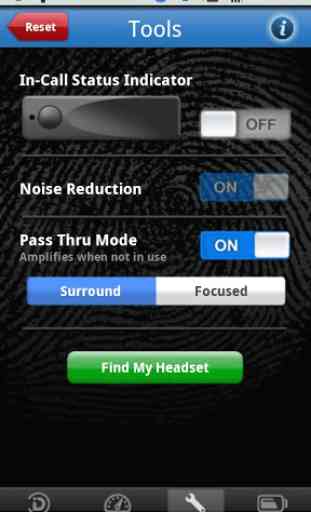
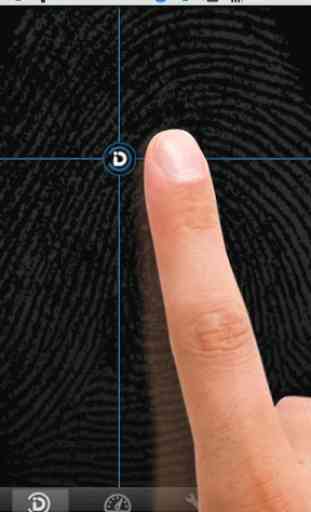

Really nice application. The earprint thing is cool that let's you change how sounds sound. I like that it doesn't have It's own speech-to-text because Android phones already have that built into them and that can make the headset annoying when it doesn't integrate well with Android. This is wonderful.