Sound View Spectrum Analyzer
Sound View is a Audio Spectrum Analyzer App. It analyzes sound from the built in microphone, or from an attached external microphone, and displays both the input signal, and the results of the spectrum analysis. The input signal is displayed in the lower view as a waveform and the spectrum is displayed in the upper view as bars indicating the strength of that frequency within the input signal.
Frequencies range from 0 hertz to 22000 Hertz or 22K, this is the range of the microphone, and also the general range of human hearing.
You can double tap either the spectrum bars, or input waveform to display only that view, full-screen. Another double tap will return the display to showing both spectrum and waveform. Both portrait and landscape mode are supported.
You can pinch the Waveform display to scale it. A vertical pinch will increase/decrease the height of the waveform display, a horizontal pinch allows you to shrink and expand the display in time.
You can use a horizontal pinch on the Spectrum display to zoom in/out on the spectrum bars. You can also use a slide gesture, to move the display left and right, allowing you to see specific frequencies in detail.
Category : Entertainment

Reviews (15)
Not accurate in terms of frequency response. I do like the visual design but what's the point of having an audio Spectrum analyzer if it's not correct? Also, there is too much of a delay in the response time. I commend you for your efforts, but I need accuracy.
There is nothing to say, it is exactlly the way it should be. Great visuals and looks but also still a functional tool for measurments. STREET APPROVED!
...just getting familiar with the app, after only about 5 min, i was able to tune into the specific thing i was looking for, and won a bet. Thx. Nice app so far!
Great for checking high frequency sound device and low frequency sound device
Is there a pro version without annoying adverts?
Not all features
The frequncey axis needsto have a LOG mode option.
just what I was looking for. Thank you!
It's beautiful.
Outstanding cool excellent five stars
Yes! It work's
Its good... wish it wld b able to hve othr settngz or chang the settng like that. But all in all itz a nice app, simple but it wrks...
The only one that works. Thank you so much
I realy love this apps. Its sooooo fun
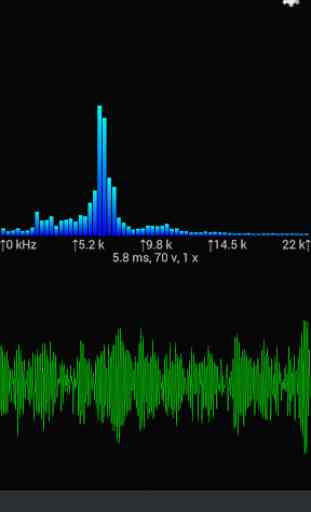
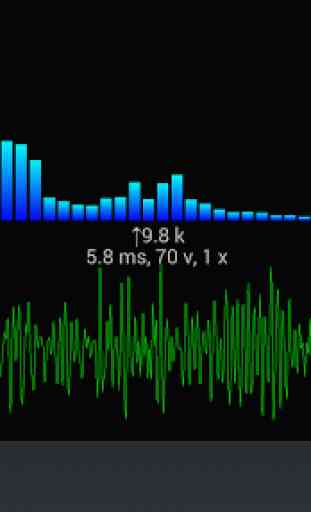
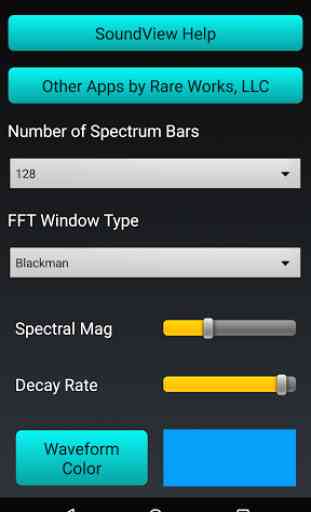
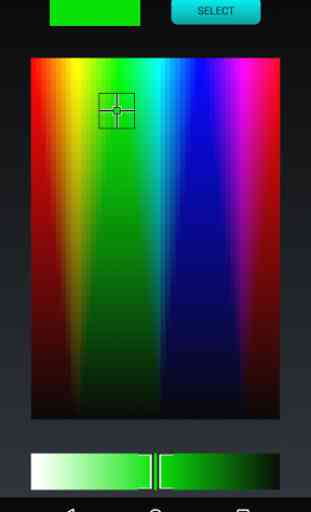
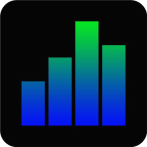
Why the low rating? This is what they should all be! I just needed something that gave 1000s of bars, full range, but also worked on external mic. This one does it all. Using to help me post-prod mix in the studio. It helps me know what sounds need filtered where to make the muddiness go away. Just wish there were a way to turn the fft wave off. I only need to see bands. Still, half screen is bettet than the rest!