SoundAssistant
The sound utility available on the galaxy series
Provides various convenience functions related to audio
- Allow you to control the media volume instead of ringtone when pressing the volume keys
- Support individual application volume (You can control the volume of music and games differently)
- 150 steps of fine volume and support Floating Equalizer(EQ)
- Create and activate personalize sound settings
- Support mono audio and left/right balance
- Touch the app volume icon in the floating dialog to play/pause and long click to enter the app.
The following features are available only if the Samsung Experience version of the smartphone on which Sound Assistant is installed is 8.5 or later.
※ How to check Samsung Experience Version : Run SoundAssistant - Top right menu - About
- Default volume step when pressing volume button can now be changed
- Audio output of an application can now be switched between Bluetooth or speaker via floating volume dialog (how to use : https://youtu.be/Z5mrB4ryKjE)
- EQ settings can now be saved and shared
Features Available from Samsung Experience version 9.0
- Ability to swap left and right sounds on headphones
- Ability to hear ringtone, notification, and alarm sounds only through headphones when headphone is connected.
Category : Music & Audio

Reviews (26)
It's only the ear bud volume buttons that do it; I can still use the ones on my phone! This is actually nice, so I can leap 10, tune by 1's! TY The step volume isn't working on my samsung A32. I would like a 1 to find my increase zone, and then pick that number (3, 4, idk), but my system only does a 10 and this app isn't changing it, since this new phone. :( This hurts my ears. I will try uninstalling and reinstalling, and maybe reboot, and see if that helps.
Works pretty good, but the classic theme for the volume panel tends to hide the volume warning that normally pops up when trying to increase headphones/line out audio. I have to change themes for it to pop up. Disabling the theme makes the audio options just disappear. Thankfully, the volume warning popup is just once per restart but it's still a lot more work for what shouldn't be an issue. Works great when it works, poorly when it doesn't.
The latest Android update made it so the settings won't stay, If I turn on the floating button it never actually turns on and if I refresh the page it is no longer turned on. I relied on the features of this app for accessibility. If you are going to require that I update my phone with only so many times being able to postpone it, don't have the newest update hurt my ability to use my phone!
It is okay, but I find the functionality infuriatingly rigid. For example, you can have "ringtone, notification, and alarms" play through the headphones, but you cannot make just one play through the headphones, while letting others play through speakers. My old phone did this perfectly, but I have nearly been late several times because I fell asleep without unplugging the earphones. The scheduling system is similarly restricted, with only a few options, and no ability to vary from day to day.
Overall very good. Have been using it for a very long time with good results until recently. Amazon Music would fade in and out if I did anything with the volume on independent apps, as well as samsung music is now returning to full volume on media volume every time a new song plays. Only on main volume, the user controlled app volume remains where it's set. A solution to this would be great. I truly enjoy and use this app, but will have to get rid of it if this isn't resolved.
I can't set it to play Mono audio and through just one ear at the same time, even though the app has both setting available. I don't want to have to hang one earphone off my ear to be able to hear my environment, nor do I want audio in both ears all the time. During those times I don't want to miss parts of songs that are built for Stereo sound because I have to hang one ear off. This is pretty basic stuff people. Why would you even give both settings but limit people from mixing them anyways???
Started off great! Worked just as expected if not better. But after recent OS updates on the S21, I've noticed that no matter what you do, the settings no longer stick/save and the app no longer works. I've waited around for a few updates, but the problem remains.
Mostly good. Very useful if you want individual app volumes. However, the mono audio setting doesn't work unless the advanced settings screen is open. If screen goes to sleep or switches to anything else, it switches back to stereo audio. I use one earbud often and want a mono mix - can't do that with this app unless my screen is always on and I don't need to use my phone for anything else at all. So it's basically useless.
This app fix the volume control issue I was having on my Samsung galaxy a10e. Before downloading this my volume was barely audible at 90%, and was too loud when maxed out at 100%. This app allows me to adjust the volume in smaller increments. I love this app its so simple and I now have the perfect volume control that should have come with the phone in the first place.
I was expecting this app to be able to control audio output device, but no. The feature is on another app that I can't find any other use, and it takes up like 200MB of my phone. Why not put it here? The app that supposed to assist the sound can't switch output device, but the app that do home automation does? My phone is almost full and it keeps telling me to delete my photo. Just help me save my storage space by moving that feature here, so I can uninstall SmartThings, please.
There are two great features of this app. First, letting me continue to play my music when I click on a link that's a video is excellent. Second, being able to have a more fine-grained control of my volume became essential when I got bone conduction headphones. There maybe more things you can do, but those two alone make it worth having.
Before the latest update, this application was able to automatically reapply the last EQ settings I had applied for my bluetooth headset, and headphones whenever they were connected. And when no external audio device was connected, it would revert the EQ to what I had set for the internal speakers. That was the main reason why this application was very useful since all of my audio devices require different tuning to sound right for my ears. Disappointed this app has gone backwards.
By default the lowest volume on the S7 and the S9 is still too loud for me (for watching videos when the kids are asleep) this app however alows you to adjust the steps at which the volume changes when pressing the buttons on the side of the phone. By default it's set to 10 steps at a time but when you change it to two steps of even a single step (under advanced options) the volume can go really low. Superb!
I needed help adjusting the volume of my bluetooth devices. I'm in an apartment and I like to be courteous of my neighbors. One click of my phone and the volume was too high, and then too low. Problem solved by this app. What was 1 click up, or down, is now split into 10 clicks. I'm rarely as pleasantly surprised. Thank you creators.
This app has every single option and helpful upgrades I can do with my stock sound options. But it crashes every single time I want to go into advanced sound settings. I've checked everything in my phone and it wasn't the problem. The SoundAssistant app has bugs in it that need fixed asap!! If that can be fixed soon, I will use this app again. Please fix this issue asap.
As soon as this is resolved. It will get the 5 stars it deserves.... Please help... It just isn't working since I installed it on my new S21. Everything I set will stop working after a few days or week. For instance, I have a game that I turn the volume off for. It shows in this app that it's turned off but it isn't. I turn it up then back down or delete the setting and reset it and it fixes it temporarily. It happens with everything. Help?!
Some features are very interesting but being an assistant and from Samsung, it should have some feature to lower volumes, I'm autistic and my hearing is very sensitive, and the lower volume e.g. for calls it's too loud, it always makes me think that the person is shouting. And "individual app volumes" doesn't make sense, it doesn't override media volume, so when I tried to use was useless.
Awesome app! This really should come standard on all Android devices. I do have some constructive criticisms though. 1. I would like to be able to automatically add all apps and new apps to the apps that SA knows about. 2. I would like the option to replace the built-in audio manager with SA. I know you can tell it to float when you open the default manager but opening the volume manager and pushing the float icon is an extra step I would rather not have to do. This would, of course, require adding "ring tone, notifications, and system" volume sliders to the UI but I am sure you guys can do it, I believe in you! 3. I would like for SA to automatically handle the Dual App thing and apply it to all apps or at least make that an option. Bonus; not as important as the other things but; it would be nice to have some eq presets available or even better; the ability to make your own presets. Anyway; if you are still reading this; thank you for your time. じゃ、またね!
A really cool and useful app! I love the added control over my music. My only wish is that I could choose the default control(s) that appear when I tap the floating button. I often switch back and forth from stereo to mono since I frequently use one earbud or one truly wireless Bluetooth bud at a time. The option to more easily toggle the mono functionality would be awesome! And how about giving users the option to change the appearance of the floating button? 😉 Wish wish.
It's a little weird I need to install a secondary app because the lowest volume settings are too high by default, but the app does the trick.... sometimes. The Change Step Volume feature is AMAZING.... for media. Why doesn't it exist for any other category of volume? It's literally the only reason I got the app and the most important feature only applies to media. Having my system, notification, and ringtone volume only capable of 16 different volume levels is a severe lack of control.
Useless. It doesn't offer much of customizations for sound and most of the options can be found in accessibility options in Settings. Only thing unique about this app is the scenario option where you set specific volume for specific times of the day. But again, we have the Do not disturb already so this makes it 90% useless. I say it's a waste of storage.
Very much like the idea of volume for individual apps, but it doesnt seem to work. If my media volume is off, even if I have the volume for a specific app set to 100%, there is no sound. Given that I have a lot of apps and want most of the muted, it seems strange to have to turn on my sound just to turn it off for all the others. If I have missed something, please let me know.
This last update was really good, fixed a few things and even added a "Bluetooth metronome" which syncs your Bluetooth audio to the video that you're playing which really helps with my speakers. One thing that still doesn't work is the "Control music with Volume keys" feature. It broke two updates ago and it still doesn't work (the reason why I'm giving it four stars rather than five), besides from that, it works great! Also loving the new colours in the themes. Note 20 Ultra | One UI 3.0
This app is deceptive it makes you think that you have more control over your volume by making each button click move by a certain percentage (instead of having 6 or so clicks to get to a voltage level you now have 50 or so), but it doesn't actually add more volume levels (before you clicked once to move your volume up or down now you click a lot more with out it changing a thing until you get to the equivalent of one click and then it changes your volume, so you can be clicking along and without anything happening and suddenly the volume changes). Please don't fall for this.
It would be better for the scenario session to add an option of adjusting the volume for ringtone. For example, while at work, I may want to decrease the volume, instead of changing to vibration that turns off ringtone completely. Also, it would be nice if the floating button can be integrated in the stock assistant menu of samsung.
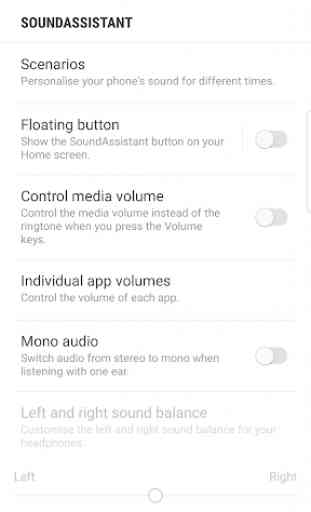
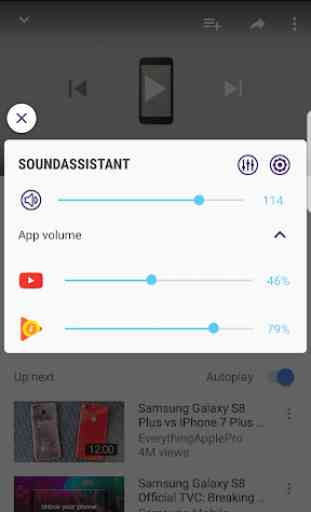
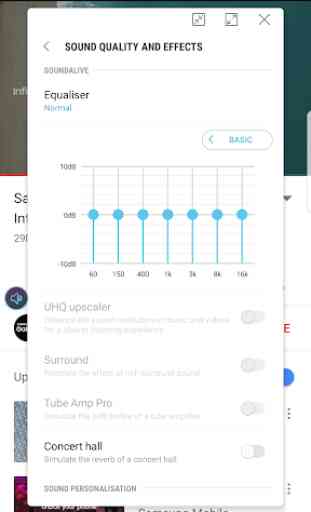
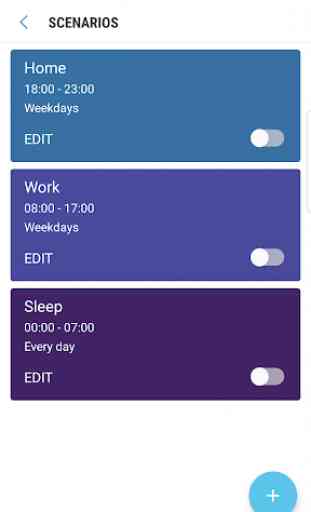

UPDATE: this app stopped working on Android 12. It's useless now. Had to uninstall it. OLD REVIEW (Android 11): I very much like this app. HOWEVER - I've noticed that while having two music sources playing at the same time (learning app and listening to music via Samsung Music player), the one source of sound (Samsung Music) tends to automatically turn the music up and down from time to time if it is set below 60%. It is a very annoying experience. Can you please fix this issue?