Soundfreaq
NOTE: You must be within 30 feet of the Sound System for it to operate.
Category : Music & Audio

Reviews (29)
Downloaded this before and it didn't work so well. Forgot about it until I figured I should try it on my new Note 5. Everything works great on it, although the volume slider is a bit touchy and can be odd to adjust.
Saw that this app was just updated, was hoping it finally worked. no dice. app does absolutely nothing - can't control volume or switch modes. Oddly enough, I feel like when I first downloaded this app and got my speaker I did have it fully functional, but never again (despite clearing app data, uninstalling, reinstalling, re-pairing, etc)
I got this app thinking it was going to control my sound kick but really its just a junk app. All the things you can do with this are already build into ur bluetooth controls. People always say dont waste your time. So im going to say Dont waste better app time. (8
I love my Sound Platform 2. It works with everything and sounds amazing which is why I got it. The app is a joke. I dont even use thrm anymore because they just make everything difficult rather than easier. This is a problem app on my iphone, ipad, and my galaxy tab.
Bad bad bad. Pay a developer a few dollars or something. Go to a local high school and get the computer design team in on it. I can't believe such a great product would have such rubbish for a app
This one does work, unlike the soundfreaq remote app, but the FM tuning is an embarrassment. I can't set the presets and the tuning arrows skips around at random.
I originally rated this app 1 star because it wasn't working. Don't remember the problem. Anyway I have been using it for over a year with no problems. It's minimal but it was never advertised as something more..
I can only change volume on my phone. Unable to tune radio or control anything other than stream music from my phone. Every phone has this already...
Pretty disappointing app. But the speaker is a really good product.
The only thing I would say to add is a power button to it.
Please give the option for Radio Presets. this is one of the main reasons I use the app and why the 2 stars. You have a great product, please update the app!
Can't even control the volume of the actual Platform, the volume adjustment only adjusts phone output. Guess I'll just max out platforms volume and control via music apps i'm using (Pandora, etc). It does control source input but with no presets for radio, it's pretty worthless.
It doesn't even work with my speaker anymore
I am not sure why other reviewers have so many issues, works great here on my LG G3.
Downloaded on my Google app. Shows icons, that's it.
And you know what? They don't care. They never reply to our comments.
No FM scan? No save stations?
Wish we could change the sound types from it, or that you could turn it on or off from it.
What a pathetic app
Dum and the people who made it is idots
Can't do much with the app. It's just point less to have If you only get the same control that you already have with you phone's Bluetooth
Pointless app, can't create playlists, no radio, only useful for volume control. May as well use supplied remote control.
App doesn't do anything except control phone bluetooth volume send. Does not allow access to FM tuner feature. Very dissapointing.
Needs a lot of work. A lot!!!! Could have playlists a way to organize music etc etc. Also would love to be able to turn power on.
Can't play or change songs. Can change source and volume. But if you try ti play a song it crashes. Very dissapointing. Who ok' d this should be reprimanded
Needs an option to turn on the speaker, adjust EQ, adjust control buttons, and know the exact volume
Can't choose content or anything. It's locked on playing system sounds, and that's all it can do: there are no options. Just have to use whatever playback app you're using to control content and playback. There is absolutely no reason to install this app. Pointless.
I bought the Sound Step SFQ-02 under the impression that the app would allow me to access FM radio. To date, I have been unable to do so using this app or the other app (available at Google Play). The Sound Step SFQ-02 itself is terrific. But the app....not so much.
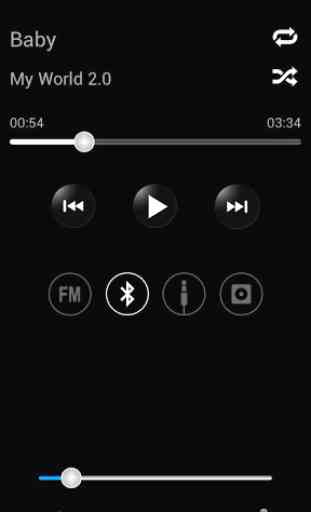
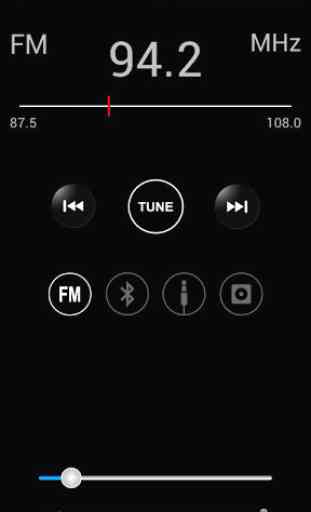
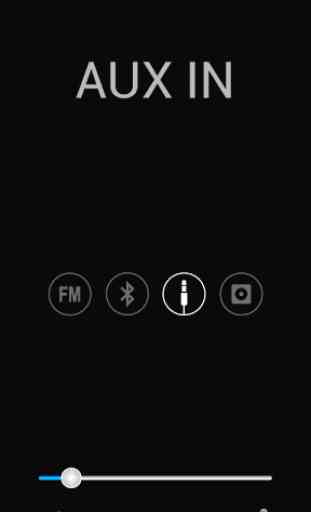
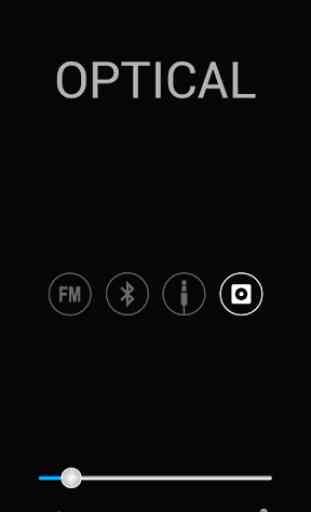

The other SF Remote app I could not get to work at all so dumped it & installed this one. It brings up the bluetooth controls but nothing for source, fm radio, etc. Worthless til they get this app fixed for Samsung Galaxy S3. Works on Hubby's Samsung Note3 but NEEDS to have FM presets!!!