SoundRacer OBDII Engine Sounds
Now you can experience some of the coolest engine sounds in the world when they actually follow the engine rpm of your car!
You need a car with an OBDII (OBD-2, On Board Diagnostic) connector, most modern cars have one. You also need to install an OBDII Bluetooth adapter like the ones used for the Torque app, ELM327 v1.5, (not v2.1) is still the best type for this app, it sends the engine rpm to the Android phone and let the SoundRacer app play the real sports car and bike sounds when you drive. Connect the phone to car audio system for a great sound experience, have fun!
The sounds are recorded from famous sports cars and a classic motorcycle.These genuine engine sounds are included:Big American V8 muscle car
- real Shelby soundExotic Italian V10 sports car
- real Lamborghini soundLegendary Italian V12 sports car
- real Ferrari soundThrilling Japanese V10 supercar
- real Lexus LFA soundClassic American V-Twin motorcycle
- real Harley sound
There are 5 different driving modes. Most exciting is of course the OBD-II mode where the sound follows the engine speed in the car you are driving. You can also use the manual, automatic, paddle or tilt modes.
The OBD-II app experience is as fun and exciting as driving a car with a real SoundRacer product but there are a couple of differences:One feature in the app is that you can change the ratio between the engine rpm and the sound rpm. If, for example, you are driving a low rpm diesel it can be set so that engine sound goes on 6000 rpm when the car engine is doing 2500 rpm. The sound and rpm following in the app is depending on the OBD-II adapter and phone performance and may be different than in the SoundRacer FM transmitter.
HOW TO USE:
ENGINE SCREENThe Engine screen is the starting screen. Here you can select the engine sound with the tabs.
DRIVE SCREENThe next step is to drive. Touch the Select Drive Mode button to reach the Driving screen. There you can select the driving mode, Manual, Automatic, Paddle, Tilt or OBD-II.
DRIVE WITH OBD-IIPlug in an OBD2 Bluetooth adapter and pair it with your Android phone. Connect the phone sound output to the car audio system with AUX, Bluetooth or FM transmitter.Select the OBD-II mode in the Drive screen.Start the car engine.Press the Start button in the app and hear the idling sound. Wait for the three OBD indicators to turn green, sometimes you have to select the ODB-II adapter in a pop up window.If the third indicator does not turn green, the app may not be able to detect the correct protocol for your car. You can then select the protocol in Menu/Settings. (Some cars have a protocol that is not compatible with the app, then you can cancel the app within two days and request a refund.)Now you are ready to go!Always drive safely, wait until you have parked the car in a safe location before you handle the app!
DRIVE MANUALLYSelect a manual mode in the Drive screen.Start driving by touching the Start/Stop button and hear the start up sounds. Then you can accelerate with a touch control of choice. To hear the real engine sounds, use earphones or connect the phone to good speakers.
STOP ENGINEBy touching the Start/Stop button again you turn off the engine sound.
CHANGE ENGINEIf you touch the Select Engine button, you will navigate back to the Engine screen, and there you may select another engine sound.
MENU You can select Information, Links, Settings or Share. Under Settings it is possible to change the RPM and car OBD protocol.SHARE BUTTONSend link to the app to your friends.
SOUND QUALITYThe volume of the engine sound is changed with the volume buttons of the phone. The sounds in the app are the same as in the SoundRacer products, genuine recordings from famous sports cars. Naturally, the great sound experience of driving a real Super Sports car can never be achieved with an app but this is as close as most of us come.
Category : Entertainment

Reviews (28)
the user documentation is fairly ambiguous. is it possible to use a custom sound on the Android APP? i have a custom sound that I've made and your website says that custom sounds can be used. i can't work out how on the Android app
It's good but can you update it because when I use it for my truck it doesn't even gear up
feed back does not connect after step 2 on connection process
Does not work. Tried all settings.
poor sound and couldn't get obd2 to connect.
Does not work with my obd2 Bluetooth connection
cannot to OBD2. Nither New nor Old. Don't download paid version.
wapp not all that. waist of my time
isn't it available for obd2 wifi?
All engine have same sound
By time fiddled with it refund time went and does not work properly. I managed to get mustang working one time somehow but nothing since.volvo v40 phase 2 2002 protocol 9141-2 5 baud. Please help. Galaxy s5 android kit kat. Torque pro works just fine on this protocol so elm 327 working fine.more stars when working.
Nifty idea and works well with my OBDII. Connection via Bluetooth was quick and seamless, then I piped the audio through ANOTHER Bluetooth connection to my stereo. When the sounds started piping out the speakers.... Pure joy. Only downside, and a pretty big one, the sounds when the RPM jumps between gearshifts are not smooth. Almost sounds like a lagging which doesn't feel natural. Would be good if that can be improved. I'm running on a Nexus 5X, a cheap China OBD2 and a 2011 Kia Forte with OEM stereo.
Just found out, my punto isnt obd2 but is very similar. Diagnostics as far as I know, are implemented in a subset of ISO9141-2 called FIAT9141. It works mostly like obd2, except for the protocol, which is ecu specific and based on KWP2000. Please implement this protocol as an android app called AlfaObd works on my car so it is possible to read engine speed (rpm) and i really want to be able to use this app.
OBD2 works well but I hate the sounds because they are almost movie-like... A plain, standard V8 as you would hear in real life (A 2005 Mustang GT with standard exhaust for example) with less video-game effects would be appreciated and more enjoyable than to ride Need for Speed on the way to work.
Good start, excellent idea, really fun. Need more engine notes. Needs higher quality audio resolution and RPM should be recorded more incrementally It might be more work. But worth the audio experience. Adding new vehicles would be nice.. Takes a very long time to connect probably due to the number of different protocols.
Good app IF, it seems, you are using the correct combination of hardware and android. Using cheap obd2 Bluetooth adaptor off eBay, the app works almost perfectly with a crappy old Samsung phone using Android 2.3 gingerbread. Sound of the engines need updating/improving imo (the XLR8 app sets the sound benchmark). Otherwise a good and well developed app. UPDATE; since updating phone to android Ice cream sandwich the app no longer works on Xperia Arc S!
I saw the original 12V units you attach to your car, however, they were pricy. I got this thinking it would be cool it was pulling from ODB-II but the app fails to get the RPM in any reasonable time, after that it only takes whatever RPM the engine was at for that fraction of a second and stays there. I have tried on Jelly Bean and KitKat and both fail, On S3 and S4, and also two different ODB-II Bluetooth adapters. Other apps all work fine as described. Just wish this one would start working. ISO15765-4CAN11/00 and app recommended ELM327 adapter.
Let me start out by saying i am not new to obdII Bluetooth apps. But this app just will not connect to my adapter. All my other adapters work without a fail, but this one. Won't work on my 2014 dart. Other cars I have tried are older but do work. Thus: The sounds do what it says, yes, but the actual sounds it produces are gawd awful. Completely unrealistic and not worth whatever price it is. Sadly, I didn't have time to refund. SAVE YOURSELF!
The Muscle Car sounds like a worn out Chevy Camaro NOT a Shelby. The others sound somewhat OK at IDLE ONLY. Rise and fall sounds like a mid-90s midi chip, making them sound tinny and dreadful. Refunded. UPDATE: Gave it another try. It discovers the ODB II adaptor and sets a protocol, but does NOT talk to the ECU, despite assurances that it has all the protocols possible. Disgusted, disappointed, and dismayed, I advise you all to save your money and don't buy this app. Feel free to play with the freebie.
OS: Android 2.3.4. (i.e. old one) ; Car : 2009 VW Jetta (CAN bus) ; ELM327 adapter : the "better" one by BAFX $24. Folks seem to say that this is solid/stable. Torque App connected immediately and works perfectly. It is sensitive to throttle position, engine speed, fuel pressure, etc. SpeedRacer found the OBD2 and locked on at CAN 11/500. According to the green OBD2 icon and info displayed on screen, the app correctly identified and connected to the CAN-BUS. But the Car icon stays red and the engine speed shown by SpeedRacer never changes. I tried changing all available options etc. Nothing has worked so far. Great idea but without the rpm via the obd2 connection, this app is useless.
SoundRacer works fine, but IMHO, the quality of the engine sounds are tinny and sound artificial, especially when compared to the sound quality of XLR8. Unfortunately, XLR8 doesn't support OBDII protocol and relies on GPS/accelerometer to estimate engine speed. If SoundRacer could improve that aspect, I would happily give 5 stars! Developer states that sound is recorded from real cars. This may be the case, but you cannot simply record the sound of a particular engine idling then digitally speed it up to make it sound like realistic acceleration. The quality and tone of the sound changes on other factors like load and degree of acceleration/deceleration. Sound samples also appear to be at low bitrate/quality settings with looping seam issues. Please improve the quality and make your customers happy!
I have a 1998 BMW 3 Series, and it does not recognise the OBD protocol. Unfortunately the OBD-II was only added to the BMW 3 Series in 2001, so I had to use an adapter to convert to OBD-II. I connected the ELM327 device and it connected to it just fine. If you could update the app so that I can use it, that would be great.
Software does note work!!! "Engine" starts but immediately shuts off. Connects to OBD2 via BT but no sound out of speakers because engine is off. Guys, get this fixed because there are LOTS of Google Nexus 4 (and soon model 5) users out there!
Sound is delayed when using OBD, not good, regret the purchase. If they can fix it then usefull otherwise waste of money.
I'd love if if you could also include some other types of sounds like.. an electric futuristic car sound or the Jetsons car, or a TIE fighter star wars type sound. That would totally rock!
Well after ordering the v8 transmitter and was out of stock i thought id try the app for just £1.84 it connected up as it was shown in videos no probs whats so ever, you can choose all diffrent cars, it worked well i had a buzz in lower gears 1,2.3 its much effective . i have subwoofer 1200watt and 7x10 speakers this sounds pritty beefy.. there is just a slight gear shift adjustment needs amending but its very close to perfect..All people who have give so bad reviews are harsh. it could be the ob2 hardware that not workin in most cases. i have turned heads , its not meant to be serious its a fun app ITS ONLY £1.84 if you dont like it or not working you get your money back YOU CANT LOOSE . Kenneth gets my thumbs up congrats.
Every application I have that connects to obd2 works just fine, and yet your application does not. I am able to connect to bluetooth, and the obd2 signal is received, yet the third car symbol stays red. I fiddled around with all the obd protocols but to no avail.
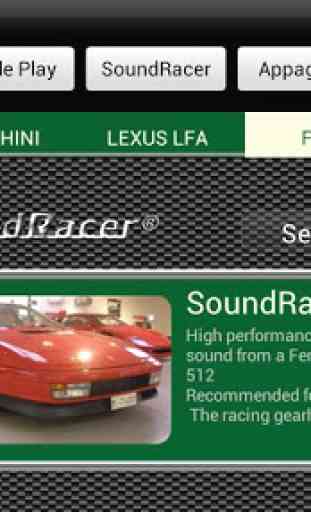


Doesn't work on 2017 hyundai santa fe. I have a 1.4 bluetooth adaptor to OBD. I get the bluetooth and OBD symbols going green but the car symbol stays red. It says it's connected with ISO 15765–4 CAN (11bitID 500Kbaud) . The OBD to bluetooth adapter works on the torque app. Please advise why your app doesnt sense the engine speed and work. I have had it connected to the car for a long time like 15minutes or so when running but it still doesnt work.. Please refund.