SoundWire
- A remote speaker or wireless headphones
- A way to listen to music and movies from your computer anywhere around your house, or further over cell networks
- A wireless extension of live audio from your PC-based music system
SoundWire does audio mirroring (audio cast). You can use any music player on your PC or laptop like Spotify, YouTube, or iTunes and stream the live sound over WiFi directly to your Android device.
This is the full version of SoundWire. It enables unlimited Opus audio compression, can handle up to 10 connections at the same time, and has no ads or interruptions. It also has a special Pro Mode to set and display buffer latency precisely in milliseconds.
SoundWire has low latency (audio delay), which means it can even be used to listen to the soundtrack of a movie or YouTube video while you watch (**Note you must adjust the buffer size in app settings for low latency). There are other uses too... SoundWire can work as a baby monitor or listening device with a computer such as a netbook that has a built-in microphone. Hook up turntables to your computer's line input and stream a live DJ set to another part of the house over WiFi, or anywhere else over 3G/4G (additional network setup may be needed for 3G/4G).
Features
- Live audio capture and streaming to multiple clients
- Excellent sound quality (44.1 / 48 kHz stereo 16-bit, PCM or Opus compression)
- True low latency (unlike AirPlay, Airfoil)
- Easy to use
- Compression option greatly reduces network usage
- Stream audio from PC to PC running x86 virtualized app (Linux/Windows)
- Save everything you hear to a file (MP3 or WAV)
Before using SoundWire on your Android device you must install and run the SoundWire Server application on the Windows/Linux PC or laptop which is your source of music, web audio streaming, or other sounds. Raspberry Pi is also supported. Download the server at http://georgielabs.net
For more information see the getting started guide at http://georgielabs.net/SoundWireHelp.html
Android TV: SoundWire will work on most Android TV devices, but does not yet meet all of Google's criteria for TV Play Store listing so needs to be sideloaded. After that it will update normally through Google Play.
If you have any problems please see the troubleshooting tips at the above link. For example if you get choppy audio try restarting your wireless router, then try the other troubleshooting suggestions in the guide. If you get a message saying the app is not licensed and this message is incorrect then please check your internet connection and try again.
You may want to use a remote control app together with SoundWire. Some good choices include: Timote (Spotify remote), Remote for iTunes, Android VNC, Unified Remote.
Please rate the app and comment on Google Play to let us know what you think of SoundWire. If you have a question or bug report send email to [email protected]. If reporting a problem please give your phone's Android version and make/model.
Permissions
- Network communication: Communicates with the server program on your PC.
- Phone calls: Mutes audio when you receive or make a call. Without this permission music would continue to play, interfering with your call.
- Prevent phone from sleeping: Keeps app running while connected (playing music) or attempting to connect. May be disabled in settings.
- Record audio/Microphone: This is needed to make the equalizer work properly with native audio.
Category : Music & Audio

Reviews (27)
it works but the latency is bad I tried playing around with the settings, the audio still remained behind video, you can take the buffer size down to 8k but the audio is not that good and it cuts in and out when I'm doing heavy work on my computer or i use any other app on my phone.. the funny thing is that most of the problems are in the Pro version i didn't have this many issues in the free version. thats why i paid for this one.
I've been using this app for more than 3 years! It is super flexible and has a very low latency. I started using it when my USB headphones broke and now I feel way more comfortable only using SoundWire. Please get the free version and make it work before buying it, it requires a basic understanding of networking to in case you face any issue.
This is definitely working as expected, which does not mean perfectly, because of the lag that probably mostly does not depend on the app itself, but which is too long to be seamless for watching videos. I remove a star because I couldn't find the option to interrupt the audio when the earphones are unplugged, which made my phone produce sound all over the office when I turned my headphone off.
This is a great app, is really hard for me to buy an app, but! i had to buy it! is very useful, from someone who functions as and audio-visual technician very often. its great for patching audio from one-side to another in a Short notice, is great. 👍 the only thing I would like to see in this app to be added is, a two-way audio streams and to have the ability to send and receive from computer to computer and from phone to phone using the app.
Good overall, essentially the free version with more features. There are occasional issues, such as the latency dropping to ~30ms and becoming extremely choppy, despite me having the latency set to 750ms in the options menu. Reconnecting did not fix the issue, it eventually resolved on its own, but still frustrating.
Used the free app for a few hours and worked as expected so I bought the app in support of development. It does more than what I expected in that it will send all of the audio from the PC to my phone and not just target a single program. That is a handy feature for things that I have setup audio cues I can roam the house freely.
Perfect! On Windows 10 2004 19041.172 (prerelease/slow ring as of 2020-05-07), this works just perfectly with my Google Pixel 4. I did have to create a firewall entry manually; there was no prompt (but I've seen that problem with other programs on this prerelease Windows version, so probably not SoundWire's fault). I got a lot of lag and thought it wasn't going to work, but I just had to go into the settings in the SoundWire Android app to reduce the audio buffer size from the default (which was 256k, which is rather big) down to the smallest (8k). Now there's no perceptible delay at all. I also turned on audio compression and set the compression bit rate to 256kbps. PERFECT. The only way this would be better is if it could pipe my new Pixel Buds microphone through SoundWire to my computer to be used as a microphone for things like video/audio conferencing. But that's not a dealbreaker for my use case as I am able to use my webcam's mic... but having my mic go with me would be far better.
Essentially turns your phone into a wireless DAC with a little latency. Works well if you have a good connection, I wish it handled poor network situations better though without Opus compression (maybe with some sort of server-side FLAC compression and then decoded client-side?) if my assumption is right that it just sends raw PCM over your network.
Best money ever spent on the play store. I used this to get low-latency audio with my laptop in which the headphone jack is broken. It works like a charm. All the low reviews of people saying it won't connect are just people who have absolutely no idea how networks work. As for the people saying it's choppy, that's because their modem is too slow to support a fast enough lan connection for the buffer size they chose, or either the server or the client is too slow.
Very nice. I sync all the sound to what's playing in my shop, to another shop where I have another nice audio system, to my truck when I go driving or around the big ole yard through my phone... anywhere I go - what I'm listening to is also there. Perfect app for a fella like me. Thank you very much! Does not have a mixer, not needed since the source can be from a mixer. What it does have is a well thought out equalizer.
It Just Works! Protip: When entering in the IP make sure you press the enter key on your keypad in order to connect, I was under the impression to press and hold the big button in the middle to connect, my mistake that's for auto discovery connections when on a local network, and since I was doing this over mobile network it didn't work. To the Dev: Maybe also make a "Connect to IP" button?
Love using this program. Use it to Stream my XBOX One X audio to my phone. I have my XBOX One X connected to the optical in port on my soundcard. Then use Soundwire to Stream the audio from the optical in port to my phone. Now I can use Discord on my phone to chat to people and still hear the game audio. The only stutter I usually get is when I pick up my phone and turn on the screen and the CPU has to throttle up to process everything. Please update to allow us select different audio sources.
Wow, it has really low latency when you change some settings. My headset broke in the middle of the game and I quickly downloaded this to hear sounds through phone. Setup was easy and connected automatically without needing to restart PC.
Thank you for this app, been using it free for a year but the paid version is almost perfect now I have audio in pretty good quality in a pc no interruptions and no ads in a pc that doesn't have sound, fully recommended for those who have their Jacks broken 10/10 buy it, you won't regret it.
Works exactly as I'd think With good WiFi the app works great. The ability to change the buffer length is great too. If you want something to stream your computer sound to your phone, this is the app to get!
I love this app! I use it every day. I finally paid for pro version. I like how seamless it feels when I go out of wifi range, and then come back it connects automatically! Definitely worth the money to remove "soundwire free version" message.
This is incredible. Who needs Sonos? I have some old Androids that I don't use anymore. Connected them to my WiFi in Airplane Mode. I setup Pro Mode and a large buffer in the App. Now I have whole house sound from my Subsonic jukebox.
Brilliant!! More stable and long range than bluetooth, turns any set of speakers into wifi enabled ones, and a great way to make an old phone useful. Associated desktop app is very lightweight too.
So my desktop's bluetooth transmitter is weak. This app lets me use my PC's audio everywhere in my house by routing it through my phone then to my headphones. Exactly what I was looking for.
Works straight out of the box! Works well! Secure; not! There are no obvious options to secure the server. If such a feature can be added, I would rate it 5 stars.
Excellent! Works great with Linux, and offers just the right amount of customisation to fine-tune performance =) Nice work. All I'd suggest for improvement would be adding encryption and authentication
I used to use this app at my old place of living. I rent elsewhere now and it will no longer connect. I have checked all the settings, I can only assume the port number is wrong however I have no way of finding a different port number. No instructions on the website. No instructions on the server for the PC. No instructions on the app. Help me with this and I will give you 5 stars. Thanks for any help.
Very frustrating and frustrated but of course I'm not verse with these type of things. I watched as the internet was released to the world even used a computer in school when they were downsized to fit onto a table,this i cannot figure out I even paid for the one for $3.99 I can't figure out how to get it to connect with my laptop is there any support help
Please add support for upcoming Pipewire-pulse & JACK in a Play Store Beta 🙏🏼 Edit: Over wifi I adjust to get it to work. But tethered phone to my PC's ethernet as a hotspot even with settings are matched... it won't connect, it sees them as separate networks. Could there be a beta ring for early/faster update releases? 🤔
Have used the app for years when various speakers have failed and sometimes just because its more convenient. Great app. Definitely worth getting the paid version.
Wifi audio transmission works well. Useful for listening to CDs and cassettes wirelessly without too much costs. Audio compression features useful for devices with weak wifi signal (min 3-4 bars).
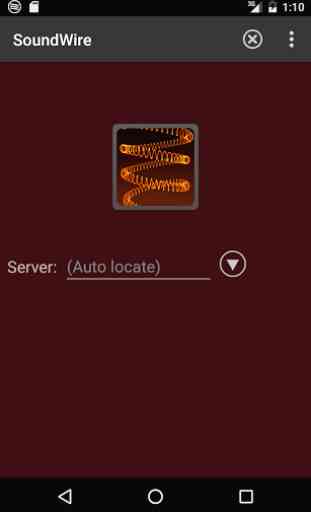
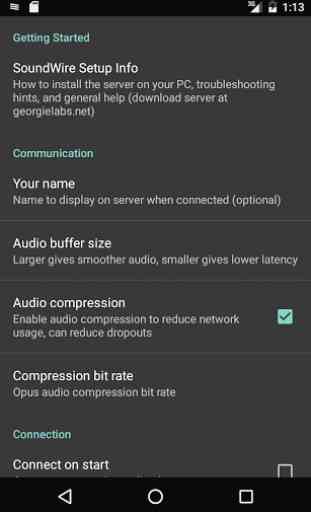
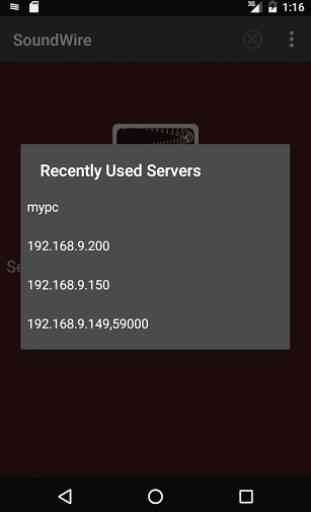


Amazing app. The only thing missing is being able to transmit audio from the client to the server, but this is fine as it is. I've noticed that some people complain about the latency, but they haven't even tried enabling pro mode. Latency sensitive work should be done only while using pro mode, as it lets you set the buffer in milliseconds. From there, you just have to tweak the other settings like compression and latency steering to get the quality you need.