SoundWire (free)
- A remote speaker or wireless headphones
- A way to listen to music and movies from your computer anywhere around your house, or further over cell networks
- A wireless extension of live audio from your PC-based music system
SoundWire does audio mirroring (audio cast). You can use any music player on your PC or laptop like Spotify, YouTube, or iTunes and stream the live sound over WiFi directly to your Android device.
SoundWire has low latency (audio delay), which means it can even be used to listen to the soundtrack of a movie or YouTube video while you watch (**Note you must adjust the buffer size in app settings for low latency). There are other uses too... SoundWire can work as a baby monitor or listening device with a computer such as a netbook that has a built-in microphone. Hook up turntables to your computer's line input and stream a live DJ set to another part of the house over WiFi, or anywhere else over 3G/4G (additional network setup may be needed for 3G/4G).
Before using SoundWire on your Android device you must install and run the SoundWire Server application on the Windows/Linux PC or laptop which is your source of music, web audio streaming, or other sounds. Raspberry Pi is also supported. Download the server at http://georgielabs.net (do NOT obtain the server from any other web site).
Features
- Live audio capture and streaming
- Excellent sound quality (44.1 / 48 kHz stereo 16-bit, PCM or Opus compression)
- True low latency (unlike AirPlay, Airfoil)
- Easy to use
- Compression option greatly reduces network usage
- Stream audio from PC to PC running x86 virtualized app (Linux/Windows)
- Runs on all Android versions back to 1.5, put your old phone to good use
For more information see the user's guide at http://georgielabs.net/SoundWireHelp.html
Android TV: SoundWire will work on most Android TV devices, but does not yet meet all of Google's criteria for TV Play Store listing so needs to be sideloaded. After that it will update normally through Google Play.
If you have any problems please see the troubleshooting tips at the above link. For example if you get choppy audio try restarting your wireless router, then try the other troubleshooting suggestions in the guide. The most common reason for connection problems is incorrect firewall settings at the PC or router. Please contact support at [email protected] if you have any problem.
The free version of the application identifies itself by voice every 45 minutes and displays ads. There is a 10 minute compression trial in the free version. The full version enables unlimited Opus audio compression, can handle multiple clients, and has no ads or voice identification. It also has a special Pro Mode to set and display buffer latency precisely in milliseconds. Please consider purchasing the full version of SoundWire if you'd like to support the developer.
You may want to use a remote control app together with SoundWire. Some good choices include: Timote (Spotify remote), Remote for iTunes, Android VNC, Unified Remote.
Please rate the app and comment on Google Play to let us know what you think of SoundWire. If you have a question or bug report send email to [email protected]. If reporting a problem please give your phone's Android version and make/model.
Permissions
- Network communication: Communicates with the server program on your PC.
- Phone calls: Mutes audio when you receive or make a call. Without this permission music would continue to play, interfering with your call.
- Prevent phone from sleeping: Keeps app running while connected (playing music) or attempting to connect. May be disabled in settings.
- Record audio/Microphone: This is needed to make the equalizer work properly with native audio.
Category : Music & Audio

Reviews (27)
Consider activating compression in the settings! I love this app but I had issues with the sound being choppy. I hadn't noticed until now that there was an option to compress the sound, which basically eliminates the little skips, and helps lower the latency a bit. You can't use it indefinitely in the free version, but that makes buying the full version absolutely worthwhile. The latency is still not perfect but I use this app a lot.
It's a great piece of software and does what it's intended to. Hands down it's an amazing solution. It's especially nice to have Linux and RaspberryPI support! However it's not without its problems. It's impossible to use it for tasks which require real time audio (movies, gaming, conference calls, etc.) due to the huge delay even on the lowest settings. The lowest 8k buffer size and without compression still seems to be too much, I get around 500ms latency with that. With a proper low-latency audio network protocol (that can be turned on/off for network stability) it would be 5 stars. Right now for folks who are trying to connect their bluetooth audio devices to their PC through their phone, a cheaper and better solution might be to directly buy a BT dongle than actually buying the paid version of this software. For those who actually need to overcome long distances to transfer sound to their phone and don't care about high latency, I can recommend it.
I'm a musician, and I gotta say one of the most annoying things about making music is the mastering process. Getting things to sound good through phone speakers can be a nightmare, but with this software, I can master DIRECTLY through my phones speakers, making the process so much easier. Not really its intended purpose and it can be a little annoying to get working, but it's lovely when everything comes together.
App is alright, does what it is supposed to. I'd like to use it to watch youtube, but the delay is inconsistent. I'd like to see a sort of "target delay" that the app could intentionally get to, so I can use OBS to delay the video the same amount. as the app is now, it is constantly trying to get the delay as low as possible, which makes sense, but if it's always changing, i can't give my co.puter a number and say "delay the video by this much."
It did the job for the evening, some dropouts occurred due to me using WiFi connection on the server instead of the cable, but auto reconnect feature made the experience hassle free. (Should be enabled by default IMHO) There was a single, maybe 2 seconds long reminder that I was using a free version, which is acceptable. I was a little confused about compression feature being available only as a trial, which was not clearly mentioned, but not a big deal. The interface could be better.
I experienced a consistent audio delay of 1 to 2 seconds with SoundWire, which makes it unusable for watching videos with people talking. It also interrupts the audio periodically with a voice stating the name of the app (very irritating). SoundWire is an interesting attempt, but I think I'll just splurge on a proper wireless headset.
Highly configurable compared with alternative apps, which means not totally plug and play, but this is necessary to get this app working the way you need it for the purpose you are using it for (e.g. high quality music streaming or low lag av). People will use this type of app for many different purposes so you should expect to have to set it up for the way you intend to use it (and if you can't like in other apps then it won't work like you need it).
This app works as advertised, but there's a slight delay. That's not an issue if you're listening to music, but watching movies or videos is just impossible unless you're okay with audio being out of sync with the video. I wouldn't say this is the app's fault because pretty much every app I tried has the same issue so yeah, I guess there's no other option for me. Edit: So, I changed the rating because I found out reducing the buffer size reduces the latency. So, it does work after all, great!
My laptop's speakers are damaged. Wanted to watch something on loudspeaker but didn't have any other speaker. Then I came across this app! Used it with a wired connection. One problem is that audio plays through both the laptop speakers and on the android. Couldn't find a way to turn off audio on PC only. Found a temporary way out. I plugged in an earphone into the PC port so that audio is routed through it and I do not further damage the speakers. Hope you put in an option to turn off PC sound.
Impressive! The needs change so often that my PC just seems to require additional hardware all the time. This wireless connection to my home server is just amazing. I am taking to time to share this because this app has transformed my call center at home into a modern office where I am allowed to roam freely throughout my property while staying connected at work!! I purchased this app because it works very well for my work at home needs.
The app constantly disconnects and reconnects. Which in unbearable especially because the reconnection is so delayed. So I have recommendation, please decrease the timeout to realize that the connection is lost. Because most of the time, auto reconnect was successful. The problem can be reduced to great extent by decreasing the delay in realizing that the connection is lost between the server and the client. I realised this by turning on the disconnect sound.
I've been trying the free version for a few days and so far really like it. I'm using a remote desktop app (newer laptop to older laptop) that has no audio but good graphics performance. Soundwire gives this remote system audio thru my tablet. Really good for music and casual news videos. Promo voice not too obtrusive. Dev answered a question via email. Seemed like a good vibe all around. Two-way sound would be even cooler (i.e. mic from old to new). Not sure if that is technically feasible. 🙂
Good tool, but should be titled trial version, not free version. It was easy to install, with less than five minutes of setup. However, some of the features of this app can only be used for a limited time, such as audio compression. The paid version is quite good, so if you find the idea promising, look into that.
It's perfect, it's portable but with a bit of delay. But overall, it's good. It would be the best of the best of the best if you could just add a microphone option too. It would be a lot easy and lesser complicated than I stalling this too and a microphone app of. Wo mic. Please do this.
Tried 3 wifi speaker apps before this and none of them worked or they only worked if your pc has an external soundboard, but SoundWire is great, no soundboard needed and setup is super easy, install it on pc and on your phone, click a button and you're done, if you're having latency issues lower the audio buffer size, for me it had no noticeable quality loss but the latency was gone, I love this app, it's awesome!
I usually don't make comments for playstore apps. But the completion and madness performance of this app made me to rate it 5 stars and comment for it. I think this app is absolutely underrated. I have been seeking for an app to transfer high quality laptop sound to android phone with multi advance options to control it, till I found SoundWire. This is exactly the one I was looking for. You can transfer sound to multiple android devices. BTW I'm using the paid SoundWire. Thanks for the team.
My experience with the app was mid good. It actually worked, however I got disconnected immediately. I don't know what caused it but it always keep on appearing to be "Soundwire server is already running (check system tray?") May I ask how would I fix it to continue using the app? Thanks.
SEPERATE BUTTON FOR CONNECT IS NEEDED. At first try I uninstalled it ,cause failed to connect didnt find the connect option then searched on youtube and got to know that its logo is itself a connect button. Thats why LOW RATING OF 3.7 cause many new user dont know how to connect and they think ists gimmick and doesnt work at all. BTW nice app.
Works flawlessly. My audio was out of sync at first and I easily fixed it by going into the setting on the app and dropping the buffer to 16k. This app is incredibly simple and helped me to easily watch YouTube from my couch late at night without waking my family or worrying about Bluetooth headphones. Thanks!
This is a really nice application for streaming audio from laptop to phone. I had one request/suggestion. Could you guys add a functionality of capturing audio from the phone mic and delivering it to the laptop? In this way I could use soundwire to attend skype/google meet calls too using the speaker and mic of my phone in the case that my laptop's mic/speaker is broken. It would be really nice if that could be done. Otherwise great app! Cheers!
Barely acceptable, audio cuts out so frequently that it's become unusable. I did try the premium version thinking that would be different but nope, got a refund. Audio starts to cut out soon after screen turns off, sometimes even without, and yes I do not have any battery saving mode, and app has exclusively been removed from power saving. Really had high hopes for this.
This works, but the only reason I wanted this was low latency audio streaming so I could do gaming and hear sounds faster than Bluetooth. Unfortunately this is slower than Bluetooth. Another app called Parsec (which also streams video, even though I'm only interested in audio) does faster audio streaming, and therefore is superior compared to this app, so sadly I will not use this app anymore.
For a pro audio user this seemed like a great solution for me to balance mixes using my phone's speaker without exporting files. Sadly Soundwire only works at 44.1hz nothing higher so for me it's unusable at the moment. All I get is lag and broken audio. I got the app and the server on windows 10 to connect easy enough so plus points for that. If you guys can get this streaming up to at 96khz audio you'll have a pro audio hit on on your hands.
Very useful application. Only two found bugs are sometimes its gets disconnected even after having strong internet connectivity and the other one is video audio sync problem. Hopefully this should get fixed in upcoimg udaptes. Developers please keep working on it. Other than this its a great alternative for expensive bluetooth doogles to connect your wireless heapsets.
Very useful for meeting or documentsry type audio but not for noisy environments. Plus music loses beats, bass and intricate details, not for this case also.
It worked, sort of, but really poor audio quality and kept disconnecting. In the end I just ran a vlc audio server with a one line bash script instead, which did the same thing for free but is also completely reliable and allows me to choose the bit rate.
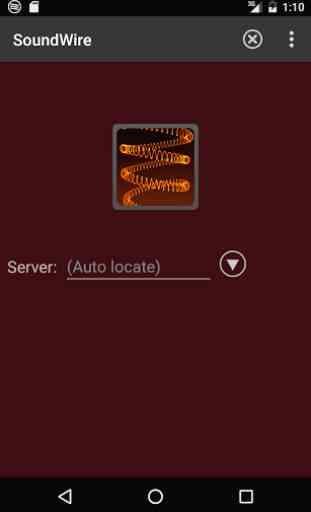
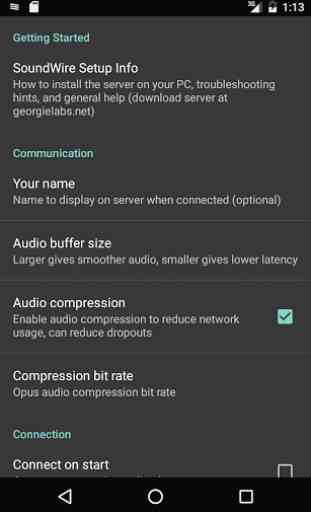
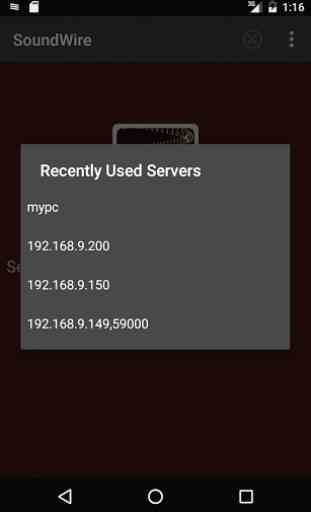


I've always been frustrated about how far behind TVs are in terms of Bluetooth functionality, and this just fixed it. I have a laptop running Linux hooked up to my TV constantly, so I use that for media now. It's so convenient having one pair of headphones for two different devices. It does stutter sometimes, but when I'm watching stuff on Prime Video, I can't find any delay in the audio. I'm gonna use this all the time.