South Central Bank Inc.
1 Your mobile carrier’s text messaging and web access charges may apply. Android is a registered trademark of Google, Inc.South Central Bank, Member FDIC.
Category : Finance

Reviews (26)
It will not open. Constant error message every time I try to open it. Very frustrating. Please fix it.
Does not work with Samsung galaxy ultra s22. Worked fine with my Samsung galaxy s9. Please update
No go on the app after update, just getting white screen, can't even log into app to open it
The mobile deposit could use some work. There is NO way to put a note / memo for the deposit. This makes it very difficult to reconcile payments on accounts. A memo field would help a LOT. Please look into this. It would be a real time saver! There used to be a way to put an invoice #, note on a payment (at least I think there was) But, there is not now. Would be such a handy feature for the person receiving the check.
I've consistently had issues with this app being unable to verify my information. I had to redo my biometrics on my phone with my thumbprint, and now the app acts like my screen doesn't work when it does. I've tried uninstalling and reinstalling the app repeatedly and it still doesn't work.
The app works well when it works. Which is seldom. Most of the time it shows a blank white screen and crashes before opening. I had hoped choosing a local bank would be a good idea, but only being able to check my balance at ATMs is not going to work for me. Already considering moving my money elsewhere.
When it will actually work, it's a great tool to have for transfers and quick looks. But, it rarely opens and always force closes.
I haven't had any negative issues using this app. I can always know the status of my monies. I also have access to multiple accounts and can make transfers between them all. I only wish I could be able to view past actions from up to at least 6 months at a glance. Other than that this app is wonderful in my humble opinion. Thank you for making such an app available for me to use.
I wish I could use the app at night to check my bank balances or to take my debit card hold off. It never works after 8 pm to around 8am every day! It keeps giving me an error message. Some people need this app at night instead of just in the day!
I like the using this app. But what I don't like are all the forced updates. They are too often and too large. Not all of us have phones with unlimited storage. If we don't download the updates it won't let us access our accounts. 2. Just updated Jan 7, 2020 now another at 35mb update. It makes this app 125 mb. Larger than the google playstore app.😲 One more update of that size and I'll sadly have to uninstall this great app.
After last update, app is very glitchy at start up and scrolling. Start Up takes longer and frequently gives error message, pause, pause, pause, then proceeds. Scrolling isn't smooth anymore very "jittery".
Good app for a lot of things... but the Bank has no control over app issues. If your already logged in to the app, you cannot transfer money without typing in your password again. For those who use your thumbprint for your log-in into the app... this is tiresome because you have to call during bank hours only and have the bank reset your password, sent you a temporary one, you are back to square one of remembering a new password all over again. Please fix this.
My bank is in Elizabethtown, I live in Boston and I work in Bardstown. So after a long day, I really don't feel like driving to the bank JUST to make a deposit. Btw, whether in person, on the phone or in the drive-thru .... their customer service on Ring Road in Etown is the best I've ever encountered! Thank you!
Your password system is horrible- once I am in the app I shouldn't have to keep putting in a password to transfer money that is in another SCB account. If someone got my password to log in, there is no security once they get inside the app and can transfer money all day long. Take it out, it's a waste of time. One password to login and be done, please. The other thing is we live in a 24-7 world now. Every bank needs to have a 24-7 (minus holidays) crew. Considering competitors!
SCB mobile app is so easy and convenient! I can switch money between my savings and checking accounts if I need to. And I love the mobile deposit feature. The money goes in quicker than I expected.
The app works decent. We use it to deposit the checks that come in. However, there is NOT currently a way to make a comment or note for each deposit to indicate which account it is to be applied. Look forward to that option being added in the future.
8-5 Update broke the app, android updated and now the app fails to start. The bank told me I need a new phone, its 4 months old and is still sold in stores. I think I need a new bank. I can no longer manage my business and personal accounts online. I guess this one reason small town banking is not better.
I have a small business and do all my banking online. I have really enjoyed not having to get out in bad weather to make deposits. The people in customer service are super to work with. I love it!
Nothing updates correctly. Checked my account and it said I had 150 then I spend 60 and other charges came in days later and over drew me. For 2 days I was 2 dollars over then without using my card for 3 days I was suddenly over 25 over and have pending charges weeks after I made the initial charge. Nothing is up to dare and makes managing my money impossible. Going back to managing my physical receipts since they can't get their tech programmed properly
The new update for South Central bank need to work out the bugs in the software. For all of your Android customers that have been with Verizon over 20 plus years & all the updates are completed by the cellphone company right. The IT department at the bank on the new software update need to fix the problem.
Love the app. It's quick, convenient, easily able to make transfers to any accounts! Highly recommend!!
I sometimes have trouble with the mobile deposit. Half the time, I will go to take a picture of the front, and it will just stay stuck taking the picture for ages. Other than that, no issues.
The app was great, but now it won't even open on my phone. I've unistalled a few times ,but it keeps crashing.
Your App, ONE MONTH after initial report will NOT open on Android Phones. I have attempted several times, it will download but will not permit Login after downloaded. FIX YOUR APP... AND, Your Webmaster E-Mail ALSO will not auto-populate or open.
Can't get the app to open. I restarted my phone, cleared cache, still a blank screen. Tried everything ! Please fix !!

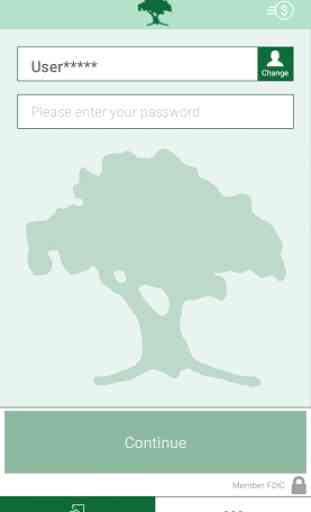
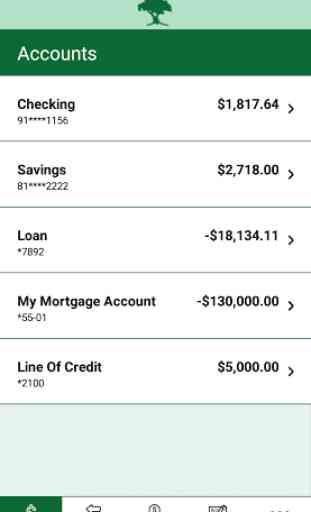


App will not open since the recent update. It quickly shows an error message you can't even read before the app closes. Needs to be fixed ASAP