South State Mobile Banking
* and change/cancel scheduled paymentsTransfer Funds – transfer funds between your South State accountsLocations – Search by zip, address or current locations for the nearest ATM or branch
To use this app you must be enrolled and active in Online Banking with South State Bank.
Our Mobile Banking app, like Online Banking, protects your account information using multiple layers of security. Full account numbers are never displayed or transmitted.
Regardless of changes in technology and information, we remain committed to our customers privacy. View our Privacy Policy on our website.
If you need assistance at any time, please call us at 1-800-277-2175.
*For use with bill pay vendors previously set up in Online Banking.
© 2014 South State Bank. Member FDIC
Category : Finance

Reviews (22)
Mostly useful. I like being able to see digital images of my cashed checks. There are areas where improvement can be made, chiefly by allowing transaction history to go back at least a year. The system has a habit of going down at night, leaving you with a 800 call out number rhat is worthless, as there is nobody to answer the phone after hours.
Amazing when it works! I wish I could access my credit card info (at least the balance) from the app but that may be a security thing. Also there are pretty common service blackouts during the holidays and weekends but I would think that's normal of anything to do with a bank. Otherwise the app is perfect as is.
It works fine to see your accounts and make internal transfers but not much more than that. It does what it says it will do well. I is missing some key features that are common in most banking apps now. I would love if you could get alerts for changes to your account. (Charges/deposits) Also the bank in general doesn't work with Mint. It will only login for the moment and that's it.
Disappointing experience. I can no longer login. I chatted twice and called twice. Tried resetting my password 9 times. The support had me read to them the temporary password I got and then had me type it back in. Like, for real? I was told that their records show I was typing it in wrong when I was actually cutting and pasting. It finally worked once on my laptop. When I went to login on my app later that evening, I got the same message that my info couldn't be verified. Quit blaming the user!
The app crashes a lot lately. This started a few months ago. Switching from my calculator to SS on my Samsung S8 used to be seamless. Now I have to log into SS everytime. This is very inconvenient and frustrating when switching between apps. It just won't stay open. Not even for a second.
*UPDATE* I am still unable to get past the login screen. I've had MULTIPLE people from South State try unsuccessfully to figure out the issue. I've also installed multiple updates, but nothing works. The login screen freezes so my keyboard won't come up to put my information in. Had no issue until the latest update. Now I can't get to my account via the app, I have to manually log in on the internet. I've tried restarting my phone and reinstalling the app. Nothing works. Will be deleting.
Depositing checks is convenient, but I kept getting an error saying I took two pictures of the front of the check when I did not. Finally figured out when you click "Use" after taking a picture that it looks like nothing's happening, but you have to wait for up to five seconds for it to submit. Otherwise, if you click again it seems to submit the first image twice.
I can't remember the last time this app worked. I get the login screen but can't type in any input box. I can't even toggle the check box. Update: App is now working as expected. One suggestion I have is to include a cheat sheet in the app as a reference for text-messaging interactions (e.g. BAL).
I can't even log into anymore. It keeps popping up with an error and says its having issues validating my information. Even though I manually put my password in. This needs to be fixed immediately it's a major inconvenience. If there is ever maintenance being done on your app that may lead to issues its usually a good idea to send an email to your customers to let them know about the inconvenience.
I've never had a smoother banking experience, online or in person, than the one I just had !!! Uploading a check via, my smartphone could not have been any quicker had I been standing face to face with a teller, in a bank !!! South State literally walks you through every step, so as long as you can follow directions, you'll be a satisfied customer. Thanks S.S. for exceeding my expectations.
It has been difficult to make important changes to my account from the app. I've had to use a computer to do things that other banking apps allow; it was impossible to change to e-statements from the app. I followed the directions from online faq for mobile apps, but the app didn't display or give options faq said to use.
After the last update, I can't open the app- it crashes as soon as I try to open it-doesn't even get to login screen. I called the bank, and have been told that they're looking into giving the issue for Android 6.0 and old Samsungs as we can't deposit a check in the web app. Covid is not the time to take away remote capabilities!
just wished I could see the matching$250 on my online savings acct. round up when it matures before transferring in the checking acct. It shows bal. But not the amount of the deposit so I don't know the amount to write In until I call up there. It don't even show it pending but it shows 0 balance in the savings. this needs to be fixed. Thanks, Karen
I wish the app would show running totals not just balance. For ex. If I had 2000 in account and removed 175. It would show the 2000 original then the minus 175 and the new balance. As it is it shows amount deducted and new balance but not the original balance. Yes I know its infered but I would rather see it. Thks/BK
I along with many others have found this an absolute disaster. It rejects my user name or password while at the same time I can log on on line on my laptop. I understand quite a few other people are having the same experience. I wish the IT department had this well-thought-out before they launched it. It might be worth switching to another bank.
So... What happened? After awhile it won't even load, just leaves me at the white screen that greets you when you open the app. I heard South State was improving their mobile and site interface but I remember that the changes should have finished yet the app still doesn't work. No available updates and uninstalling then reinstalling doesn't work either. Again, what happened?
Have tried multiple times to transfer funds to another bank but everytime I try an error screen pops up then tried to do it from the website and it doesn't even give you the option. Lastly tried to find zelle on the mobile app and couldn't at all...you have to call or jump through 1000 hoops just the get basic things going from this app this needs to be their priority no one wants to have to walk into a bank to do basic things especially when the competition offers the same access 10x easier.
I don't know how I would make it without this app. Essentially I use it to verify my balance before purchases, to confirm my paychecks have cleared, and to retrace my steps and see what I did with that $183 dollars I dont remember spending, until I realise that was the bill I paid last night. I pay Bill's at their website not the bill pay. However I wish there was an easy way to get my account and routing numbers. For when i set up payments to "Toyota Care"
I used to like this app. But I changed my password recently and ever since I can't log in to the app. The password works on the computer and in the browser. The app doesn't and it won't allow me to log in at all. Seriously debating switching banks at this point.
Frustrating. App only works if I am connected to my home WiFi. Otherwise I am given a notice that WiFi is not available and to please try again later. I have reinstalled multiple times to no avail. This did not use to happen. The app is now useless to me when away from home.
the app is super easy to use. i mostly use it to check my balance and do quick transfers to my savings account; both are very easy to do. there are some things that have to be done online, like transferring money to someone else's account but that's something i rarely do so it's great.

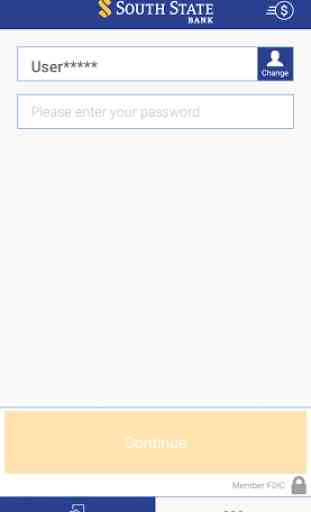
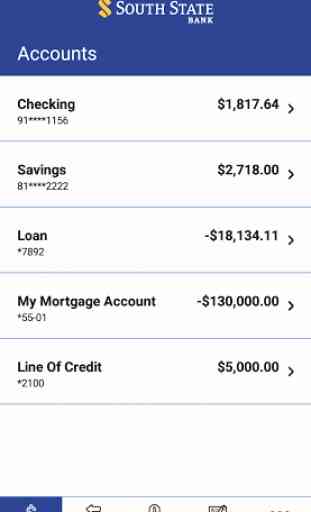


All of a sudden , so much trouble with this app. Plus, I receive different messages as to why I can't log on. Wrong password, no internet service, system down. Tried to upgrade & it won't let me. It seems to be working now. Weeks of no app, redownloaded it, it works, hope it stays that way. The phone personal people were wonderful.