Southbridge Savings Bank
Available features include:
Deposit a Check
- Take a picture and deposit a check up to $2,500.
Accounts – Check your account balances and transactions by date, amount, or check number.
Transfers – Swiftly transfer cash between your bank accounts.
Bill Pay – Schedule and edit your Bill Payments
Manage My Money – Categorize and budget your finances
* Southbridge Savings Bank Mobile Banking is available to all of our Online Banking customers. Southbridge Savings Bank Mobile Banking is free, however your mobile service provider may charge for text messages and/or web access. Please check your plan for details. Carrier plan may limit access outside the US. Southbridge Savings Bank cannot be held responsible for the availability or speed of your mobile service provider’s network. Mobile network or WIFI connection required.
Category : Finance

Reviews (24)
App crashes 90% of the time when trying to take pictures for mobile deposit. This is a huge marketing item and it's very frustrating that it doesn't work.
The user friendliness of the options is confusing and not worded very understandably. I have log in issues all the time with the tedious security questions every time. Unlike other banking apps I've had very disappointed and frustrating would never recommend!
I have never had a problem with this app and have used it for years. Up to date account balances, ability to deactivate card, order a new card, and transfer money between accounts.
this is the new cornerstone plus app? this must be the wrong app as i do not see any of the stated features from the banks website....
love this app It the only bad thing about it is that it gets stuck on the loading screen after It scans my fingerprints
Awesome app. Allows for tons of options to assist the consumer!!
Mobil bill pay doesn't have all the features offered on the website
The app shows my account in real time instead of waiting til the next day to see things post
Great app..gets everything straight and handy. Very useful
Love this bank! App is very user friendly!
Won't load... Faster to drive to the bank
I enjoy using this app. Very easy to use.
it's great I love ut
Biometrics no longer function properly. Won't let me reset the fingerprint either so now I have to use my password everytime. Unimpressed with the latest update.
This new look is way faster than the last however, the new setup is gonna take some getting used to. For example- when I go to do a immediate internal transfer. I accidently hit cancel sometimes instead of submit because I'm used to the old submit/ cancel buttons.keys setup.etc. Again I'm still getting used to this lol. If you can please move the "Submit" button to the left and "Cancel" to the right. Seems kind of backwards in terms of computer/mobile apps.etc.
Love it
The app works well with what it can do. However EVERYTIME, without missing a beat, I get an error and booted out. Don't bother with app, just bookmark the mobile site and use that. The site always works and you can do SO much more.
I haven't been able to deposit checks for months. It's double the hassle to make a special trip to a branch to deposit a check when you were once able to do it on your mobile device.
Asks security questions every time I use it. The web version in the browser of my cell phone is better.
love this app easy to use just refinanced my car and was shown all the cool stuff this app can do and they use this app for all their banks
Very easy and simple to use it. There was an update so now it looks more like an app then the webpage.
This isn't anything but a browser that displays the site. Would rather just use the site and doesn't fit the screen. Much easier to navigate because you can zoom. Make a real app like southbridge credit union
Always telling me what I need to know thanks southbridge savings bank

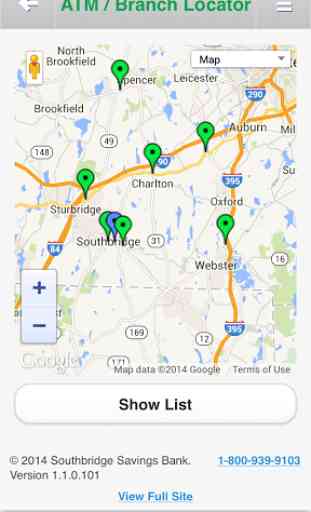
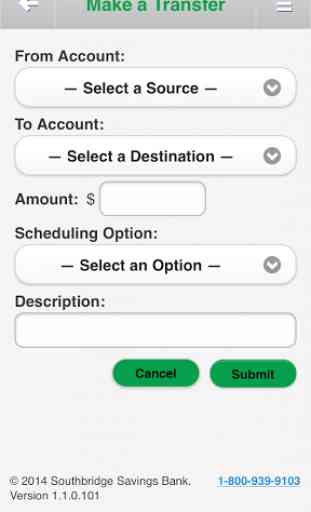
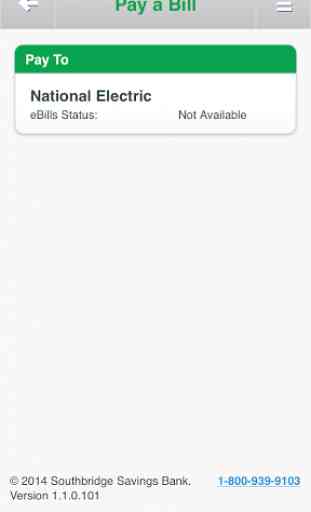

This is and has been awful, you can barely do the basics. The app is clunky and you have to fight to do anything. It also has banking hours so it's difficult to use later in the day, if it opens at all. It was only really good for checking balances. Awful, terrible, annoying app... Just going to get rid of it, it's not worth the frustration.