Space Fighter VR
Make sure your 1 Handed VR joystick is in Game Mode, not Video Mode. This is usually done by pressing the @ key and the B key, depending on the VR joystick model. Most 2 Handed Bluetooth Joysticks do not have this setting.
This is a VR space combat arcade style game for Android. You will need to use a game pad for both main menu navigation and game play.
The game is simple, it spawns fighters behind you and capitol ships in front of you. Each level contains the number of enemy ships equal to the level number. The turrets on the capitol ships can be destroyed independent of the ship itself. If you destroy all of turrets, you can kill the capitol ship with your next shot. Once you die you'll see your highest level completed and your score. If your good, you can see your high score at
http://vrfighter.phoenixrun.games/leaderboard.php
Joystick: Flight Yaw and Pitch
Upper or Right Trigger: Fire Blaster
Lower or Left Trigger: Toggle Sniper Mode
A or B Button: Roll Right
B or X Button Roll Left
C or Y Button: Increase Speed
D or A Button: Decrease Speed
I would really like feedback on the game from anyone. I'll open the forum at http://phoenixrun.games for that feedback.
Space Fighter VR Version 1.1 Changes
> Improved Radar
> Local Game High Score Tracking
> Improved Non-VR Mode
> Ability To Change Background
> Game Starts in Sniper Mode
> Added Damage Indicator
> Enemies are now Larger with less Armor
> Gaze Select Menu Buttons
> Added Particles for Movement Effect
Space Fighter VR Version 1.2 Changes
> Added Simple Joystick Option in Settings
> Shrunk the Capitol Ship models back to original size in ver. 1 to help with jitter.
Space Fighter VR Version 1.3 Changes
> Fixed Simple Joystick Option Throttle
*** Still need to decrease floating point imprecision jitter.
Space Fighter VR Version 1.4 Changes
> Implemented a limited 0 Point Floating Point Error Solution to improve model jitter.
Space Fighter VR Version 1.5 Changes
> Added a joystick sensitivity option in Settings.
Category : Arcade

Reviews (27)
Amazing gameplay and without a campaign or a leveling system the authentic arcade style vr game breathes life into self made games frok early video game life in the 80's Amazing graphic for unity! I am earnest for more!
i think the controls are very hard there inverted and way to sensitive but if you can fix that it will be a good game
a good game but it does not give that quality vr gameplay feeling maybe something to do with physics.
Its actualy a realy awsome game. It has good graphics and a realy cool inviornment and. so awsome game you should download it
its fun and you can get immersed only problem i have is the craft movement feels like im on ice but other then that its good vr game
Didnt use my thrustmaster joystick at all. Some of use can hook UBS into our phones.
Extremely fun and entaining, a must have for phone VR.
View is not centered on screen and right side is cut off
I have an Utopia 360 but the control is broken & i have an LG Phone plz fix
don't innstal this game i can't do anything with this game with VR
This is a very good game that pheonix run games has developed. Good design, and very time consumimg (in a positive way.) My only negative comment is that the controls are quite hard to handle, and that they should make them a nit easier to handle. Overall though, i would give this game an 8/10.
Excellent space dogfighting game. Very addictive and smooth performance. Nice graphics too. Sniper mode didn't seem to work though. I have a gamesir s3 gamepad. Would be nice to have some music to pump the adrenaline in the game. And a rumble sound effect of the spaceship we're flying in as game is rather too quiet apart from firing sound effects. Well done, otherwise. Enjoyed this game.
This is an example of someone who is trying not to make shovelware! Tested on an older S4 and it plays without lag. The frame rate and controls are all acceptable, a useful settings menu, and good consistent graphics. Played with a Moga Power controller and all the buttons where easily understood. Make sure you setup your headset properly first, as you'll probably be in for a while. I didn't, and became too caught up in the action to loosen my straps up and gave myself a headache! 5 stars for an actual, playable game!
What a great game! Nothing like looking around seeing space all around you then blowing up some ships. Controls are swell and the attention to small details in the ship had me in awe. The only think I would like to see is maybe bump up the cross hair a touch so I'm looking more through the window but I do understand if it was real you probably would be looking down at your instruments instead of directly at the ship. Can't wait to see more progress for this already terrific achievement!
Hi, developer, you seem active in responding to people's comments and I don't really know where else to bring up this problem. My device is an Honor 7x. When I downloaded the VR calibration app from the store, everything was working well. But in some apps (including yours) the VR motion is so slow like I'm moving in slow motion. But again, in other apps, it works normally; my head moves and the VR responds properly. I'm hoping that since you have experience with this stuff, you can try and figure out why the VR works 100% okay with some apps, but in other apps it acts like the gyro is broken or something. I've tried very hard to find a solution online but no one knows what's going on. I understand it's not your job to fix the entirety of gyroscope issues but I'm at a loss, hoping at least someone can find a problem and solution.
It has alot of potential but you need to improve the quality and controls other than that it's amazing
Fun game, add free, did not ask for a rating. This is the way apps should be.
Best space flight physics!! Great game!, just wish I could map the controller myself, and it would be great to have analog stick support instead of digital. Other than that, this an awesome simulator!!
I like tell you can use like a controller and move around instead of having it move around for you and trying to tell your head to wher the controller way is more realistic
Couldn't get the stupid thing to work.
Couldn't even get past the menu
KKsjwgskxjwv I am not able you can get it to me I can do it tomorrow at your house or you could just checking in Black ink for the late response y you can come by and get it done I
Intresting.
All my controls work except shoot. Theres no shoot button but theres all these flying controls?! How am I supposed to kill enemies?? Also, it wont let me rotate the screen for my vr headset, so all the text and hud is upside down all the time. Can you please allow screen rotation, and control mapping? I have enough buttons to use on my bt controller, but it automatically set 4 of them to the throttle controls, so i have no fire. Edit: It's called Keysco, it's a bt controller we got off the internet. 4 buttons, one joystick, 2 trigger buttons, and the mode button and power button. Can be held with one hand or two.
I love the cockpit ,I would move the view a little closer, it looks like your sitting on top of the seat, maybe lower the front shield a tad, has a lot of potential with a little better graphics .Thank God it has Joy pad Support ..
Have game pad and joystick vr systems game wouldn't allow any movement period. Total waste.


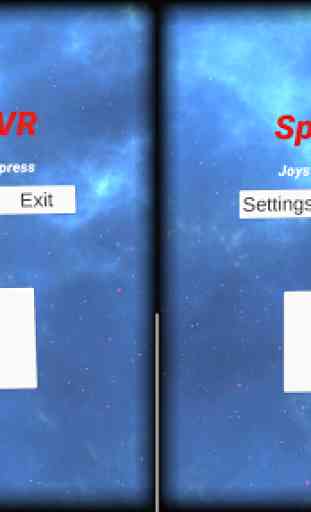
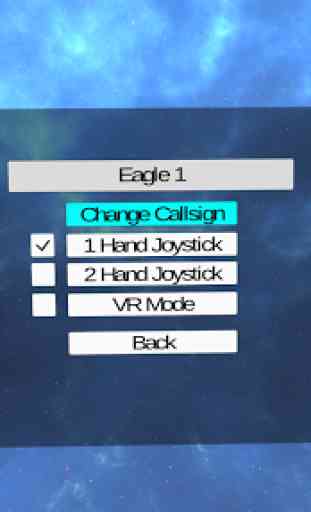

i love this but i dont know where my damage indicator is. also when i go to settings it wont let me use the settings. other than that i love it but a suggestion for the future, add a pause button. people would probaly be happier. last of all when i play i hear music, is there a music button, anyway guys keep up the good work and thanks for giving me a use for my headset😁