Sparebanken Sør Mobilbank
Activate mobile banking
Once you've downloaded the app, you must identify yourself. You can identify with:
• BankID on mobile
• BankID
• Passwords and code chip from Sparebanken Sør
• SMS (for those who are between 15 and 17 years)
Choose a personal 4-digit code during activation. We recommend that you create a different code than the one you use to unlock your phone. The code is used for the login and payment. Supports your phone reading of your fingerprints, you can choose to use your fingerprint to login and payment.
sign in
You log into mobile banking with fingerprints or the personal 4-digit code that you selected during activation.
Rack Cards
Information cards top mobile banking provides notifications of new e-invoicing, tips and other relevant information. You can look through the cards by dragging cards to the right or left. You can delete the card by pressing the X in the upper right corner of the card. Cards you have deleted can not be recovered.
menus
Mobile banking has two menus.
• Main Menu
• Function Menu
Main menu located at the top left corner. Here you have access to all the services in the mobile bank.
Function menu brings up by pressing one of the accounts in account list, and you get up choice associated with the account, such as. pay bill.
This allows you to access mobile banking
• Alerts with Cards
• Account List of all your accounts
• Account List of all accounts at your disposal
• Create new account
• Transfer between own accounts
• Pay bills with and without KID
• Pay, approve, modify or delete e-invoicing
• Recent movements in the account
• Due Register
• Pay and transfer of credit card
• Retrieve PIN on card
• Change Region Lock
• Card blocking
• Creating new payees
• Create own names for accounts
• Send and receive message to / from the bank
Category : Finance

Reviews (14)
Overall great app, would be nice to have some of tve creature comforts of some of the more modern apps like a pi chart for seeing where money has been spent etc, and goals for saving in a nice modern way too attract more attention and be very useful for a quick overview
This app is one of the few apps that lets you use root and custom rom which i really respect. It also contains no trackers according to Exodus. The one thing that could make it better than what it is, is being available on F-droid
This is a good app. Keeps me informed of my account status and I can do do transaction from the convenience of my mobile phone. Could I have it in English? Where I can choose English option instead of Norsk?
It is nice.. And would suggest the option for English as well.
installing takes forever. download pending 5 minutes and waiting. crappy solution.
very good programming
Good app. Does everything i need
Yes i rated, its not a bad app.
Easy to use
Frequently breaks or has no connection to their servers.
Got better after the latest update and feels more native to Android.
Every time I'm on the app it doesn't work. It has never even shown me how much money I have in bank. I've tried to reinstall it a number of times, but it's still a terrible app. Please fix it!
Updated, now not possible to log in with mobile bank id on note 5
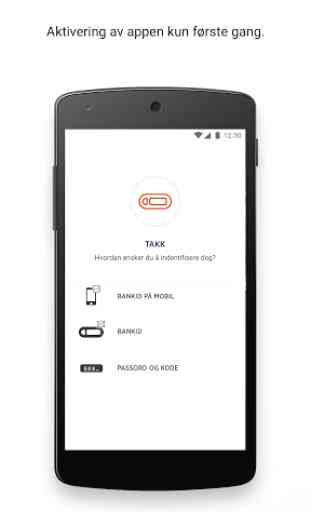
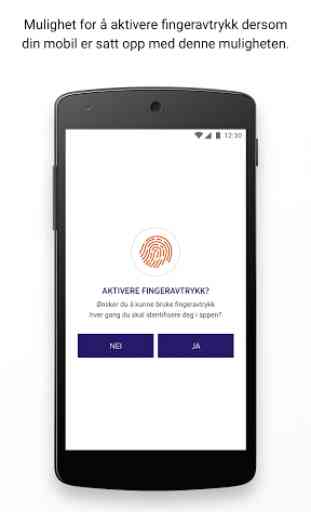
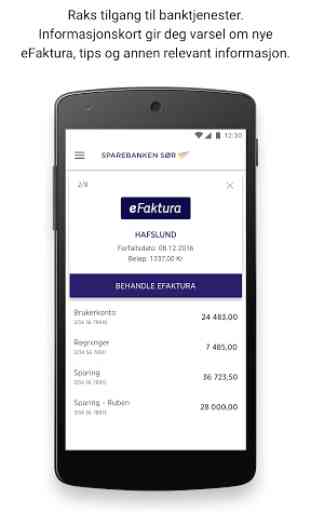
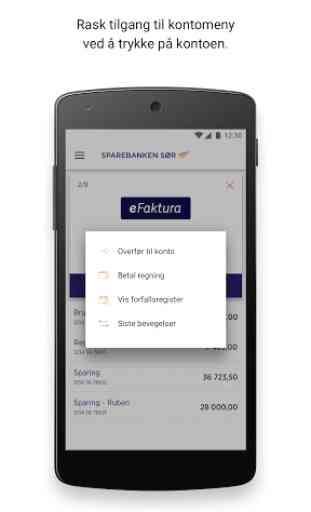

Since the last update it will not stop crashing, can't even login before it force closes. Can't use it as a way to use bank services anymore.