SpeakerPhone Ex
PERMISSIONS NEEDED:-------------------PROCESS_OUTGOING_CALLS: To detect outgoing calls.READ_PHONE_STATE: To detect incoming calls.MODIFY_AUDIO_SETTINGS: To allow the app to turn the speakerphone on/off.MODIFY_PHONE_STATE: To answer calls automatically (pro)WRITE_EXTERNAL_STORAGE: To allow the app to write errors trace on the SDCARD.WAKE_LOCK: To allow the app to force screen on/off
keywords: speaker phone, loudspeaker, proximity
Category : Tools

Reviews (27)
The concept of switching your smartphone to speaker phone mode and vice versa using just sensors and without having to touch a single button is just awesome. Just bring your phone towards your ear or away from it to switch modes when somebody calls comes in very handy and easy in day-to-day situations.👍☺
I wrote the developer in hopes they could help, but they never responded. On my Droid Turbo, speaker mode turns on fine, but when I then hold my phone to my face, it doesn't recognize my face and switch back to the earpiece. Don't know if the pro version would solve this problem, but I don't want to spend $1.50 to find out. Disappointed.
On my Moto X (2nd Gen, Lollipop), the Auto Answer feature didn't work. I think this is because an incoming call only produces a pop-up notification (similar to push notifications) instead of opening the full screen phone app. The auto-speakerphone settings appeared to work exactly as advertised.
Samsung Galaxy S5 - Great concept, but after the call is finished it leaves the proximity sensor active. If you try to select anything on the screen it sees your hand and blacks out until you move your finger away. The only way I have found to kill it is to force stop the app. VERY irritating. Messages to the developer have had no response.
I have a folio cover which I close while using my phone to make calls, and it's always worked fine, as the app recognizes that it shouldn't be on speaker when the folio is closed. Today, twice, it switched to speaker suddenly several minutes into a conversation. OW! I may have to stop using this, unfortunately, to preserve what's left of my hearing.
Adds the ability I currently wish I had from Google now (Speaker Proximity Mode) . Ok Google -> Call xxxxx, Sets call to SPEAKER MODE. So i don't have to look at phone to switch from Ear to Speaker mode Thanks Much!
All it needs now is the ability to add a delay before turning the speakerphone on. This would allow you to use key press commands (for menu options) without toggling.
There will be times where I take it away from my face, or put it to my face and it acts up. It will keep flickering the screen, and switching between speakerphone for 10 seconds straight. Its a little buggy, but still works well for a free app.
On my idol 3, having this program installed made the proximity sensor active (turning off the screen whenever something (like your hand) was near the proximity sensor) even when the phone was on speaker phone mode (normally the proximity sensor is turned off when in speaker phone mode). So if you tried to do anything with the phone while you were in a speaker phone call, you would constantly be turning the screen off by mistake. Even turning off all the features of SpeakerPhoneEX didn't solve the problem.
Great app, but I have one problem that's driving me nuts! When I receive a call (but apparently not when I make a call), the proximity sensor remains active after the call has ended. This results in the screen going blank whenever the sensor is covered. Rebooting the phone fixes the problem until the next time. I don't know if the issue is a result of Speakerphone EX or is a problem with my Samsung S8+. The default phone app has no settings (that I can find) related to the proximity sensor.
Despite my disbelief in this app due to the comments, it actually worked FANTASTICALLY on my Nexus 6. Knowing developers, they might have my phone as a testing device so it doesn't surprise me too much that it's working so app, but MAN! I had it setup and working in literally 20 seconds. Works great with calling people through "okay Google"
Nov 18th. Worked fine for several weeks. Today, ear speaker and loud speaker would not work on calls. Found that Google Now update reset "OK Google" to all screens. That caused the speakerphone problem. Unchecked that option and everything good again.
Works as described. Would give 5 stars if there was an option to take out the task bar icon when in call.
I wish I'd have rated app when I first installed it. It worked well at that time. Now, when I dial it goes to speaker as the default setting and does not switch off when I bring closer to my ear.
I don't know why this isn't available on every phone. Really helpful when I don't have to think about getting to the speakerphone option in the middle of a call
Has been a great experience (just over a year) I don't use auto answer but the away from\close to face speaker phone options are totally worth buying these kids a cup of coffee.
Nice app, works great on my Nexus 5 with Lollipop installed. I do wish that it could have been a setting choice built into android though.
It says my G2 doesn't have a proximity sensor which is not correct
If auto speaker on is not checked, manual speaker mode is not turned off even when the auto speaker off is selected. They should independent. Rest could not be checked in free version, so three stars only. Sorry.
Works exactly as expected, I wish it worked with other applications like Lync or Skype, but I completely understand why it doesn't.
Does not work well on my Moto X 2014 Pure on Lollipop 5.1. After placing a call (speaker) move the phone to my ear still remain speaker mode. Have to move the phone away from my ear and back for it to work. As I move my phone from my ear to hangup the phone went quickly to speaker...you need to set a delay here.
Great concept of an app, which I hea4d about on All About Arena. Had some issues with speaker phone getting stuck on though. Would be great if we could either change sensitivity manually, or at least have a Calibration function.
I didn't realize I need this app until I try it. Now I can't live without it..
This is a very useful app, plus it works well with "ok goole" outgoing call" perfect 5 star from me.
I can call someone, and wait for them to answer in speaker, then automaticly switch speaker off. This is great.
Wow, I been through thousands of apps and I can't believe I never came across yours much earlier! It works prefect and I know my 82k subs on YouTube will love it too. Thanks
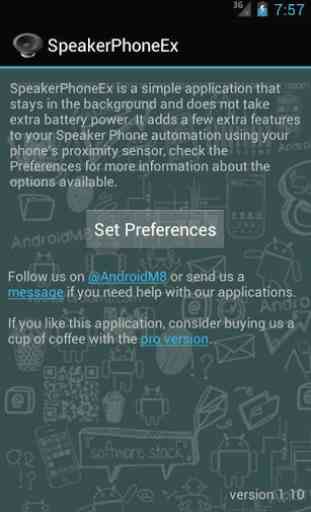
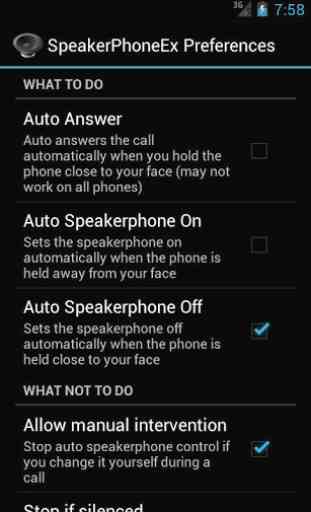
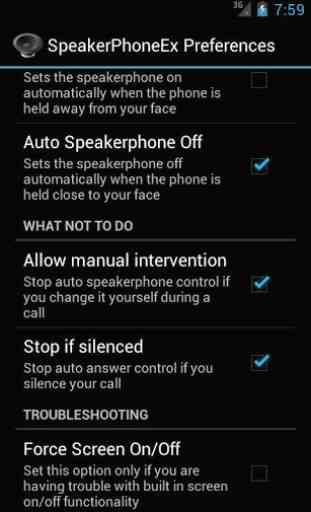
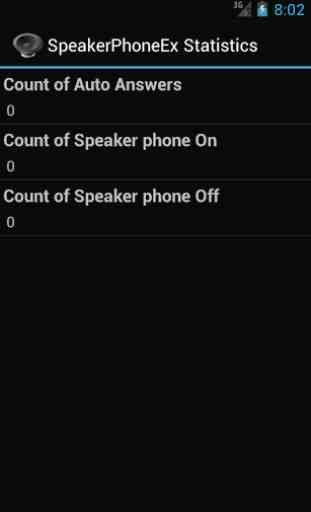

On my Galaxy S6 it has an annoying glitch. It prevents calls from being made on first attempt. Doesn't matter if you use keypad to dial, use contacts, hyperlink etc, the first attempt fails every time. The speaker on / off portion works flawlessly but can't deal with the dialing issue. Will be uninstalling. Ill be back if they find a resolution for this.