Speaking Alarm Clock
(2) Morning wake-up alarm☆ Wake-up time for weekdays and weekends can be set separated☆ The volume of wake-up alarm can be increased automatically from the lowest to the highest level. This function makes you wake up without the shock of loud alarm.☆ You can set internal ringtone sound or your music files(like MP3 or OGG) as alarm sound.☆ If you want more sleep, just use ‘Count-down Snooze’ function. At First, You can choose 10 or 5 minutes for snooze. Next, you can choose 5 or 3 minutes for snooze. At Last, you can choose 3 or 1 minute for snooze. There is no more snooze after that.☆ If you want to use puzzle lock to close alarm, you can choose math problem or number sequences problem.
(3) Hourly chime (on time alarm) and Interval (10, 20, 30, 40, 50 minutes, and more) alarm☆ You can choose various voices or sounds for hourly chime.☆ You can change the time and sound for each interval alarm.
(4) Scheduled alarms with voices☆ The princess will tell you the schedule with cute voices. You can change the time of each schedule.▷You get up so early! / Aren’t you hungry? / Rest a little now! / You have an appointment. / It’s time to go academy. / What are you doing at night? / You have to go to sleep right now.
(5) Battery full warning alarm☆ If your device has full charged, the princess will tell you “Battery is fully charged!”
(6) Battery low warning alarm☆ If your device needs to be charged, the princess will tell you “Battery is needed charging”. The level of low battery can be changed as you want.
(7) Airplane mode (below Jelly Bean)☆ If you set the time for entering into airplane mode and exiting from airplane mode, the auto airplane mode function will be activated. While your device is in the airplane mode, the incoming call and all messages are not sent to you but you can save the battery power. You can use auto airplane mode during your sleep time.
(8) Scheduled alarms can be displayed on the notification bar☆ You can check your pending alarms easily on notification bar.
(9) Hidden Easter eggs☆ Do you like treasure hunt? Please find 4 Easter eggs and let me know.
[Information about permission]
1) Wi-Fi connection→ used for advertising.
2) Photos/Media/Files→ used for setting sound files of device as a alarm.
3) Device ID & call information→ used to check whether the device is the duding a call when set alarm time.This alarm does not work when the device is during call.
4) Device & app history→ used to check whether other app are running when set hourly chime time.This hourly chime does not open alarm window.
☆ Permissions are used only these purposes. Please use this app at ease.
Category : Tools

Reviews (26)
This app has always been quite the guessing game, very non-user friendly, and therefore makes it impossible to remember what's where and makes people have to try to figure it out every time. Also, there have always been a lot of bugs over the years I've been using it, and at this moment the problem is that for a long time there's been no way to adjust the alarm volume with the volume buttons without the app automatically readjusting the volume. Off again to search for a good app.
Really like the menu setup. Pretty straight forward. Can find settings easily. The interval setting is exactly what I was looking for. Also that it vibrates on the silent setting so I don't disrupt others with the announcement.
Really like the flexibility of options on when to set off an alarm, especially the Hourly and Interval. Voice is a great selling point.
Sometimes it does not work the way it should. I have reinstalled it and the problems persist 1/14/22 Upgraded to 5 stars. I did the battery optimization a week ago, and since then, it has been working without issues.
Sometimes it says the time correctly sometimes it delays by few seconds also one cannot turn the volume up or down it's always too loud I'm really unsure if it's good or not but I appreciate that I've got it at the same time I wanted to be clear and do what I wanted to do not what it wants to do thank you
This app is amazing.!!!! 😍 . Actually I'm an night owl, I can study upto 2 or 3 at night. But I can't wake up early morning, 😝. I tried manyyyy ideas to wake up early. But doesn't worked. This application is just awwwwsome. Now I'm able to wake up at 4. We cant skip alarm. There are several advanced features. It can also be used for meeting, stopwatch, preparation, schedule, battery, table clock, hourly intreval, etc.. . Many features are available.
I love how i can type in what i want it to say. i always find a way to go back to sleep. the personalized wake up message reminds me that I have an early class or meeting, etc. I also used the intervals where the time is said aloud. worked great at work. kept me on task. I am on the phone and dont always notice the outlook notifications. thank you for creating this!
July 2021 - after update, I am unable to change the voice. The voice is muffled and not clear. Other similar apps are working fine. Please fix the issue. Before the update it was an excellent app and keeps on announcing time at a predefined intervals. But it displays full page ad, which is annoying. I would like to purchase the app and get rid of ads.
Overall, solid utility to help me manage my daily Task List. However, I wish a few features can be added...ability to select and delete multiple entries. While reoccurring periods can be created, would be an even better app if can provide more flexibility and variability in setting reoccurring periods and associated parameters. Apologies...will have to review my specific use cases to provide examples. Also, would be nice to be able to delete an alarm entry from the pop up alarm itself. Thnx!
This alarm system is very helpful for those with ADHD or a rough memory. I love this app, but it was difficult to figure out. Make sure to look at every setting on an alarm before creating more than one, and it'll make more sense. i dont need the hourly or daily function on the clock, and only have "schedule" selected, so that only my intended alarms make sound. I'd love to see a detailed tutorial for this app, it's a great tool once you know how to use it!
I really like this app because of all the features. I LOVE the voice alarm because sometimes I automatically press snooze if I'm caught up in something already, but this way I know what it's saying without taking a good look at my phone. It does not work as efficiently as the alarm that's built into the phone. It is slower and not as reliable, but that's been the case for all the alarm apps I've tried. I wish my phone had this app built into it. It is pretty neat!
My favorite app to remind me the current time! So thankful for an alarm that reminds me what time it is (because I often get distracted during my morning routine!). However, I never want to update it because I'm afraid it will change what I've customized. Ex: after update, now the schedule alarm will not close automatically. (Auto stop duration 20 seconds) Instead it requires pressing the "close" button each time. Hey developer: Can you fix that? I have a Samsung s9... Thanks!
I use I this app to give myself spoken reminders, not just a sound, so I know what I have consider next without having to look at the phone. Being able to independently set the options (eg volume) for hours, intervals and the schedule is good. The schedule feature has lots of useful options. Widget could be a bit slicker - but it has one - all for free!
Yet to try all options but can say that deep planning and thought went into this app. This may be the ultimate app to replace alarm clocks and watches. The talking clock function is very useful if one is absorbed in other functions. The night mode is brilliant because looking at a bright screen in the middle of the night will disturb sleeping as it wakes up the brain. Keep up the good work and thank you!
Gr8 app and no having to watch the time anymore. You can even set the pitch of voice and speed in. Ah man!!! I've never had a clock alarm so good as this one. If I'm in a hurry, I only have to set the intervals for the TTS for every 5 minutes. If I'm not in a hurry I can set it for only every hour. Best alarm clock this. It's even better than my radio alarm.
great app, extremely functional i use for work. im a chef and it keeps me and my kitchen running on time. a little laggy when editing alarms, but i think that could be expected with my 26 daily alarms. interface needs a little bit of polishing, but overall still very functional and easy to use. exactly what ive wanted for years and way more all in one. thank you!
Works well when all the quirky settings are properly setup. But sometimes the last thing that needs to be done that can easily be overlooked/omitted is to actually turn on the alarm! So with a lovely voice message setup and the time all set, # of repeats, interval, spacing, etc set - it doesn't go off in the morning (or in a meeting) when you need it. I love it except for this quirk so always ALSO use my other standard android alarm ! Otherwise i would give it 5-stars
I like the concept, hard to find an app like this, congrats. Here are some suggestions though. 1. Stock with the core elements, no timer, no battery there are far better and dedicated apps for that. This then frees up realistate. 2. Bring the interface into a modern look and feel, it's quite dated and clumsy. 3. Think about the common user workflows and implement those. 4. Add a tutorial because I have no idea about some of the functionality like hourly something. Add clear button rese
The app is very nice but please overcome below issues : 1) It's very easy to close the alarm. If I press home button and close the app, the alarm will be closed. You should disable home button and app closing button as you did for back button. 2) I selected the alarm ringtone from my music, still it is ringing something else. Otherwise, the app is very nice and helpful.
Sent an email telling them that the Alarm for the Schedule doesn't work. • I've sorted all the battery optimisation out. • No reply. = 1*.
I wanted an app to announce my alarm. With this, I can inter the text of what my alarm is for and it will speak the text when the alarm goes off. I am an older person and as such, technology can be a challenge for me, but even for me, this is relatively easy to use. Besides the spoken alarm, I use and like the ability to have it speak the actual time at intervals that I choose. I use that to keep me aware of what time of day it is. Basically I would give it a 5 star but I believe there is always room for improvement. This is a GREAT app!
Interesting! Its notifications, battery conditions, etc. . . all can be set up to TTS or assitant reminder as talking alert- alarm, from seconds, minutes, hours, days or even years. I don't want to go far beyond any additional improvements. I am satisfied with this app. For other users, am sure they want more from you. Thank you anyway.
This is the best app for alarms, scheduling, everything! I love it! I love having everything said to me out loud because I am a busy teacher and cannot always look at my phone. The only problem is that the volume doesn't seem to be consistent; it will be extremely quiet many times when I need it to be loud. Sometimesit will start out very quiet and race to the loudest volume suddenly. and it does this even though I have said it to be loud. But I love you I love you!
So far, it works pretty well on Samsung galaxy s10. Took a bit of work to set up, mostly due to Samsung security, but has mostof the options I wanted.
After adjustments the new version does not work properly. Timer alarm does not sound when it should. Scheduled timer works from time to time.

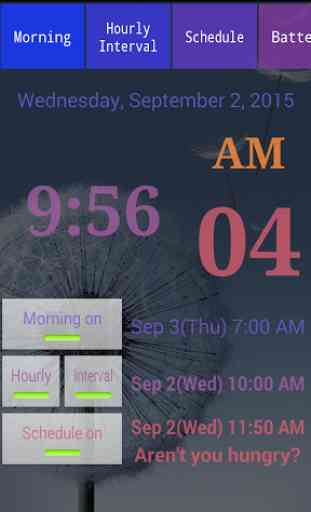
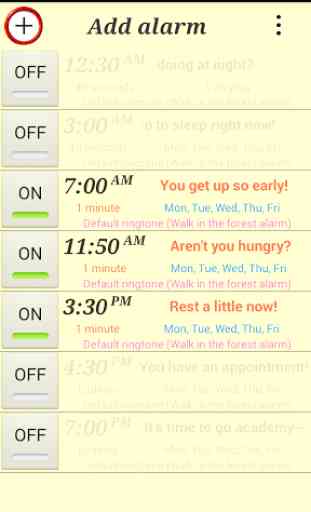
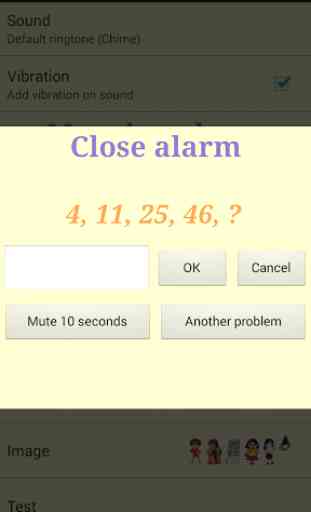

Had a Huawei phone and app worked fine. Would have give it a 5 star. Switched to a T7720 and cannot get the app to talk. The whole point was for it to talk. This app is compatible with certain phones. If it doesn't work the first time, do not bother troubleshooting. I have been trying various fixes over the last 2 months to no avail. Either it works, or it doesn't.