Speaking Clock: TellMeTheTime
This speaking clock app is ideal for all biker, bicyclist, car driver, sports person, visually impaired persons or all persons who are currently not able to take a look on their watch.
An announcement of time can be trigger from the speaking clock automatically in a selected time interval or by pressing the headset button, by shaking the device or by wiping your hand over the proximity sensor of the phone. With the special night clock mode, you do not need to open your eyes, just wave your hand over the phone and the time will be announced. Additionally in this mode the screen can be activated and the time can be displayed.
• A time announcement can be triggered by:
• a selected time interval
• pressing the headset button
• wiping with your hand over the proximity sensor
• shaking the device
• power button
• The time can be announced in a system independent volume.
• The format and the style of the speaking clock is individual adjustable.
• The text and background colors of the nightstand clock are free configurable.
• The night clock automatically starts when the mobile device is connected to a power supply.
This talking clock is able to announce the time in:► Bahasa Indonesia► Čeština► Dansk► Deutsch► English (United Kingdom)► English (United States)► English (India)► English (Australia)► Español (España)► Español (Estados Unidos)► Español (México)► Français► Italiano► Magyar► Nederlands► Polski► Português (Portugal)► Português (Brasil)► Pусский► Română► Slovenčina► Türkçe► 普通话(中国)► 粵文 (香港)► 中文 (台灣)► हिन्दी► ไทย► 한국어
IMPORTANT! A text-to-speech engine must be installed, like for example Google TTS, IVONA TTS, Vocalizer TTS or SVOX Classic TTS. The TTS engine is not part of this application and can be downloaded from the Play Store. The quality of the voice depends from the installed TTS engine.
Support & Feedback If you have any trouble by using this app, please send me an e-mail with a description of your problem. I will try to fix these issue as soon as possible.
Community & Test Join the google+ community TellMeTheTime: https://plus.google.com/communities/113059394123392432875 and become a beta tester, by following this link: https://play.google.com/apps/testing/TellMeTheTime.App
Category : Tools

Reviews (24)
LOVE this app! It's exactly what I was looking for & works perfectly on my Sam S20 5G/Android 12. Whether I'm in the middle of a workout or reading a book, it reminds me of the time so I'm not late somewhere. If I'm on a road trip it's great too. It also respects Do Not Disturb settings, so I can just leave it ON. Settable minutes from 1 to 15 to 30 to hourly time announcements. No glitches. I recommend it to my friends. Thanks, dev!
Just what I need. It tells me the time once a minute while I have headphones connected. I wish I had more control over the format of the spoken time. I'd like "seven oh three" for example instead of "zero seven zero three". Also it activates sometimes randomly. Maybe there could be some delay before activating in case the phone loses the headphone connection for a millisecond or something. Also would be nice to hear the time more often, like every 30sec for example.
As of 2020/10/23, this app no longer functions, reducing my rating from 5 stars to the lowest, 1 star. . Here is my origional review: On first blush, this app appears to be near perfect. There are a few issues with the English words used in the UX, but overall does exactly what I need, and does it very well. They choose to err on the side of caution, and announce the time more often then needed at times, but that is better than missing one. Giving the highest possible rating.
Honestly, I absolutely love this app but.... Unfortunately, I cannot give it 5 Stars because I feel it is missing a crucial feature - the ability to start the Speaking Clock automatically and have it run for a specific period of time. For example, I'd like to be able to set it to start automatically every weekday at 07h00 and run until 09h00. 5 Stars, guaranteed, if this can be implemented asap. Thanks!!
It is good as what i need. However if there is a setting for the time duration everyday in a week that the clock anounces the time at the defined interval, that worths 5 stars. With deficiency of the above function, i have to start it and stop it everyday. I dont want to get sound after work. Hope the text to speech is optional for other TTS app. Google voice is terrible.
On my Samsung S7, this was the absolute best app. I have horrible eyesight without my glasses and I had finally found a way to find out the time when I was in bed without scrambling for my glasses. With the Samsung S9, it doesn't work. It will work for a few minutes after night clock is turned on and then nothing. Very disappointed.
I loved this app, I had it on a few phones and always worked fine. Last phone I had it on was a Galaxy S7. I switched to a Galaxy S10 and it has stopped. Any idea what's going on? I think it's a bug, maybe something with the current version of Android that's making it malfunction. It'll normally anounce the time once within the first 5 minutes and then will stop.
I want to love this app but can't. Used for 3 months and decided to uninstall because the cons outweigh the pros. I use it to help me pace tasks before going to work. It'll work for a few minutes and stops working. At night, the shake to tell time feature only works the few minutes after set up. Would not work in middle of night when I need it the most. Lastly, it drains battery comparable to watching videos constantly. I keep getting high battery usage alerts. OS Android 10 on Galaxy 10.
Cleanest UI design of all talking clock apps. The others are just a terrible mess of convoluted options. However, I am sad that it has no option to customize the intro text. I could have the pleasure of hearing it tell the time the way I want.
I'd give it a 5 star if it behaved the same way with all android versions but it dosn't and the settings don't address the peculiarities of the different Android versions. Another minus is that the display can't be set to save burning the screen. The one point that doed annoy me is that although seconds can be announced, they can't be shown... this seems peculiar
I use it to tell me the time while on the bicycle, and I love it. I'd suggest that the menu and the options for the speaking clock would appear centered anywhere I tap on the screen, or at least have a big button placed in such a way that I could perhaps use it with one hand when on the bike. Anyway, I love it.
This is the absolute best clock, with its so many features. I love this clock to help keep me aware of the time my wife, on the other hand, hates it. She likes to take her time to do things, constantly getting side tracked, and would prefer not to be aware of the time that it's taking to do things. So,if you don't want to be aware of the time,then you shouldn't use this clock. I especially like to set it for 15 - or 5-minute blocks when we have something to do very important to be early.
Developer seriously needs to add the feature of customization for the Start-End timing range to get the alarms running in a proper desired manner. Otherwise, one has to wait for the speaking clock to start in the round figures of time manually. Until this update, just one ⭐.
This app reminds me of the time with a simple short quick announcement of the time every hour. It is very useful for me. I wish it said am or pm but otherwise its great. It's also useful to let you know your phone is with you. When I don't hear the time announcement i.know the. Phone is not with me. I wish it had a better selection of voices to choose from
Amazing.. small size but big work.. It's has so many options& the right ones, you can set to shake phone to speak time, double click power button to speak. I needed to know time during my sleep breaks in nights but can't look at screen, I keep phone in silent while sleeping so i thought it may not speak but there's a setting which will override silent for this app alone, no need of removing silent mode also, change voice & many more settings. PERFECT TALKING CLOCK. BEST FEATURES.
Turn on Allow Background activity or will "stop working" after a few minutes. I love this app for when I am doing yard work. It allows me to "keep an eye on the time" without having to dig out my phone with dirty hands, turn the phone on, then try to read the screen in bright sunlight. **Note** with my Galaxy s9 (running Android Pie) I needed to Apps>Tell Me The Time>Battery and turn on Allow Background Activity in order to have it work once the home screen locks.
I am testing this app right now and it does appear to be working as it's supposed to for me. I would like to offer a suggestion to developers-please include a feature that allows it to turn on when it notices you're moving at a rate more than 5mph.
Brilliant over the years, different Samsung models all good. Now doesn't seem to like Note20 Ultra 5G! Reads time aloud when screen manually pressed, but not automatically when service started (say 5mins selected) and also using Bluetooth ear piece. Any thoughts? Update: Still not working Note20 Ultra 5g: no response fron developer...
The app has a surprising number of features you never thought you would need but, hey you're the one looking for a talking clock. The interface is uncomplicated, intuitive, and visually quite striking. It says what it does and it does what it says, and then some.
The latest version is worse in terms of setting the interval. I don't use this that often, but now it takes 5 steps to set the interval for speaking the time. I don't remember it taking more than three steps in the past. It should be much easier. I'll be looking for another app now.
Does what it says, easy to use, time intervals are configurable, no complaints. When I have an upcoming deadline, I set audible time announcements at 2 minute intervals; but you can have it announce the quarter hour or whatever.
Love all the thoughtful features. No other app comes close to simplicity and design. Unfortunately it working intermittently despite allow it at power saving etc. Presently on Note 8 one UI. Sir, please please please make it workabke on newer OS versions. Don't let this project die off. Thank you kind Sir and bless you.
Problem The application was running fine...now it does not. I use it to tell me the time every five minutes. It started shutting off the application. I do not know "If it's my phone software" I do not know "If it's other applications" I do not know not is the application it's self... Might reset the phone... Might try it on another phone... Otherwise 5 stars... Vodafone P11 Android 10 go 2gb of ram...


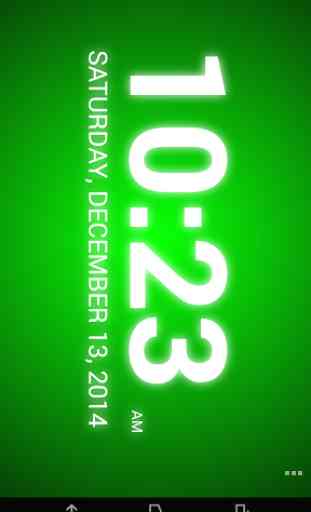
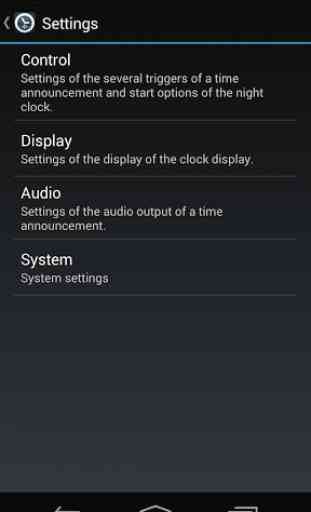

Useful!! Best audible / speaking clock app that I have tried! (Though thats a low bar, most have not worked.) This works pretty well for reading the time at a set interval, which is my main use, and also reads the time when you tap it. Its very simple, and it does the thing I need it to. I dont know how well the night clock settings work, as I usually turn it off instead. I cannot get the colors to change, so it's stuck on red, but that's a minor disappointment.