Speco Player
Speco Player is designed to give a user remote viewing access of live video from their DVR as well as playback recorded video and take snapshot images of live video.
Features include:
- Store multiple locations to access and recall with one touch
- PTZ Control
- 10 Minute Time Limit on Live Viewing
- View in either portrait or landscape mode
- View 1 to 4 channels at a time
- Change view with use of double tap (double tap to go from multiple to 1 channel view, double tap again to return to multiple channel view)
- Dynamic IP via ddns.specoddns.net
- Take JPG snapshots of live video and review later
- Arrows to slide to previous or next channel in one channel view
- Change streams to provide high resolution images based on DVR capabilities
- View logs of DVRs and NVRs (firmware version 4.2.1 required as minimum)
Category : Tools

Reviews (25)
This app is garbage! I read a previous review and we are having the same exact issue..."failure to connect to this device". We rely on this to rewind app to rewind and look at previous days and are unsuccessful. It used to work but not anymore! 2 thumbs down!
Was nice to see an update recently, looks pretty. But half the functionality is gone (not that it had a lot to begin with) and is much slower. Would rate it lower if I could.
Since new update to app 1-27-22, cant view cameras from app. "Failed to connect". Can view them from desktop or tablet just fine. App needs to be fixed. This happens too often then it should. Not happy with product.
If you're Speco is working on your Wifi but not when you are away, it may be that you need to have your "port forward" opened with your Xfinity or ISP. The port on the Speco DVR needs to match to the port you make available on your ISP and you have to authorize the Speco player in your ISP app to use the port. I struggled with this for quite a while then found the solution it is working fine now.
The update is horrible. Glitches all the time. Can't use it as intended. I want the old version back. Worked fine before update.
Cannot get my phone to show camera. Keeps saying Connection failed.Trying to connect, but it never does., What has happened?
This is complete BS, the update is a joke. It was fine the way it was before the update. Good luck trying to view playback mode. If it works, don't fix it!
I use it daily and it always seems to work fine, fairly simple to navigate and view your cameras
App was working fine for nearly two years, then there was the update, now it does not connect and no remote cameras. My experience is it will be years before Speco corrects defeciancy.
Crashing every time I open it since update.
App doesn't work at all completely useless why has it changed use to be very good
Failed to connect to the device, Check the settings of the device and if the device you wish to access is supported by this app. Worked fine, now it doesn't. Sent email to the developer
I have been unable to get this to work since the update last year. I do not want to pay the security company that installed it another $200 for what is probably a quick fix. Do not buy this system as speco will only help the installers/ companies.
Please bring back Speco 4k, this version is absolutely useless!
Newest update (if that is what happened, because the issue only exists on my phone app) is garbage. All my cameras are fisheyed now. I have to turn my phone (S7) sideways for them to view properly. If I view them on my tvs, they are normal. Quit with the droid hate. Fix app for us droid users
Not working like before. Slow connection
This update is absolute garbage, completely regret ever installing Speco products in my home.
EVERY time my phone up dates or the app updates the app stops working. I paid a lot of money for these cameras. Very frustrated. 😠 So as of right now the App is NOT working......again.
What a joke of an app. i can log in but as soon as i click on one camera view it shuts down then i have to reboot phone in order to view again only to have the same thing happen over and over! fix this garbage.
Stopped working, my client is very unhappy.. The web app designed for Windows XP is also awful. Nobody wants to install a plugin to make a web app function.
Just bought this device and this app is utterly useless. It just does not work. Can this get fixed? This is false advertisement. I bought this dvr because it says it supports remote viewing via this app. That is far from the truth.
Once system was up and running my tentions went way down. I felt much more secure. Helped a my neighbors resolve many issues and seen many funny animal antics at night.
phone automatically updated to newer version and now does not work at all, uninstalled new version and installed a fresh copy and still not working! NEED HELP!!
Before update app. worked, now it can't connect with device. Not a word from support tech. Lot of complaints. Uninstalling
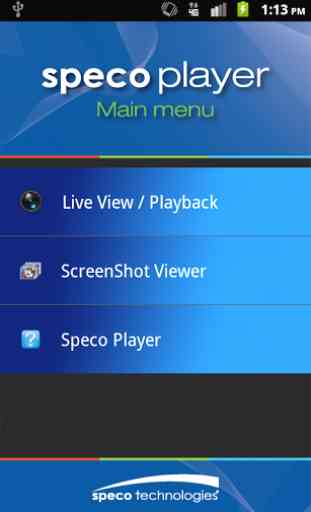
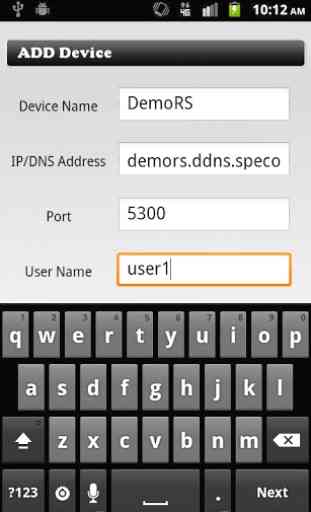
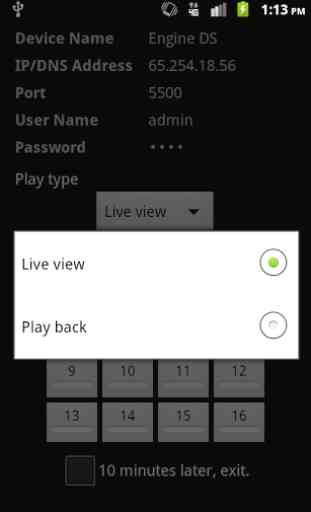


For some unknown reason I now have a different screen. I tried uninstalling and reinstalling, but nope. It's still is not working like it did a month ago. And yes I've had similar problems with what I've read here but I was able to resolve those issues. The application changed all on its own and it is harder to navigate. Any answers here? I purchased the camera system since I was told I could watch my system on my phone along with my computer. Computer AND tablet work fine. Strange...