SpecScope Spectrum Analyzer 2
Features include :
- Advanced and simple touch gestures to scale the viewable area of the graph
- Save and recall previous signals from file
- Logarithmic or Linear frequency scales
- Selectable number of bins for accuracy versus speed
- Controllable averaging algorithm for response smoothing
- Peak hold signal with controllable timeout
- Hold off signal which only triggers when the previous maximum has been surpassed
- Tap to pause and resume measurements (graph is still navigational in this mode)
- Optional measurement markers for ease of reading
Category : Tools

Reviews (8)
Opened and uninstalled in seconds, has no use for me.
There are some improvements from the old version, but also there are some annoyances. In particular I want to be able to force landscape mode and disable rotation. Portrait mode is useless, but it constantly switches to it while I use the app. If I disable auto rotate of my phone, it is always in portrait mode. When it switches the mode, the current pan and zoom is lost.
Great scope, I just wish I could force landscape mode when I open it like version 1.
Poor resolution at low frequencies due to only having high sample rates. I need sample rates down to 8 kHz, preferably 4 kHz. No readout for peak frequency, particularly one that can can be held long enough to look at it after looking over at something else in the room. Somewhat of a pain to scroll/zoom. Wish there were a way to manually set axis limits and prevent accidental change upon touching the screen.
totally
I'll start by saying that the original (free) version was/is the best spectrum analyser there is for Android if you want an engineering tool. This could be a blank screen and I'd have happily paid for it as thanks for the old one. However, at this stage it feels like a beta release (which it may be). The save profile feature is a massive improvement over a screenshot but it's not clear when it saves the waveform (capture button would be nice). I'd like to have windowing but can imagine it's not a priority
Smoother than the old SpecScope. Get it.
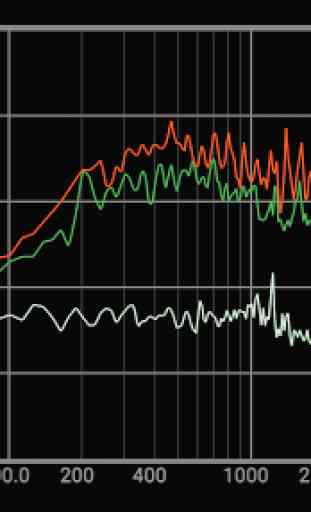

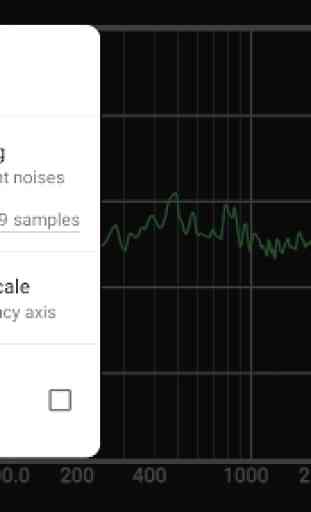


i need to record short samples of the industrial noise sound, which happens randomly. Unfortunately the app does not record continuous samples. Otherwise nice app, a Help section would be helpful.