Spectacol
- Loads all ZX Spectrum files
- Accurate 16K, 48K, 128K, +2, +2A and +3 emulation
- Quick load & save snapshots. It is quite useful when you play games
- Easily select the Joystick type
- Poke finder, disassambler & inline assambler. Allows the user to crack the games and gain infinite lives quickly
- Last but not least, FUSE is very high-efficient, it needs only ~15% of CPU on a Nexus 10 to emulate your gamesIn addition to FUSE's features, Spectacol adds:
- Online search allows the user to access thousands of ZX Spectrum apps & games! The search results are downloaded locally and they can be used to start the games offline
- The UI is design with gamepad controls in mind. The user will be able to play all the games that support Joysticks using the gamepad.
- On screen numeric cursor (available only when a gamepad is present), allows the user to quickly start & control the games
- On Screen full/simplified 48K Keyboard needed when the numeric cursor is not enough
- On screen virtual Joystick (available only when no gamepad is present), allows the user to play the gamesBe aware that, Spectacol is in BETA stage! Please fell free to report bugs or ask for new features to https://github.com/bog-dan-ro/spectacol/issues or by using Menu->Help->Features and bugsFor more information please visit project page: https://github.com/bog-dan-ro/spectacolThis is an ad free application, please don't contact me to add any ads because I'm not going to do it!
FUSE emulator has, by far, the richest ZX features list. Spectacol enables the following features:
- Loads all ZX Spectrum files
- Accurate 16K, 48K, 128K, +2, +2A and +3 emulation
- Quick load & save snapshots. It is quite useful when you play games
- Easily select the Joystick type
- Poke finder, disassambler & inline assambler. Allows the user to crack the games and gain infinite lives quickly
- Last but not least, FUSE is very high-efficient, it needs only ~15% of CPU on a Nexus 10 to emulate your games
In addition to FUSE's features, Spectacol adds:
- Online search allows the user to access thousands of ZX Spectrum apps & games! The search results are downloaded locally and they can be used to start the games offline
- The UI is design with gamepad controls in mind. The user will be able to play all the games that support Joysticks using the gamepad.
- On screen numeric cursor (available only when a gamepad is present), allows the user to quickly start & control the games
- On Screen full/simplified 48K Keyboard needed when the numeric cursor is not enough
- On screen virtual Joystick (available only when no gamepad is present), allows the user to play the games
Be aware that, Spectacol is in BETA stage! Please fell free to report bugs or ask for new features to https://github.com/bog-dan-ro/spectacol/issues or by using Menu->Help->Features and bugs
For more information please visit project page: https://github.com/bog-dan-ro/spectacol
This is an ad free application, please don't contact me to add any ads because I'm not going to do it!
ZX Spectrum Emulator.
Category : Arcade

Reviews (29)
On a Pixel C in landscape mode, the virtual keyboard is unusably small, occupying approximately 1/6th of the screen. I cannot locate any option to adjust this. I note that the screenshots accompanying the app's entry in the Play Store show a landscape view with the keyboard filling most of the screen. Is this a device incompatibility due to the Pixel's high dpi? Excellent emulator in all other respects, thanks.
Excellent emulator with a built-in search linked to a good catalogue. The on-screen keyboard and joystick work but are a bit of a pain to use. Great with an external joystick, button reassignment is handy. There is a menu item to switch to portrait mode, which made the keyboard slightly easier on my 'phone.
Best Speccy Emulator on here that has a search option so you don't have to mess about finding roms yourself, however since upgrading my phone to the Samsung galaxy s21 ultra the quick save snapshot has stopped working for some reason? And if would be useful to be able to move the pause/play and fast forward buttons to the top right hand corner when in landscape as sometimes You can accidentally press on them which can be abit annoying.
Opens my creations from 1983 effortlessly. Unconventional UI, but once you get used to it, it is fast and responsive. I like the virtual ZX keyboard, quite large for my chubby fingers thank to transparent overlay approach.
Had a few issues.....not working as well as it did but can now play games....just not sure how many now since update.....used to play using Kempston but now it doesn't seem to work with that selection an tends to move on its own....however I've tried the sinclaire joystick type that dint work before and now it does but on how many games I couldn't say
really good emu by thr looks except i dont own a controller for my phone and dont want to have to carry a ps4 pad around with me, if somehow touch controls could work that would make it a 5 star for me but for now a 4 star because i cannot play the games and i dont find anything saying touchscreen controls work or how to get them to work , if you fix this issue ill rate it 5
Good emulator game, tested deathrace with Kempston joystick worked also played a Russian darts game using Kempston joystick works. Can change to landscape mode and create custom keys, but if you do create custom keys you have to change back or check if using a joystick as you may have changed fire to another key.
It works! I shouldn't complain but I'm still doing it. Please make an option to resize touchscreen layouts. & BTW, the online game finder doesn't work well.
The Kempston joystick option has stopped working on my tablet making many games unplayable. On my android box the app does not recognise any joypad. Have tried reinstalling but no good such a shame a top emulator is now ruined.
this looks like the best emulator out of all zx emulators, but i do have a problem, How do i get my game pad to work? I tick kempston joystick and seem to follow all instructions regarding gampad menu and gamepad emulator but no response with any of the games i play, i can only use my bt keyboard or on screen joystick, i have an M8 Andriod box. please help me as i want to love using Spectacol. 5 stars awaiting. Thanks.
many features. would be nice to user define joystick to spectrum keys, for example o=left p=right and space=fire. i will keep my eyes on this app. greetings from over the river in ruse Bulgaria and happy New year!
Can't believe this tripe is being showcased with high ratings, basically it inserts a text overlay over the entire screen which makes the entire opus of text adventures unplayable. What happened to grest emulators like Marvin.. In the words of the Hobbiton, who made this Shire?
The ONLY ZX that actually works! It needs keyboard transparency. Still runs everything, with a huge keyboard covering most, but it works. Good job.
Fantastic Spectrum emulator. Well worth a five star rating. For future releases I would like to see an option added in the settings for keeping the screen on.
Simply the best Spectrum app for Nvidia Shield TV. All the classics are on here and 100% playable. Just a pity Arc Browser doesn't support this brilliant app. Love it!
Good emulator. I have one issue where snapshots will mot save on an older version of android. I'm getting invalid argument error
it could be a very good emu. but. the virtual gamepad/joystick is not working on most games. tested on s9
I appreciate a good emulator, but that file system is very difficult to use. Please make the option for a simple file list.
Great but if possible please find a way to add ability to write our own programs in assembly inside your app. Would be fantastic if u can
A great app, works perfectly on all the games I tried, playing through bluestacks on my laptop, just missing the rubber keys! :)
Looks and sounds just like the old spectrum but the controls are awful unplayable
This app works well. Could be improved. But is free and Open Source without ads!! Very nice. THANKS
A very good emulator where you can even download the games to play them.
New version does not search online on gpxd. Reinstalled older version. It works.
Best ZX Spectrum Emulator for mobile! I wish to have it for iOS too.
Excellent emulator wit a great search sectionto find games.
needs bluetooth control pad availability!!
Brilliantl emulator,the best zx spectrum emulator you can get
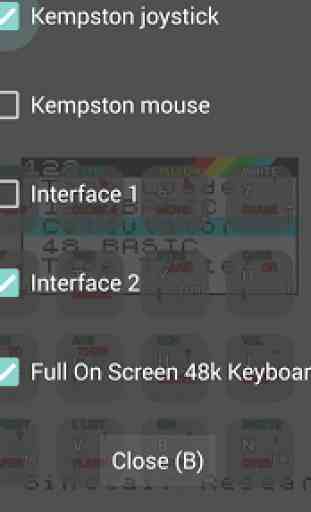
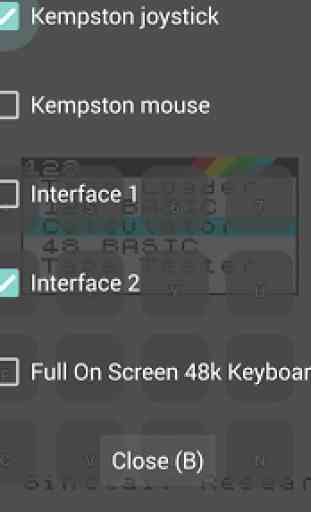

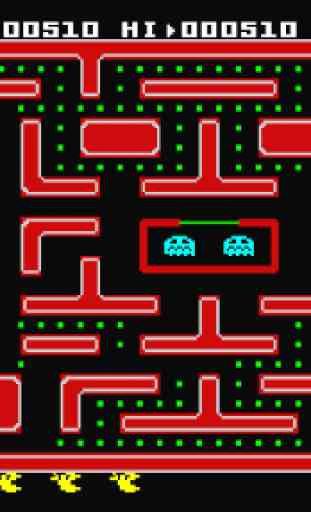
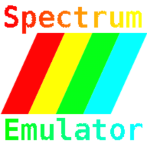
Hi. Absolutely love this emulator! But I am having an issue which has stopped me playing it. The online search feature stopped working all of a sudden some months ago. I have tried uninstalling and reinstalling with no success. It used to work perfectly. If i search for any game it won't even try to search for it. It just stays with the game title I have typed in on the search bar and nothing else. Please help!! I am using a GPD XD Thanks