Spectrum TV
TV EVERYWHERE
- Watch 43 live TV channels (and more coming soon) everywhere, when connected to a WiFi or cellular connection.
- Download thousands of movies and TV shows and watch them on the go with your subscription to Showtime, Starz, Encore or MoviePlex.
- Watch On Demand movies and TV shows
IN-HOME VIEWING
- Use your device as a second TV to watch more than 150 channels from anywhere in your house when connected to your Charter home WiFi network.
TV CONTROLS
- Like what you’re watching on your device? Found your favorite show in the TV guide? Send it to your TV to watch it on the big screen.
- Browse TV listings, add shows to your Watchlist and schedule DVR recordings from any room in the house (or anywhere else).
KID ZONE
- Explore Kid Zone to easily find kid-friendly programming, and tap the padlock icon to keep your kids from accessing other areas of the app.
SPORT ZONE
- Quickly find all the live games currently playing, and get real-time scores. You can also use the Spoiler button to hide scores of games you’re recording for later viewing.
ANDROID WEAR
- Use your Android Wear watch to change channels on your TV, receive notifications for upcoming shows and set recordings.
WHAT YOU NEED TO USE THIS APP
- Available programming is based on your Spectrum TV subscription package. Downloads of movies and TV shows are currently available only with a subscription to Showtime, Starz, Encore or MoviePlex. You can upgrade your subscription through your TV or by calling us at 888-438-2427.
- In-home viewing requires a Select, Silver or Gold Spectrum TV subscription and a Charter home WiFi network with a minimum connection speed of 1 Mbps.
- Downloading requires a WiFi connection, but you can watch live and On Demand programming outside your home over a cellular network (data charges from your carrier may apply).
- Scheduling a DVR recording in the app requires a Motorola digital receiver, which is only available in some markets.
- To use personalized features of the app, such as Watchlist, Downloads and Favorites, you’ll have to sign in with your Charter.net email address. If you don’t have a Charter ID, you can create one at http://myaccount.charter.com.
- Device requirements: Phones and tablets running Android 4.0 and above. Please note that performance will vary, based on device.
NICKNAMING YOUR DIGITAL RECEIVERSIf you have multiple digital receivers, giving them nicknames will help you know which one you’re scheduling recordings on (go to Settings > Devices > TV Nicknames). To know which TV you’re naming, stand in front of the TV and tap “Check This TV” until a message displays on the TV.
EXPERIENCING TROUBLE?We read your reviews and take your concerns seriously, so if you need help please reach out by emailing us at [email protected] or send feedback from the Settings menu. You can also find help at www.charter.net/SpectrumTVApp.
NOTE ON AVAILABILITYWe make every effort to offer the same live and On Demand programming that you can watch on your TV, and we frequently add new channels. However, programming restrictions keep us from making every single channel available within the Spectrum TV app. Channel availability also varies by market.
Category : Entertainment

Reviews (26)
Maybe i should use more since its free
This was an okay app untill they decided to replace with new app which I still could not install as it recognizes my device in a different country which is strange. All my other banking apps work fine but somehow the oversmart developer has programmed only US smartphone models into the app.
I don't use this apo to much except when I need to pay my bills. New app does not give you option to log in to view or pay your bill
Updated my app to say it's expiring and they're taking away content like the ability to pay bills. Interesting.
Great when the wife is watching something I have no interest in watching or when it's late and I don't want to miss the game while crapping
Love the app more than a guide on the menu on the remote see what's on the phone or TV to see what I want to watch
Garbage. Can't even log in and won't recognize who I am.
OK, My 3rd Review, I use this on my Galaxy Tab S, and Galaxy S6, and PC, I have had ZERO PROBLEMS WITH THIS ANYTIME!!! SINCE CONCEPTION, Whatever you are doing please KEEP UP THE GREAT WORK!!! SERIOUSLY, Thx
Hit or miss stream go with ps vue or sling
Makes it easy for me to see my bill and pay it 123 its done I love it
Great to have. Thank you.
COULD HAVE MORE PROGRAMMING ? ? ! !
new app better be compatible with Android 4.1.2!!!!
This app would be 5 stars if it wouldn't freeze and wouldn't circle like it's trying to catch up. It needs to be fixed. I've reinstalled several times and still messed up. It sometimes logs me out to where I have to log back in and when I try to login it says login error null won't log in Please fix
This app is ridiculous that constantly says that I have an invalid username or password but I can sign in through the website with no problem. It's extremely frustrating especially when I call Charter and change my password numerous times thinking it was me that was making a mistake. Come to find out I could sign in online with no issues, but this app will not allow me to sign in to my account.
It won't let me login. Error null... even when I'm at home where it should auto login it won't do it. Online login is fine so it's not the credentials. Customers pay entirely too much for this not to work properly. Fix this I'll fix my rating until then I wish 0 stars was an option.
When this app was working, before Christmas, it worked well--except for the slow buffering of a station. But once loaded, the live streaming was fine. Now comes today, January 2nd, and I am logged out, and when I enter my info I get nothing but the bufferjng circle. Please fix ASAP.
Stodgy, slow to load, limited. It doesn't work worth a damn even on my home network. I have been a Charter customer for close to twenty years and have seen a steady decline in customer service, quality of components and programming choices as the prices keep climbing. So unless you enjoy staring at the "hang tight, we're almost there..." message, take a pass on this crap app.
Live TV rarely works. Incredibly frustrating with the highway robbery price I pay for this cable service. If you're going to advertise awesome technology, it would help if it worked properly. Also, I can't cast with my Chromecast with the app anymore, when the live TV is actually working. So frustrating 😡
After the last update only works if you are connected to your home network. As usual Charter blames it on someone else in this case it is the content providers. Although if you download a Station app separately it plays anywhere. Also Charter Spectrum app does not allow you to cast to a larger screen other apps do . Charter soon to be a distant memory. Reply to reply; Content is not only limited it is dwindling rapidly to the point there is little left.
I am using this on a new tablet and enjoy the ability to watch wherever I have a WiFi signal. My old tablet did not have a fast enough processor, and I got too much buffering/freezing of the picture. Since installing the app on my new tablet, it has worked flawlessly.
Used to work, sometimes. Now crashes every time I try to watch a live channel. Makes it pretty useless... Tried uninstalling, reinstalling, clearing cache and data... no go. This was one of the reasons that I tolerated the higher Charter price over their competition in my area. Update: Still not working. Since my last comment, I have updated my tablet from android 5.1 to 6.01 and it still doesn't work. Same crashes and errors. My device is not rooted, not modified, not tampered with, and there is no reason that this app doesn't work. Also since the last review, my phone has quit working with this app as well. What gives? Tablet is a ASUS ZenPad 8C and my phone is a Samsung S6.
I recently got spectrum TV and down loaded the TV app by I can't use it. Every time I try to open it I get a bubble that says "unfortunately the spectrum TV app has stopped running ". I've uninstalled it and re installed it. My tablet software is up-to-date. So I don't know what the issue is.
It worked the first time I opened it after installing it. I am on my home WiFi so I should not have to log in. Any subsequent time trying to use the app on home WiFi does not work it asks for my log in but it does not accept the log in credentials I know to be correct. Please fix this. Works great the first time. Uninstalled and reinstalled to the same result.
Used to work now can't log-in. Created new user on spectrum site and that did not work. Called Spectrum support and issue was sent for further troubleshooting. Got the call that it had been resolved but STILL does not work...Seems to have broken with the move from the Charter name to the Spectrum name... The ROKU app ALSO does not work! It claims that I don't even have Spectrum internet... If you have issues CALL SPECTRUM SUPPORT!!! We need as many tickets opened on this, to increase the chance for it to be fixed. I talked to a recent new customer and theirs is working... I will keep pressing them for a little while, otherwise I will have to Cancel ALL their services...

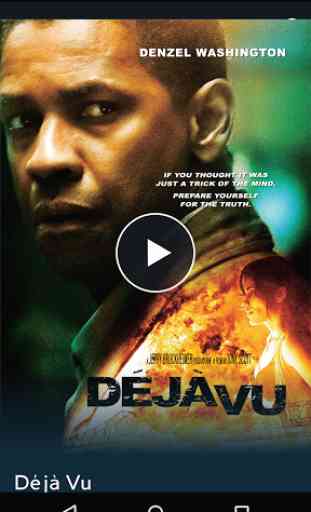

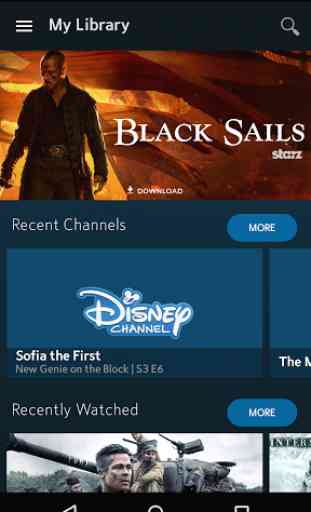

Is there anyway I can get my Spectrum tv back on this tablet?